Working From Home With Kids: Products, Tools & Advice

My dad worked from home for 40 years–using a landline and fax machine–with four sons running around the majority of his career. I remember when he had a phone call and us kids were being too loud, he’d snap his fingers and scowl at us. That was our cue to be quiet.
Let’s officially put that down as his top tip: Scowl and snap if your kids are being too loud.
But you may be looking for a few more ideas than that. In this article, I’ve included all of the products and software tools my wife and I rely on to work from home effectively with our kids running around in the background. Then, I asked a number of other parents for their tips and advice on the subject. You’ll see those responses included throughout.
See Also: Working From Home With A Baby
Use these links to jump to a section that most interests you:
The products I use while working from home with kids
This is a summary of all the products and software tools I use to help the work from home experience with my kids around. If you’d like more detail about each product, scroll down below the table.
The Challenge | The Solution |
Professionalize your background on video calls | |
Dampen the noise within a room (the nursery, the office, or both) | |
Divide a room to make it multi-purpose | |
Block the noise you hear in your background | |
Block the noise your colleagues hear in your background | |
Prioritize your internet connection over your kids' | |
Share calendars so your family can see when you are in meetings | |
Connect a smart light to your calendar so your kids know when you're in meetings | Philips Hue light + IFTT integration |
Don't use your home address as a business address (and receive mail anywhere) |
Below, you’ll find descriptions of each of the products we have in our home office.
Anyvoo: Block out and professionalize your background on video calls
Anyvoo is a physical video meeting backdrop. The virtual Zoom backgrounds are OK, but not very professional and they pixelate as you or things behind you move. They don’t solve the issue of hiding your home life behind you in video meetings.
Above, you’ll see a picture of my Anyvoo backdrop that goes behind me for my video calls. My wife has her company on one side and I have mine, Buildremote, on the other.
If you are trying to block out kids running by a window or door or a playroom or bed behind you, an Anyvoo backdrop is the way to go.
You can build your own Anyvoo here.
Acoustic Sound Panels: Dampen the noise within a room (the nursery, the office, or both)

We have little kids – a toddler and a baby. At our house, at least one person is usually in a meeting, one is crying, and one is sleeping. That’s pretty standard. We have some sound panels we hang on our wall (in the office and the baby’s nursery) to help mute the noise within that room. It also helps any echo on video calls.
See Also: My Final Home Office Equipment List
This has been helpful to us as we work from home with a baby. It may not be necessary if you have older kids you can communicate with (“Be quiet! I’m on a call!”).
You can get a pack of those sound panels on Amazon.
Room Dividers: Divide a room to make it multi-purpose
 We don’t use these anymore now that we have a dedicated home office. But we did use them when we lived in an apartment with two kids. We worked in our bedroom at that time. This is a subtle way to physically and psychologically break a room into two. If you don’t feel like working in your bedroom or a play area but don’t have other room options, this is a good way to go. The divide tells you and your kids the purpose of each space.
We don’t use these anymore now that we have a dedicated home office. But we did use them when we lived in an apartment with two kids. We worked in our bedroom at that time. This is a subtle way to physically and psychologically break a room into two. If you don’t feel like working in your bedroom or a play area but don’t have other room options, this is a good way to go. The divide tells you and your kids the purpose of each space.
We personally chose this one from Wayfair. They are pretty nice, and help break up a room well.
You could also choose from a number of options on Amazon.
AirPods: Block the noise you hear in your background

There are two issues with background noise in an online meeting:
- Other people hear your background noise (your kids) and it’s distracting to them
- You hear your own background noise (still your kids) and it’s distracting to you
Noise-cancelling headphones help to solve #2 above. I never wanted AirPods, but my wife got them for me as a gift, and I have to admit… they are amazing. If you use the noise-cancelling feature, the background noise virtually goes away.
This is one great way to block your own ears from your own background noise.
You can buy AirPods (or Bose if you prefer) headphones on Amazon.
See Also: Work From Home Gifts: Filter By Type & Price
Ethernet Cable: Prioritize your internet connection over your kids’

You may have a few devices going at once around the house. You want to make sure Cocomelon on Netflix doesn’t hog up all the bandwidth while you are in an important sales meeting online.
*For important meetings, you can hard wire into your router with an ethernet cable. This delivers WiFi through a wire rather than wirelessly, which is usually more reliable.
*Bonus tip: If you can, put the router as close to your desk as possible for the best connection and the ability to hard-wire in when needed.
You can choose an ethernet cable here.
Here is an ethernet adapter (if your computer doesn’t have an ethernet port).
Philips Hue Light: Connect it to your Google Calendar so your kids know when you’re in meetings
I saw this idea on Linkedin from Ethan Melious of OpenGov. Ethan says, “Every time I am in a meeting the light turns red and when the meeting ends, the light turns back to “warm white.” What an idea!
Ethan commented on the LinkedIn post that, “If you have 10 minute of time, you can install this in your office as well. Philips Hue + IFTTT account + google calendar integration.”
Egg Timer: Set a timer so your kids know when to come visit the office
An egg timer is very helpful in managing time between work and young kids at home. My kids are old enough to keep themselves busy, but cannot make themselves snacks or lunches quite yet. I use an egg timer to let them know when it is okay to come get me from my office for a snack and some playtime with mom. They know until the timer goes off, they cannot come into my office and need to continue to play, do school work or read. It also gives me a chance to take a break and play with my kids and ensure they are doing okay. I like using the egg timer much more than my phone as I leave it in the kitchen which forces me to get up and move!
Thank you to K. Marie Alto of Toe Beans who has worked from home with kids for one year.
You can purchase an egg timer like this on Amazon.
The Boom Noise Cancelling Headset: Block out the noise around you
The Boom headset for making phone calls is the best work from home investment I’ve ever made. They block out noise around you when on calls and are reliable because they were developed by the same people that made communication devices for the Apache helicopter pilots. They are a lifesaver for me, as I make a lot of calls each day and am so easily interrupted by my homeschooled family (two boys and their teacher/mother)!
Thank you to Will Schneider of WarehousingAndFulfillment.com who has worked from home with kids for more than five years.
Amazon Echo Show 8: Set up a home communication hub from your office
Amazon Echo Show is a smart display device with built-in voice assistant, Alexa. It can connect to other smart devices in your house like security cameras, thermostat and other echo devices. I own three of these devices – one in my basement office, one in my kitchen/living area and one in my kid’s room. I can monitor my kid’s activities, make video calls or send instructions to my kids all while working from my basement.
Thank you to Nancy Arulraj of All Natural Mothering who has worked from home with kids for two years.
The software tools I use while working from home with kids
These are the plugins, softwares, and online products I subscribe to for help.
Google Calendar or WeekCal: Share calendars so your family can see when you are in meetings
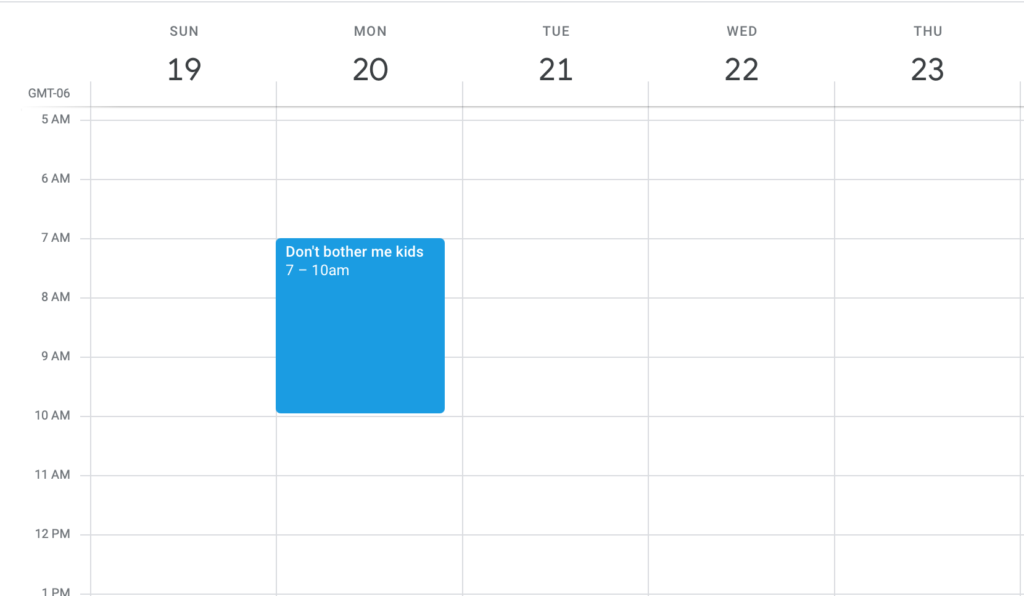
These shared calendars allow you to view your own calendar and other calendars (your spouse’s or a family calendar, for example). That way, you and your spouse won’t double book meetings if you share a home office. Or, members of your family can view your calendar so they know when to be extra quiet for important meetings.
You can learn more at Google Calendar or WeekCal.
Traveling Mailbox: Don’t use your home address as a business address (and receive mail anywhere)
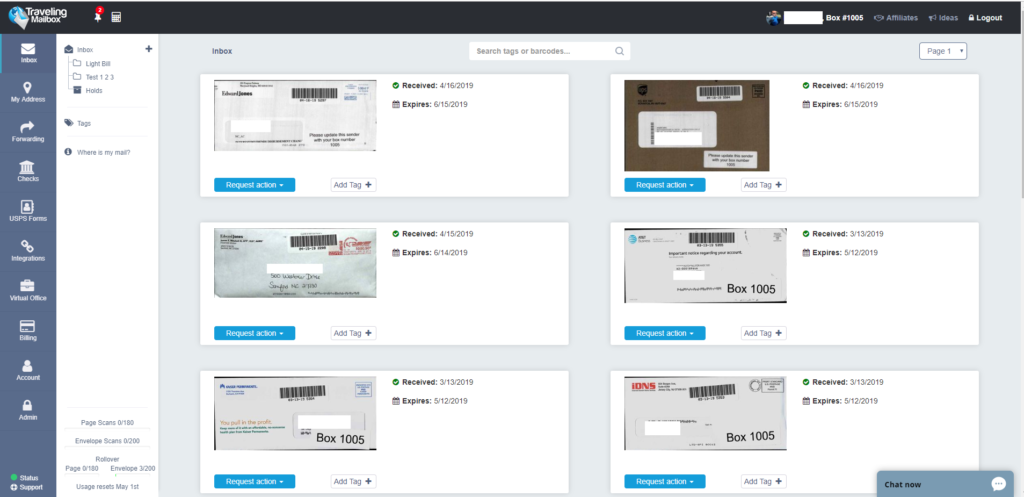
This product is more for business owners, freelancers, and people who travel a lot while they work. Traveling Mailbox receives your mail and scans it into digital format for you to receive anywhere.
If you need to receive physical mail but don’t want to use your home as your business address for privacy reasons, consider something like Traveling Mailbox. This is a service that allows you to get a physical address for your business so you can receive mail. Then, they scan your mail and send it to your email (making it digital, essentially). I use this personally and professionally.
You can learn more about Traveling Mailbox here.
Prodigy: Get learning games for your kids
Keeping my kids distracted and educated while I’m working is in many cases a top priority for me. That’s why I try to promote games that are both fun and logical. This helps me stay focus for around 40 minutes and my kids are learning in the meantime.
Thank you to Jaume Alavedra of Onsitefun who has worked from home with kids for two years.
Learn more about Prodigy here.
VirtualOffice: Set a virtual background for video calls (and block out distractions)
VirtualOffice is a background creator tool that has a decent library of video backgrounds that looks like a real home office. But what sets it apart from other tools is that you can create a background with your own or company logo. So even if you have your kids roaming around , your colleagues will never notice.
Thank you to Brian Bram of Home Gym Strength who has worked from home with kids for one year.
Evernote: Take personal and professional notes
Evernote is an awesome note-taking app that is very useful for moms like me who are taking care of their kids while working. With this app, you can jot down ideas on your phone even if you’re watching your kids playing. And since it can be synced to all of your devices, you can access it any time when you’re in front of your computer again.
Thank you to Sharon Winton of Gomontana who has worked from home with kids for less than one year.
Advice from parents who work from home
I asked my list of remote work thinkers (you can sign up to contribute ideas here), “What advice do you have for other parents who work from home with kids?” I received 40+ responses and included the best ones below.
Create a schedule
Working from home with kids can be a challenge, but it’s definitely doable if you create a schedule and stick to it. By figuring out when each of your kids need to be at daycare or school, you can work around that and avoid any conflicts. It’s also important to be disciplined and put in the hours during the times you’ve designated for work. That way, you’ll be able to stay productive and still have plenty of time for your kids.
Thank you to Marcin Jablonski of LVBET who has worked from home with kids for one year.
Tag team
This is something that really works for us since my wife and I both work from home. And this might be a good option for other working parents as well. Schedule with your partner and take shifts in looking after the kids. In our case, my wife starts working early and then I start later in the day. I take the morning shift, get the kids up, feed them and get them ready for the day. It’s a matter of teamwork.
Thank you to Robert Banks of MrStocks who has worked from home with kids for three years.
Work in short blocks of time
If you’re home with little ones and no childcare, it’s a lot easier to occupy them for a few short blocks of time throughout the day than attempting an uninterrupted three-hour work session. Alternating activities for the kids makes the time go faster for them and the project go smoother for you. When your time block starts, set a timer and work as fast and efficiently as you possibly can.
Thank you to Jenny Champion of Bizzie who has worked from home with kids for more than five years.
Prepare the night before and prioritise your tasks for the next day, keeping in mind your scheduled commitments to your children. Set aside time blocks of 15 or 30 minutes throughout the day, and hyper focus on the tasks identified the night prior. Add any outstanding tasks to the next day’s time block rotation…wash, rinse, and repeat to keep your business booming and your children thriving!
Thank you to Jasmine Bloemhof of The PR Guild who has worked from home with kids for more than five years.
Establish office hours
I have “office hours” over the summer where my kids are allowed to barge into my office during these time slots and we do whatever they want. So I build this into my routine. The purpose of this is to ease tension and let loose a little and have some fun.
Thank you to Mike Gardon of CareerCloud who has worked from home with kids for more than five years.
Set clear expectations, but expect disruptions
Tell your kids you are going to work and will see them later. It’s good for them to “know” that you are elsewhere so they can build comfort with that separation. However, just accept that they will walk in at some point when you’re on a zoom call.
Thank you to Chris Reilly of Mission Capital, LLC who has worked from home with kids for two years.
Plan like your life depends on it
Create a schedule that shows when each person in the family is in meetings or in class and post this schedule in a prominent place where everyone can see it. You may need to update this daily. This way you’ll all know when NOT to interrupt each other.
Thank you to Alexis Haselberger Coaching and Consulting, Inc who has worked from home with kids for more than five years.
Use a countdown clock
Use a countdown clock or timer designed for kids. This gives them a visual representation of time passing and a clear signal if they can or can’t come into your home office.
Thank you to Logan Mallory of Motivosity who has worked from home with kids for four years.
Make a paper traffic light to show when it’s OK to enter
You can go very low tech with a simple traffic light made out of paper taped to your office door. Let your kids know that ‘red’ means no interruptions, ‘yellow’ means it’s okay if something is important and truly can’t wait, and ‘green’ is okay for them to come in.
Thank you to Mark Pierce of Cloud Peak Law Group who has worked from home with kids for two years.
Partner with other parents who work from home
If you know someone who also works from home and has a child, you might be able to collaborate to help each other out. You could pair up at one of your homes and split the time looking after the two children. If one of you has an important call, the other can take them outside or keep them preoccupied. Then, you switch roles so the other person can get work done. Obviously, it will take away from work time, but it should help you be more productive when you are working because you won’t be bugged or interrupted. If the children are older, then they might keep each other busy so both of you can work. This is a method I know friends have used at times and it seems to be effective for some people. It might worth checking out and testing out!
Thank you to Joe Davies of FATJOE who has worked from home with kids for three years.
Enroll you kids in online programs
My wife and I researched schools that provided online classes that focus on arts, dancing, and singing as these are the things that our children love to do. This takes most of their time during the day and they usually finish right about when my wife and I finish work too so this really solves our problem. We also asked my wife’s parents to monitor the kids during class time so it all works perfectly.
Thank you to Craig Miller of Academia Labs LLC who has worked from home with kids for two years.
Tire them out
Take an early lunch to chase your toddler around the house. Play hide and seek, play ball, make them laugh. Do what it takes to make sure they’ve had enough stimulation and activity to knock them out. This will allow you to bond with the kids and fulfill your goal to make them have a long afternoon nap. You’re hitting two birds with one stone.
Thank you to Brian Lee of Drill and Driver who has worked from home with kids for two years.
Take 5-10 minutes breaks to be with them
Kids want and love attention, so it’s only natural that they’re going to want some from you even though you’re working. And because you need breaks away from your desk too, why not enjoy 5-10 minutes with them? You can spend some time reading a chapter or short book together, maybe do a chore at the same time or even just cuddle. It’s a great way to get you moving, while “rewarding” them for letting you work outside of those 5-10 minute breaks each hour.
Thank you to Lucy Reyes of Cheers to Life Blogging who has worked from home with kids for more than five years.
Dedicate a corner of your office as a “kids zone”
I don’t have a door to my basement office, and kids are constantly coming in. I eventually just “”gave up”” a corner of the room to them–allowing them to come in, bring toys if they’d like, etc, but my rule is “”keep everything in THIS corner of the room.”” I also placed a small space heater pointed in that direction (they love staying warm and will just sit over there). This helps keep the rest of my office tidy and free of toys!
Thank you to Pete McPherson of KeebNews who has worked from home with kids for two years.
Focus on the 20% you do best
If you’re a business owner, let go thinking that you have to do everything yourself. Focus on what you do best and the most profitable projects. Delegate, defer, or delete the rest.
Thank you to Gail Nott of Take Wing Coaching who has worked from home with kids for three years.
See Also:
- Remote Work Tools: The Complete List
- Best Desks: The Completely Sortable List
- Home Office Storage: The Tidy Buyer’s Guide
What tools do you use while working from home with kids?
If you’ve read this far, you DEFINITELY work from home and have kids.
So maybe you have some good ideas that I missed. Would you like to contribute a helpful tip, product, or software tool to the list? Fill in the form on this page to be considered.
Did you enjoy this article? Hover over the image below to pin it!






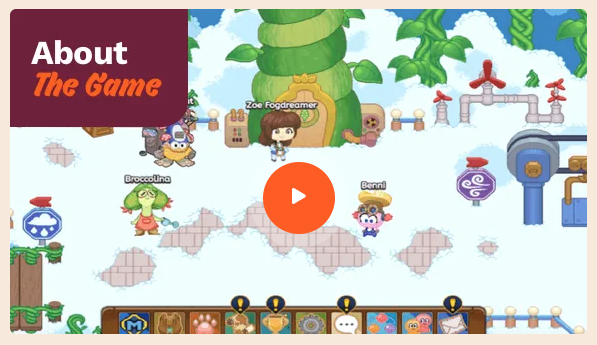
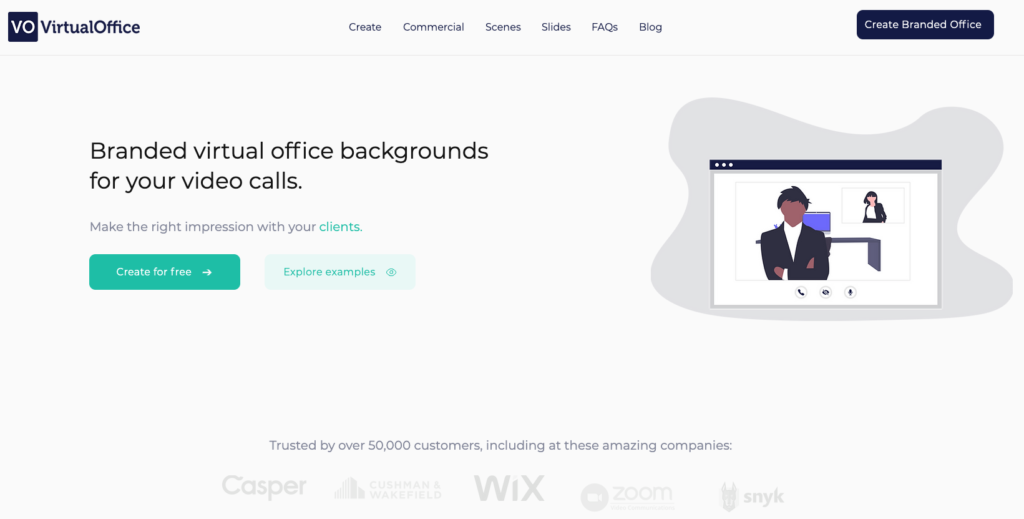
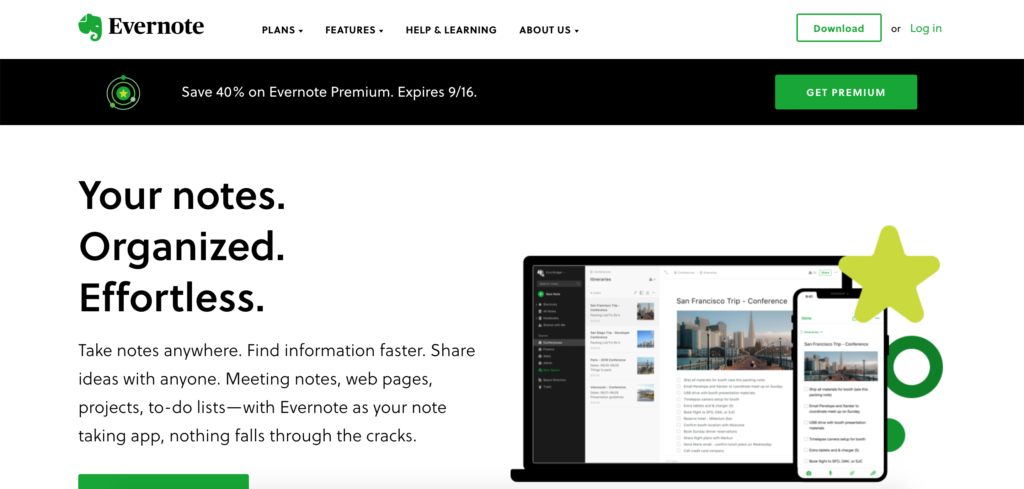
Remote work is the great equalizer for women and parents in general. You no longer have to choose between your career and your family. You can do both and quite well.
My hack for working remotely with kids is travel to less expensive countries/places so that you can afford childcare. We mostly live in the US but with a 1 and 3 year old that means $4-$6k per month in childcare so we came to Albania for a few months where its $350 for both kids per month. They are in kindergarten/day care from Monday to Saturday and parents have a minimum of 9 hours uninterrupted.
So if you want to see your quality of life go way up start traveling with your kids to areas where childcare is dirt cheap and give yourself the much needed time you need to accomplish all your goals and dreams.
As I’m writing this I will have lived in 3 countries this year and visited a dozen or more cities with both my kids in tow all while working remotely. I love my remote life!!!