Schedule Optimization Calculator
Use this calculator to optimize employee schedules for maximum coverage while minimizing overtime. With a few simple inputs, it will calculate total required coverage hours, average hours per employee, and highlight potential overtime risks.
Schedule Optimization Calculator
Total Required Coverage Hours:
Average Hours per Employee:
Overtime Risk:
How To Calculate Schedule Coverage
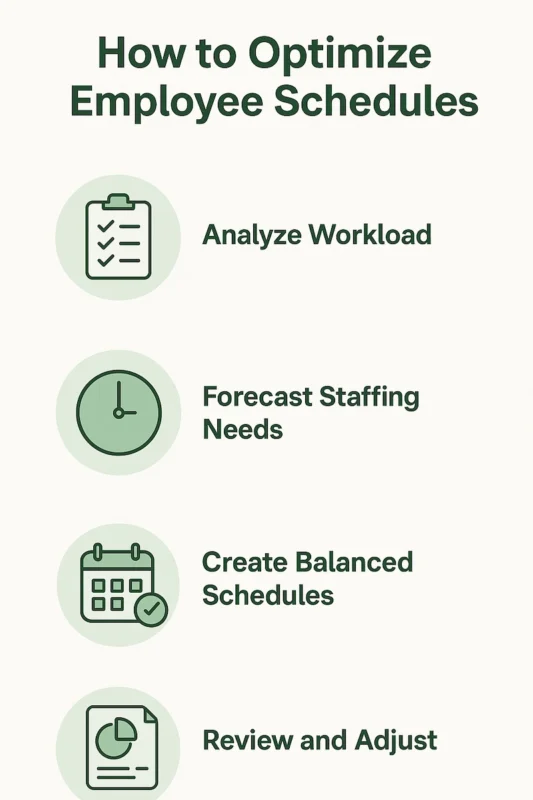
Schedule Coverage Definition
Schedule coverage refers to the total number of employee hours needed to adequately staff all shifts or tasks.
This calculation takes into account employee availability, shift requirements, and the number of shifts per week to ensure that coverage goals are met without exceeding maximum allowed hours.
Coverage Calculation
Total Coverage Hours = Required employees per shift × Hours per shift × Number of shifts
This gives the total number of hours needed from all employees to cover the schedule.
How To Calculate Average Hours Per Employee

Average Hours Per Employee Definition
Average hours per employee shows how many hours each employee would work if coverage hours were evenly distributed.
This helps identify potential overtime risks if average hours exceed the maximum weekly hours allowed per employee.
Average Hours Per Employee Formula
Average Hours per Employee = Total Coverage Hours ÷ Number of Employees
Instructions For The Schedule Optimization Calculator
Follow these steps to calculate coverage and identify overtime risks:
- Number of employees: Input the total number of employees available to work. Must be a numeric value.
- Average hours per employee per day: Input the typical number of hours an employee works per shift.
- Required coverage per shift: Input how many employees are needed per shift to meet operational requirements.
- Maximum hours per employee per week: Input the maximum hours each employee can work weekly without overtime.
- Number of shifts per week: Input the total number of shifts you need to cover in a week.
- Click “Calculate.”
- Scroll down to view the results in the green box:
- Total Required Coverage Hours: Total hours needed to cover all shifts.
- Average Hours per Employee: Shows how hours are distributed per employee.
- Overtime Risk: Indicates whether average hours exceed the maximum allowed.
Uses For The Schedule Optimization Calculator
Why Optimize Schedules?
Maximize Coverage: Ensure all shifts are adequately staffed.
Minimize Overtime: Avoid exceeding employee work limits and reduce labor costs.
Workload Balance: Distribute hours evenly to maintain employee satisfaction and productivity.
Operational Planning: Identify staffing gaps and plan for peak periods.
Compliance: Stay within labor law limits for maximum weekly hours.
Related Resources
Check these calculators to manage employee time and shifts more effectively:
Disclaimer: This calculator provides estimates only. Confirm all calculations with your HR or legal team to comply with labor laws and internal policies.
