Headcount & FTE Calculator
Use this calculator to determine your headcount and number of full-time equivalents (FTE). With a few simple inputs, it will do the headcount calculation and FTE employee figure for you.
Headcount & FTE Calculator
Headcount:
Full-Time Equivalent (FTE) :
How To Calculate Headcount
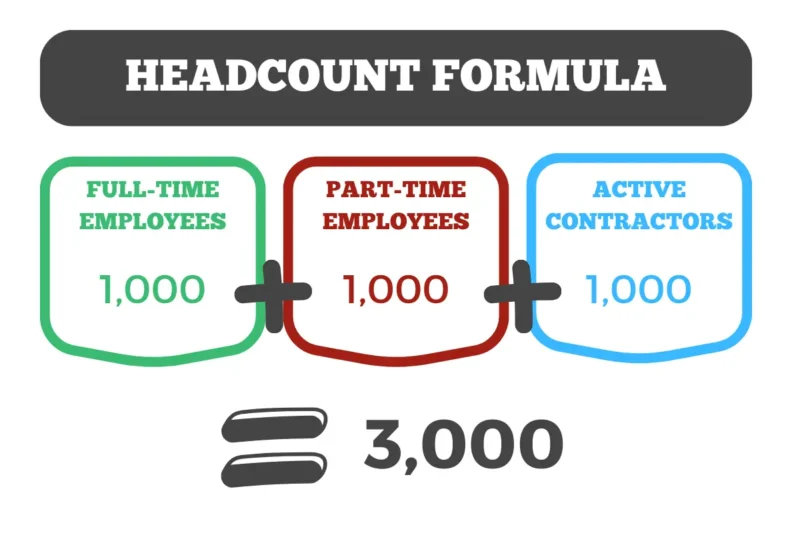
Headcount Definition
Headcount is the number of people working for your organization.
It’s a simple calculation that ignores how many hours people work, and employment types (like full-time and part-time).
Headcount Calculation
Headcount = Full-time employees + part-time employees + active contractors
To calculate headcount, you add up everyone currently working for the business. It’s a simple calculation to give you a figure at a specific point in time.
How To Calculate FTE Employees
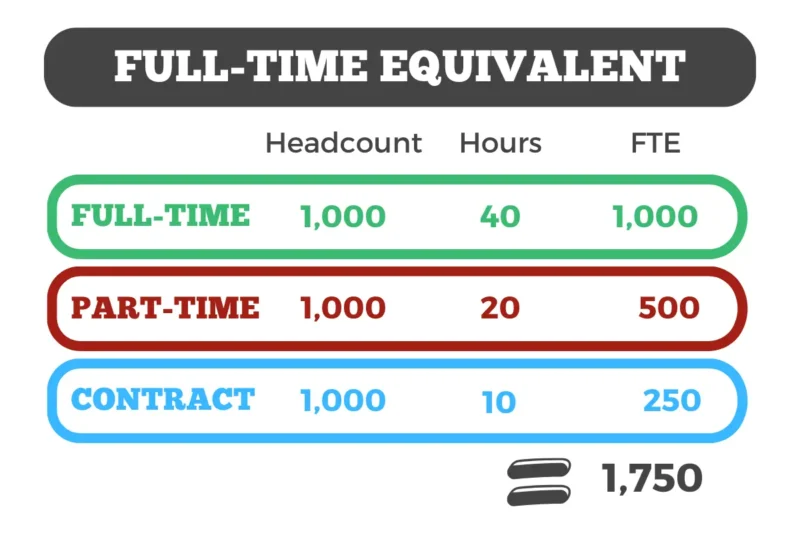
Full-Time Equivalent (FTE) Definition
FTE shows the total number of people working “full time” by standardizing workloads across various employment types (full-time, part-time, contractor).
Simply put, one employee working 40 hours/week counts the same as two employees each working 20 hours/week. In this case, the FTE count is two.
Full-Time Equivalent Formula
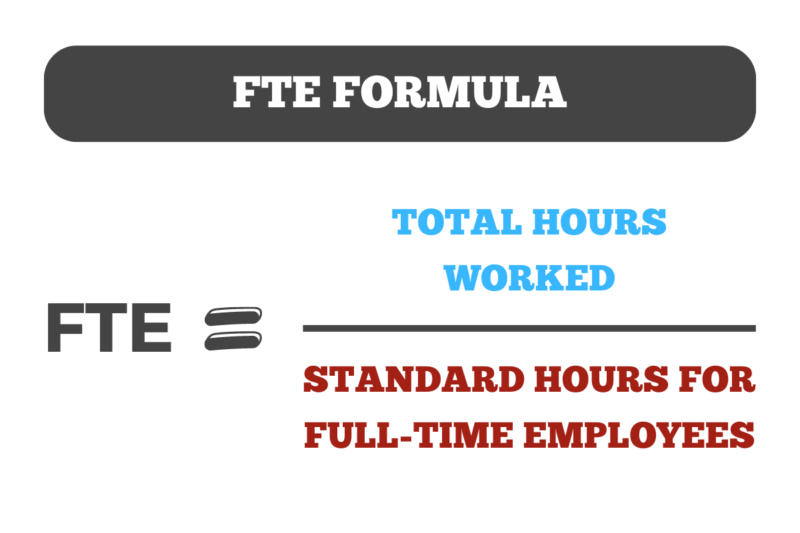
FTE = Total hours worked by everyone / Standard hours for full-time employees
- Determine the total hours worked by part-time employees and contractors during the period you’re measuring.
- Add the total hours worked by full-time employees to the total hours from step 1.
- Divide this total by the standard hours for a full-time employee over the same period.
Important note: Make sure the time period used for the numerator and denominator are the same length (ie. total hours for the week / standard full-time hours per week). Do not switch time periods like total hours worked for the full month / standard full-time hours per week.
Instructions For The Headcount Calculator
Follow these steps to customize the headcount and full-time equivalent calculator:
- Number of full-time employees: Input the number of people considered full-time at your company. It must be a numerical figure to work.
- Average full-time work week (hours): Input what is considered a full-time work week at your company (ie. 40).
- Number of part-time employees: Input the number of part-time employees (and contractors if you choose to include them) actively working for your company.
- Average number of hours/week for part-time employees: Input the average number of hours worked per week by all part-time employees and contractors.
- If you don’t know this figure, here’s how to calculate it:
- Add up all part-time and contractor hours worked in a period
- Divide that by the number of part-time and contractors (what you inputted in step 3 above).
Hit “Calculate.”
Scroll down to view the results – headcount and full-time equivalents – in the green box just below.
Uses For The Calculator
Reasons to Calculate Headcount
Budgeting and Payroll Management: Headcount is crucial for accurate payroll budgeting, ensuring sufficient allocation of funds for salaries, benefits, and taxes.
Compliance & Reporting: Many regulatory requirements are based on company size, measured by headcount, making accurate counting necessary.
Recruitment Planning: Understanding the total number of employees helps anticipate staffing needs.
Resource Allocation: Knowing the headcount aids in efficiently allocating resources, such as equipment and office space, to meet the needs of all employees.
Performance Management: Setting realistic performance goals and evaluating organizational productivity against the workforce size.
Benefits Eligibility: Some benefits programs and insurance policies have eligibility criteria based on company size, making headcount an important figure for HR departments.
Reasons to Know FTE
Labor Cost Analysis: Analyzing labor costs relative to output.
Project Planning: Estimating the labor resources needed for projects.
Financial Planning & Forecasting: Forecasting future labor costs and budgets.
Comparing Across Departments: Comparing workforce size and productivity across different departments or geographic locations.
Seasonality: Adjusting staffing levels in response to seasonal fluctuations in demand.
Related Resources For Calculating Headcount
Work Hours Calculator
If you want to quickly calculate work hours over any time period, use this calculator.
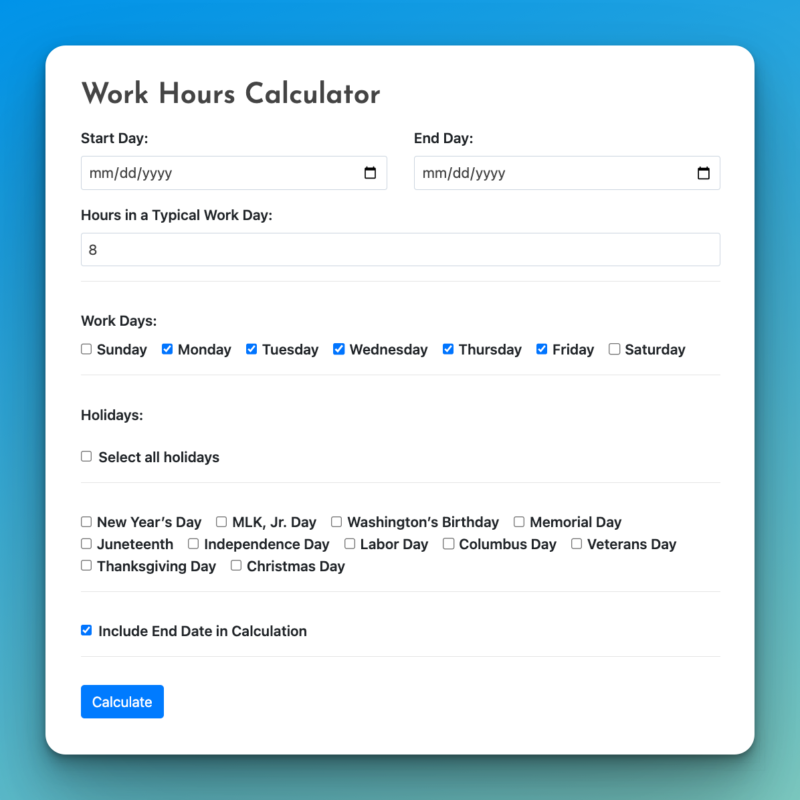
Other Work Calculators
Here are a few other free calculators we’ve built:
Disclaimer: This calculator is not legal advice. Please advise your HR or legal team first to determine the right calculations depending on your type of organization, employee status, and labor laws in your state or country.
