10 Best Laptops To Work From Home [Don’t Buy This 1!]

You work from home, but who doesn’t these days. That doesn’t narrow down your needs much when searching for the best laptop for working from home. You need a laptop that fits your exact needs (which are different than other WFHers’ needs) and you want well researched, experienced reviews. That’s what you’ll find in this article where we’ve picked the 10 best work-from-home laptops by need.
If you’ve already peaked at the table below, you’ll see a lot of Macs. So let me get this out of the way – I am a Mac guy, but it wasn’t always that way.
- I first had a Think Pad, then a Chromebook, and now I have a 13-inch MacBook Pro (I highly recommend it). In fact, my MacBook is on year 10(!!) and still going strong… see why I like it so much? Analyze the MacBook first, then move onto the rest.
- If you’re in a hurry, make sure to avoid the Dell Inspiron. Dell wasn’t picked in any of our top categories. They can be on the more expensive end based on functionality and size, but the reviews are poor (3.9 – 4.2 stars on Amazon and Dell.com) and come with a high percentage of 1-stars (that’s where you find the major issues). If you really want to ignore my advice, here’s the link.
Best Laptop For Working From Home (Category Winners)
Everyone wants to say they have the absolute best this or that (in this case, we’re talking about the best laptop for working from home). Here’s the problem – “best” is subjective. To solve that and help you find your best fit, we picked a winner based on ten categories for people who work remotely. Use the table below to compare our top choices based on need, then learn more about some that interest you lower in the article.
If you are on a mobile device, scroll to the right to view more columns.
| Category | Winner | Price | Rating | Buy |
|---|---|---|---|---|
| 🥇 Best overall | Apple MacBook Pro 13″ | $1,899 | 4.8 stars | Check today’s price |
| 🥇 Highest quality | Apple MacBook Pro 16″ | $3,200 | 4.7 stars | Check today’s price |
| 🥇 Best bang for your buck | Acer Aspire 5 | $378 | 4.5 stars | Check today’s price |
| 🥇 Will last you for years | Apple MacBook Pro 13″ | $1,899 | 4.8 stars | Check today’s price |
| 🥇 Lightweight leader | LG Gram 16″ | $1,388 | 4.2 stars | Check today’s price |
| 🥇 Best webcam | Microsoft Surface Pro 9 | $1,718 | 4.4 stars | Check today’s price |
| 🥇 Best for designers | Apple MacBook Pro 13″ | $1,899 | 4.8 stars | Check today’s price |
| 🥇 Best if you’re the Windows type | Acer Aspire 5 | $378 | 4.5 stars | Check today’s price |
| 🥇 Best if you’re the Mac type | Apple MacBook Pro 13″ | $1,899 | 4.8 stars | Check today’s price |
| 🥇 Best if you’re the Google type | Chromebook Flex 3i (11”) | $330 | 4.6 stars | Check today’s price |
Best overall laptop: Apple MacBook Pro 13″
- View today’s price on Amazon, normally $1,899
- Star Rating: 4.8
- Screen Size: 13.3 inches
- Screen Resolution: 2560 x 1600 native resolution
- Operating System: MacOS
- Battery Life: Up to 20 hours
- Storage: 256 GB SSD (Expandable up to 2TB)
- CPU: Apple M1 Chip
- Webcam: 720p FaceTime HD
- Dimensions: 8.36 x 11.97 x 0.61 inches
- Weight: 4.31 pounds
- Pros:
- Fantastic battery life (up to 20 hours)
- Elegant screen, graphics, design
- High-quality and durable equipment: speakers, keyboard, microphone, and webcam
- Extremely long-lasting (I’m on year 10 with my Macbook)
- You won’t sacrifice performance or speed with large files, streaming, multitasking
- Cons:
- Like all Apple products, this comes with just two thunderbolt ports (those are Apple-specific, too), so it’s limiting if you rely on multiple (USB, HDMI, ethernet, etc)
The 13-inch MacBook Pro took the award for four of our 10 laptop categories, making it the best overall. Here’s how I would view a Macbook: think about the price spread out over a number of years. A MacBook that costs $1,800 and lasts 10+ years is less expensive per year than a Dell (for example) that costs $600 and lasts 2 years before you’re seeing performance issues. I am on year 10 with my Macbook and all of the quality still holds up – it has a beautiful screen, high quality speakers and webcam, and the keyboard is still top notch. If you’re looking for quality and longevity, this is the choice.
Check price on Amazon | Check price on the Apple.com
Highest quality laptop: Apple MacBook Pro 16″
- View today’s price on Amazon, normally $3,200
- Star Rating: 4.7
- Screen Size: 16.2 inches
- Screen Resolution: 3456 x 2234 pixels
- Operating System: MacOS
- Battery Life: Up to 22 hours
- Storage: 256 GB SSD (Expandable up to 2TB)
- CPU: Apple MP1 Pro Chip
- Webcam: 1080p Facetime HD camera
- Dimensions: 14.01 x 9.77 x 0.66 inches
- Weight: 4.7 pounds
- Pros:
- Fantastic battery life (up to 22 hours)
- Elegant screen, graphics, design
- The highest quality equipment on the market: speakers, keyboard, microphone, and webcam
- Extremely long-lasting and worth the value over time
- Multiple types of ports (HDMI, three thunderbolt ports, SDXC card slot, etc.) unlike the 13-inch
- Cons:
- Just about the most expensive laptop on the market (make sure you need the additional functionality over the 13-inch MacBook)
If you love Apple quality and like the 13-inch MacBook but your work calls for higher quality hardware, more ports, better storage, a better and bigger screen… then the 16-inch is your pick. In my opinion, this is unequivocally the best laptop on the market. The only reason it didn’t win all of the awards here is cost as compared to the 13-inch.
Check price on Amazon | Check price on the Apple.com
Best bang for your buck: Acer Aspire 5
- View today’s price on Amazon, normally $378
- Star Rating: 4.5
- Screen Size: 15.6 inches
- Screen Resolution: 1920 x 1080 pixels
- Operating System: Windows 11 Home (S Mode)
- Battery Life: About 8 hours
- Storage: 128 GB SSD
- CPU: Intel Corei3
- Webcam: 720p HD
- Dimensions: 14.31 x 9.39 x 0.7 inches
- Weight: 4.19 pounds
- Pros:
- Big, high-quality screen
- Ergonomic keyboard (it’s lifted slightly off the table)
- Multiple ports for versatility (USB, HDMI 2.0, headphones, ethernet, etc.)
- The best combination of price and functionality, speed on the market
- Highly customizable (screen size, color, memory, and more)
- Cons:
- Since it is highly customizable on Acer.com, make sure to read in-detail which version you are buying on Amazon (it could be misleading)
This is a highly rated laptop with one of the larger screens on the market and it comes at one of the lowest price points. If you are looking for a fast laptop for a low price, this is your best option on the market for reliability, capacity, and speed at the right price.
Check price on Amazon | Check price on the Acer.com
Will last you for years: Apple MacBook Pro 13″
- View today’s price on Amazon, normally $1,899
- Star Rating: 4.8
- Screen Size: 13.3 inches
- Screen Resolution: 2560 x 1600 native resolution
- Operating System: MacOS
- Battery Life: Up to 20 hours
- Storage: 256 GB SSD (Expandable up to 2TB)
- CPU: Apple M1 Chip
- Webcam: 720p FaceTime HD
- Dimensions: 8.36 x 11.97 x 0.61 inches
- Weight: 4.31 pounds
- Pros:
- Fantastic battery life (up to 20 hours)
- Elegant screen, graphics, design
- High-quality and durable equipment: speakers, keyboard, microphone, and webcam
- Extremely long-lasting (I’m on year 10 with my Macbook)
- You won’t sacrifice performance or speed with large files, streaming, multitasking
- Cons:
- Like all Apple products, this comes with just two thunderbolt ports (those are Apple-specific, too), so it’s limiting if you rely on multiple (USB, HDMI, ethernet, etc)
The 13-inch MacBook Pro took the award for four of our 10 laptop categories, making it the best overall. Here’s how I would view a MacBook: think about the price spread out over a number of years. A MacBook that costs $1,800 and lasts 10+ years is less expensive per year than a Dell (for example) that costs $600 and lasts 2 years before you’re seeing performance issues. I am on year 10 with my MacBook and all of the quality still holds up – it has a beautiful screen, high quality speakers and webcam, and the keyboard is still top notch. If you’re looking for quality and longevity, this is the choice.
Check price on Amazon | Check price on the Apple.com
Lightweight leader: LG Gram 16″
- View today’s price on Amazon, normally $1,388
- Star Rating: 4.2
- Screen Size: 16 inches
- Screen Resolution: 2560 x 1600 pixels
- Operating System: Windows 11
- Battery Life: About 20 hours
- Storage: 16 GB RAM, 1TB SSD
- CPU: Intel Core i7
- Webcam: 720p HD
- Dimensions: 14.01 x 9.77 x 0.66 inches
- Weight: 2.82 pounds
- Pros:
- Featherweight and thin (the best for travel)
- Multiple types of ports for versatility (two USB-C ports with Thunderbolt 4 support, two USB-A 3.2 ports, HDMI port, a microSD card reader, and a audio jack)
- HD-video quality webcam that has built-in AI to filter out background noise
- Big screen yet still lightweight
- Cons:
- The speakers are on the bottom which muffles the audio
The 16-inch LG Gram has a big screen and delivers great speed and performance while being extremely lightweight. There are lighter laptops on the market, but none bring the quality or performance that the LG Gram does. If you need all of the functionality but want it nice and light for travel, go with this laptop.
Check price on Amazon | Check price on the LG.com
Laptop with the best webcam: Microsoft Surface Pro 9
- View today’s price on Amazon, normally $1,718
- Star Rating: 4.4
- Screen Size: 13 inches
- Screen Resolution: 2880 X 1920 pixels
- Operating System: Windows 11
- Battery Life: About 15 hours
- Storage: 256 GB
- CPU: Intel Core i5
- Webcam: 1080p HD
- Dimensions: 11.3 x 8.2 x 0.37 inches
- Weight: 1.94 pounds
- Pros:
- Top-notch webcam with features to improve your video calls
- Lightweight and thin
- Flexible (it’s a 2-in-1 laptop and touchscreen tablet)
- Highly customizable (processor, storage, color)
- Comes with a detachable keyboard and kickstand
- Cons:
- Keep an eye on what you’re buying – since it is customizable, you may need to buy the keyboard and other accessories separately (depending on where you purchase)
This has a great webcam with 1080p HD (as good as the 16-inch MacBook that is much more expensive) and the camera has built-in software that centers you in the frame. If you are mostly working from one workspace, you’ll probably be overpaying for versatile features you may not need like the tablet, touchscreen, digital pen, and detachable keyboard). If you need the versatility and a great webcam, this is the choice.
Check price on Amazon | Check price on the Microsoft.com
Best for designers: Apple MacBook Pro 13″
- View today’s price on Amazon, normally $1,899
- Star Rating: 4.8
- Screen Size: 13.3 inches
- Screen Resolution: 2560 x 1600 native resolution
- Operating System: MacOS
- Battery Life: Up to 20 hours
- Storage: 256 GB SSD (Expandable up to 2TB)
- CPU: Apple M1 Chip
- Webcam: 720p FaceTime HD
- Dimensions: 8.36 x 11.97 x 0.61 inches
- Weight: 4.31 pounds
- Pros:
- Fantastic battery life (up to 20 hours)
- Elegant screen, graphics, design
- High-quality and durable equipment: speakers, keyboard, microphone, and webcam
- Extremely long-lasting (I’m on year 10 with my Macbook)
- You won’t sacrifice performance or speed with large files, streaming, multitasking
- Cons:
- Like all Apple products, this comes with just two thunderbolt ports (those are Apple-specific, too), so it’s limiting if you rely on multiple (USB, HDMI, ethernet, etc)
The 13-inch MacBook Pro took the award for four of our 10 laptop categories, making it the best overall. Here’s how I would view a MacBook: think about the price spread out over a number of years. A MacBook that costs $1,800 and lasts 10+ years is less expensive per year than a Dell (for example) that costs $600 and lasts 2 years before you’re seeing performance issues. I am on year 10 with my MacBook and all of the quality still holds up – it has a beautiful screen, high quality speakers and webcam, and the keyboard is still top notch. If you’re looking for quality and longevity, this is the choice.
Check price on Amazon | Check price on the Apple.com
Best if you’re the Windows type: Acer Aspire 5
- View today’s price on Amazon, normally $378
- Star Rating: 4.5
- Screen Size: 15.6 inches
- Screen Resolution: 1920 x 1080 pixels
- Operating System: Windows 11 Home (S Mode)
- Battery Life: About 8 hours
- Storage: 128 GB SSD
- CPU: Intel Corei3
- Webcam: 720p HD
- Dimensions: 14.31 x 9.39 x 0.7 inches
- Weight: 4.19 pounds
- Pros:
- Big, high-quality screen
- Ergonomic keyboard (it’s lifted slightly off the table)
- Multiple ports for versatility (USB, HDMI 2.0, headphones, ethernet, etc.)
- The best combination of price and functionality, speed on the market
- Highly customizable (screen size, color, memory, and more)
- Cons:
- Since it is highly customizable on Acer.com, make sure to read in-detail which version you are buying on Amazon (it could be misleading)
This is a highly rated laptop with one of the larger screens on the market and it comes at one of the lowest price points. If you are looking for a fast laptop for a low price, this is your best option on the market for reliability, capacity, and speed at the right price.
Check price on Amazon | Check price on the Acer.com
Best if you’re the Mac type: Apple MacBook Pro 13″
- View today’s price on Amazon, normally $1,899
- Star Rating: 4.8
- Screen Size: 13.3 inches
- Screen Resolution: 2560 x 1600 native resolution
- Operating System: MacOS
- Battery Life: Up to 20 hours
- Storage: 256 GB SSD (Expandable up to 2TB)
- CPU: Apple M1 Chip
- Webcam: 720p FaceTime HD
- Dimensions: 8.36 x 11.97 x 0.61 inches
- Weight: 4.31 pounds
- Pros:
- Fantastic battery life (up to 20 hours)
- Elegant screen, graphics, design
- High-quality and durable equipment: speakers, keyboard, microphone, and webcam
- Extremely long-lasting (I’m on year 10 with my Macbook)
- You won’t sacrifice performance or speed with large files, streaming, multitasking
- Cons:
- Like all Apple products, this comes with just two thunderbolt ports (those are Apple-specific, too), so it’s limiting if you rely on multiple (USB, HDMI, ethernet, etc)
The 13-inch MacBook Pro took the award for four of our 10 laptop categories, making it the best overall. Here’s how I would view a MacBook: think about the price spread out over a number of years. A MacBook that costs $1,800 and lasts 10+ years is less expensive per year than a Dell (for example) that costs $600 and lasts 2 years before you’re seeing performance issues. I am on year 10 with my Macbook and all of the quality still holds up – it has a beautiful screen, high quality speakers and webcam, and the keyboard is still top notch. If you’re looking for quality and longevity, this is the choice.
Check price on Amazon | Check price on the Apple.com
Best if you’re the Google type: Chromebook Flex 3i (11”)
- View today’s price on Amazon, normally $330
- Star Rating: 4.6
- Screen Size: 11.6 inches
- Screen Resolution: 1366 x 768 pixels
- Operating System: Chrome OS
- Battery Life: Up to 10 hours
- Storage: 64 GB
- CPU: Intel Celeron
- Webcam: 720p HD
- Dimensions: 11.41 x 8.18 x 0.7 inches
- Weight: 2.65 pounds
- Pros:
- Versatile (2-in-1) laptop and tablet
- Touchscreen
- Thin, sleak, lightweight
- High quality for low price
- 10 ports and slots for versatile hookups
- Cons:
- This laptop is best if everything you do is in the cloud (browser, Google Drive, Google Play, etc.), but not if you need local processing and storage
- Most uses and reviews are for school-age kids
This is a versatile, 2-in-1 (laptop and tablet/touchscreen) that is affordable and high quality if you (or your company) run on Google.
Check price on Amazon | Check price on the Lenovo.com
BONUS: The Best Home Office Gaming Laptops
Gaming laptops may be designed for gamers, but they’re equally beneficial for home office work. We have compiled a list of top-performing gaming laptops that are portable, lightweight, powerful, and aesthetically pleasing.
ASUS ROG Strix Scar 18
Tech Specs
CPU: 13th Gen Intel® Core™ i9-13980HX
GPU: NVIDIA® GeForce RTX™ 4090
Display: 18” QHD+ 240Hz DCI-P3
Storage: 2TB + 2TB PCIe® 4.0 NVMe™ M.2
Key Highlights
- Cinema-grade 240Hz display
- 24-Core 13th Gen Intel CPU
- Latest wireless connectivity (Wi-Fi 6E + BT 5.3)
- Charges zero to 50% in 30 minutes
The ASUS ROG Strix Scar 18 includes a 13th-generation Intel processor that supports PCIe 5.0, being a perfect match for the latest NVIDIA® RTX™ 4090 graphics card. The processor features 24 cores that operate at a 5.6GHz frequency. The CPU consumes a mere 157W power at its full performance.
If you are recording video/audio or require peripheral connectivity, the laptop offers two USB-A ports, one USB Type-C port, and a Thunderbolt 4 port for high-speed connectivity. The Strix Scar 18 also features an 18” 240Hz cinema-grade color gamut display. Whether you are building your League of Legends account or editing a video for work, this laptop is a perfect addition to the home office.
Razer Blade 18
Tech Specs
CPU: 13th Gen Intel® Core™ i9-13950HX
GPU: NVIDIA® GeForce RTX™ 4080
Display: 18” QHD+ 240Hz
Storage: 1TB + 1TB PCIe® 4.0 NVMe™ M.2
Key Highlights
- Premium T6 CNC-anodized aluminum body
- Slim 0.86” thickness
- NKRO keyboard
- Glass touchpad
The Razer Blade 18’s elegant aluminum body looks quite professional, but it contains top hardware for the gaming enthusiast. Its powerful ray-tracing capable RTX™ 4080 will power all your games and professional software.
The glass touchpad adds to its good looks. The computer comes pre-installed with NVIDIA STUDIO, which boosts performance for 3D creators through AI. In a hardware-intensive game like Shadow of Tomb Raider, this laptop can achieve a whopping 179 FPS at 1080p. This option is an excellent combo for all of your work and entertainment needs.
HP Victus 16
Tech Specs
CPU: AMD Ryzen™ 7 7840HS
GPU: NVIDIA® GeForce RTX™ 4060
Display: 16” QHD 240Hz
Storage: 1TB SSD
Key Features
- Excellent price/performance ratio
- 5gbps USB speed
- 32GB DDR5 RAM
- Lightweight 2.33 kg design
The HP Victus 16 may look like a budget gaming laptop, but it packs enough horsepower to handle almost any task. The entry-level RTX™ 4060 can play all the AAA titles, and if you are playing GTA V, it can run at 100+ FPS with NVIDIA® DLSS 3. Its AMD Ryzen™ 7 7840HS can handle intense computational loads for video editing or CAD modeling.
This laptop also provides high-speed USB connectivity of 5gbps and Wi-Fi 6E (2×2)+Bluetooth 5.3 wireless connectivity that makes the product future-proof. It’s an ideal device for professionals on a budget.
If you prefer the Q&A format, here are some quick answers to point you in the right direction about the best laptops for remote work:
What is the best laptop for working from home?
Apple MacBook Pro (13-inch). That’s the laptop I’ve had and it’s on year 10 (all the while working from home, from the road, and for a remote company). It is high quality, long lasting, worth the price, and has great built-in equipment (keyboard, microphone, speakers, webcam). Check the current price here.
What is the best laptop for working from home under $500?
Acer Aspire 5. This laptop won our “best bang for your buck” category for the best work-from-home laptops. It typically costs in the $300 range (but it depends on when sales are running and the amount of customization you go for). It’s highly rated (4.5 stars), has a huge screen (16 inches), and comes in at an affordable price. Check the current price here.
Which laptop is best for work-from-home jobs?
If you are looking to send out laptops to your remote team, these are the best options for those working from home:
- Best overall: Apple MacBook Pro (13-inch)
- Best bang for your buck: Acer Aspire 5
- The lightweight leader: LG Gram 16″
- Best webcam: Microsoft Surface Pro 9
Or, you could pick the best laptop based on the operating system your company uses:
- Best for Windows: Acer Aspire 5
- Best for Google: Chromebook Flex 3i (11”)
- Best for Mac: Apple MacBook Pro (13-inch)
What is the best laptop for remote work (digital nomads?)
LG Gram 16″. This laptop won our “lightweight leader” category which we picked specifically for those who travel with their work. It comes in under three pounds, has a 16-inch screen (on the bigger size), has about 20 hours of battery life (good for the coffee shops), and has multiple types of ports (for you international travelers who rely on converters, external hard drives, hard-wired internet, and more).
Recommend a work-from-home laptop
With 10+ years of remote work experience and 15+ years of laptop experience, I picked the categories I thought would be most useful to the most people. But I’m sure I missed some.
Do you think we missed an important category or laptop to highlight in this list? Get in touch here and leave a specific message (so we know you’re a human and you mean business). I’ll be happy to review and analyze your recommendation if it is a good fit.
Did you enjoy this article? Hover over the image below to pin it!



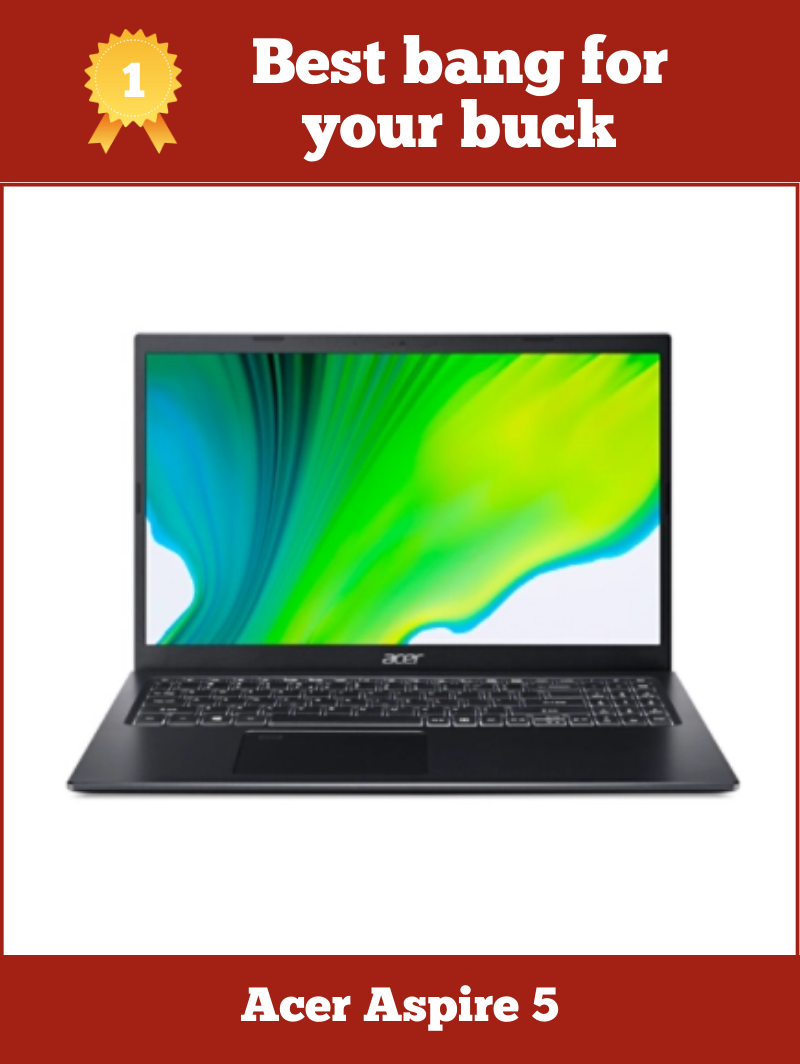
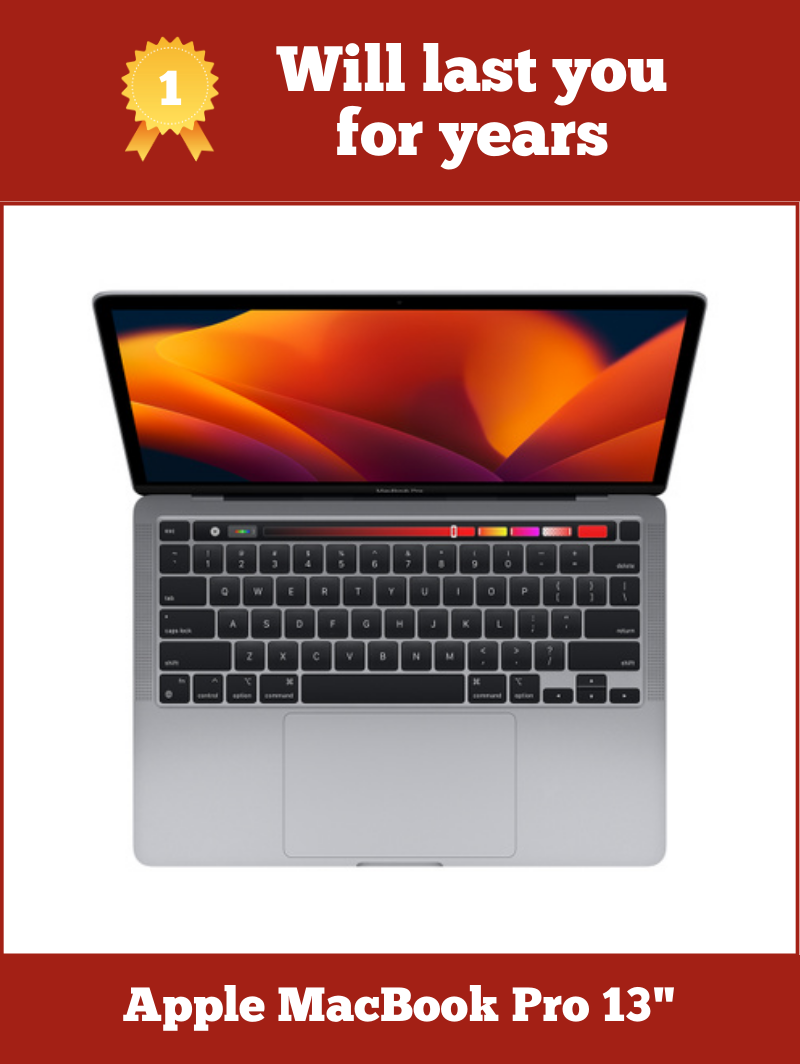
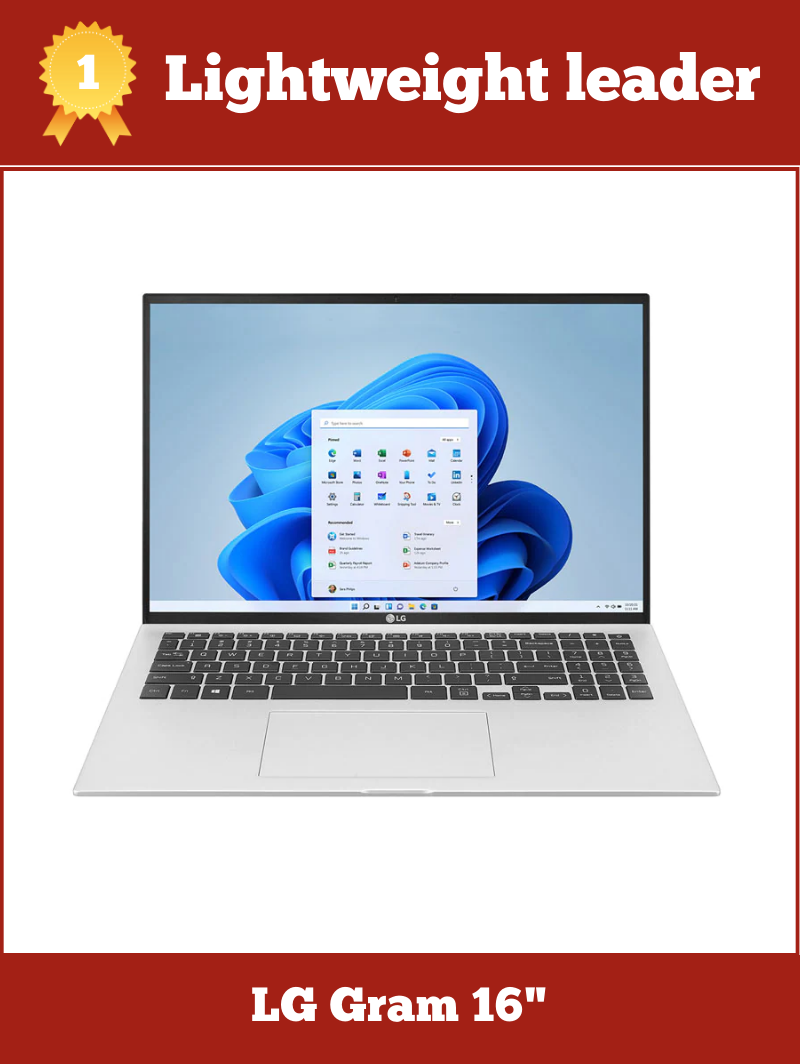

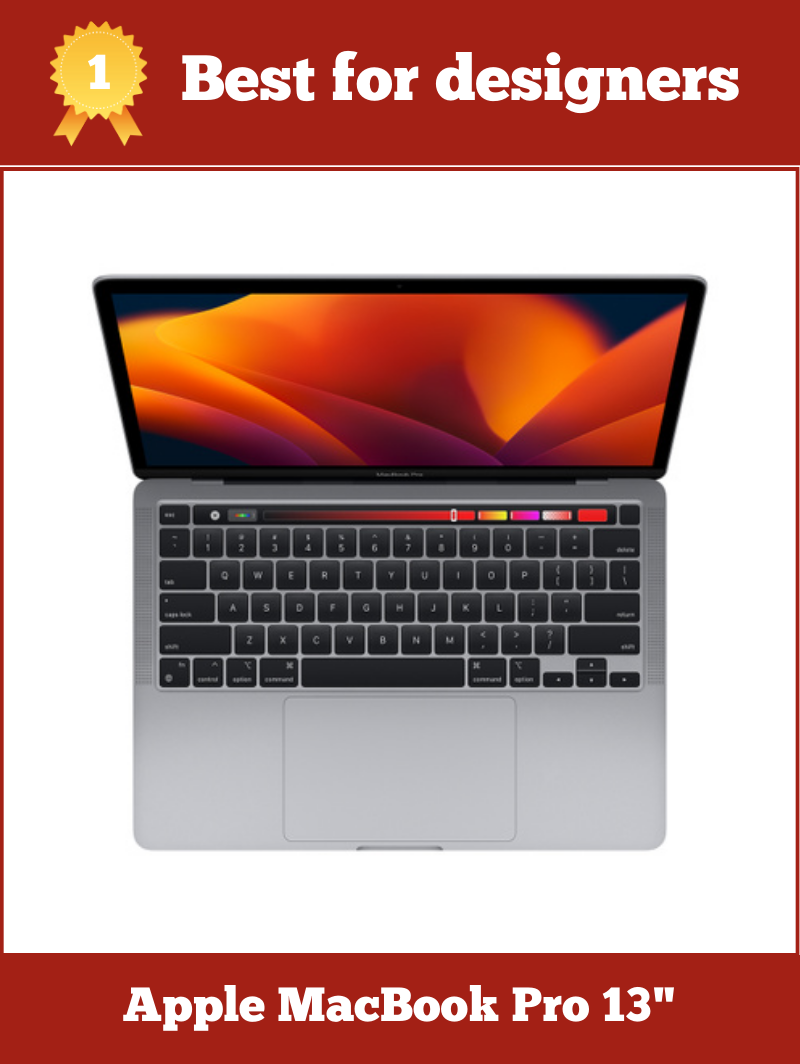

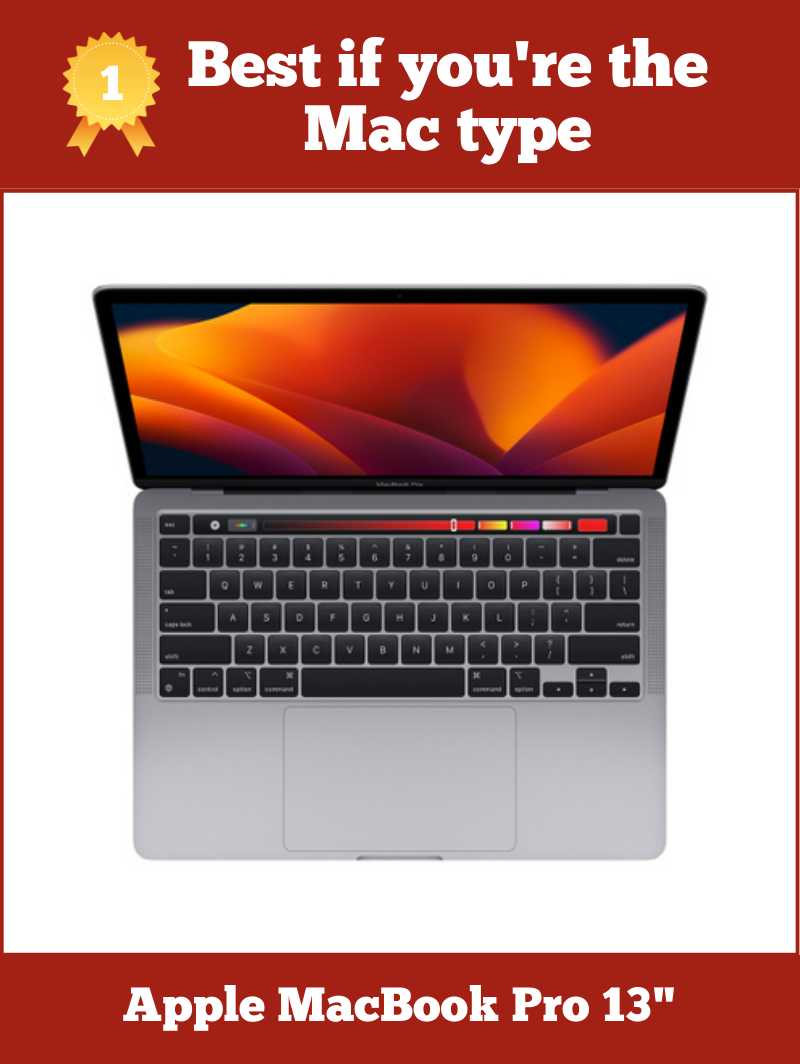
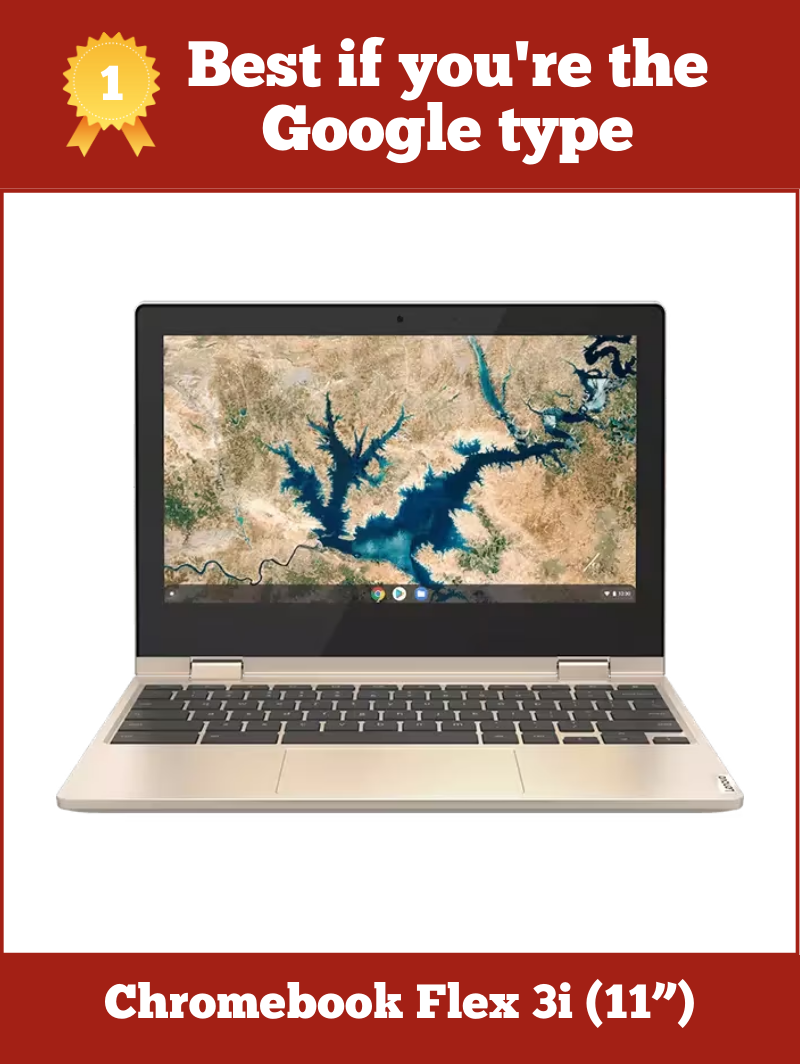
![Pinterest Image - 10 Best Laptops To Work From Home [Don’t Buy This 1!]](https://buildremote.co/wp-content/uploads/2023/02/best-work-from-home-laptops-dont-buy-this-one-pinterest-buildremote.png)