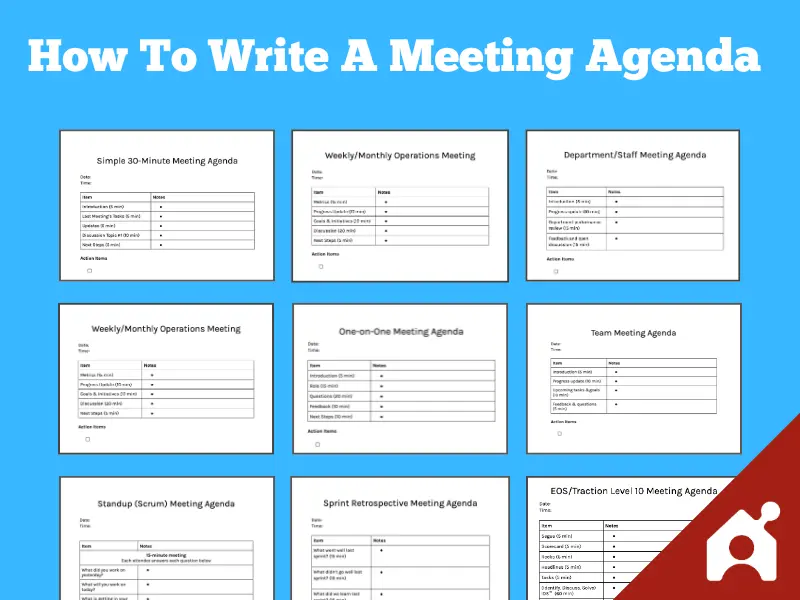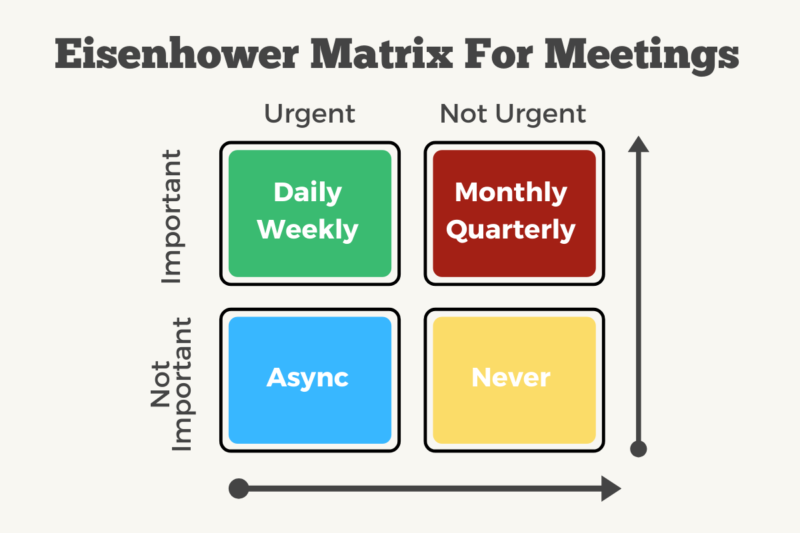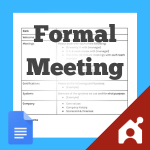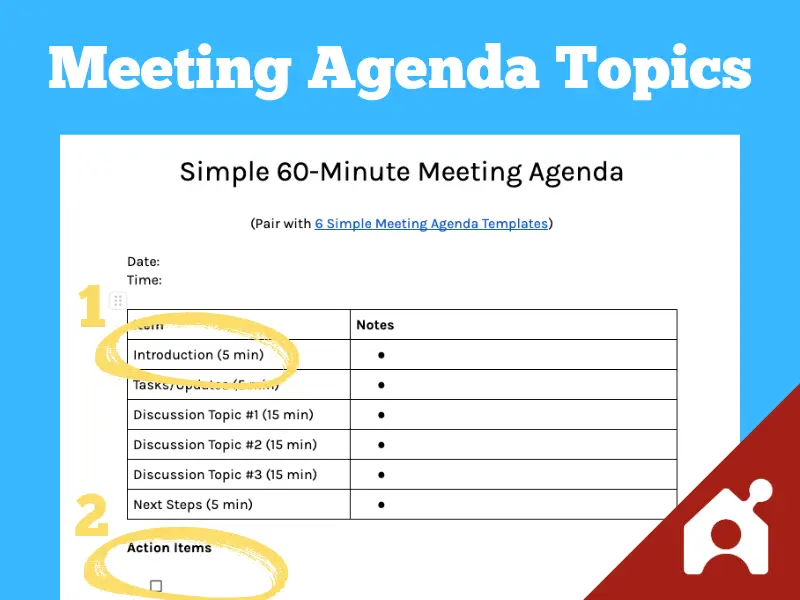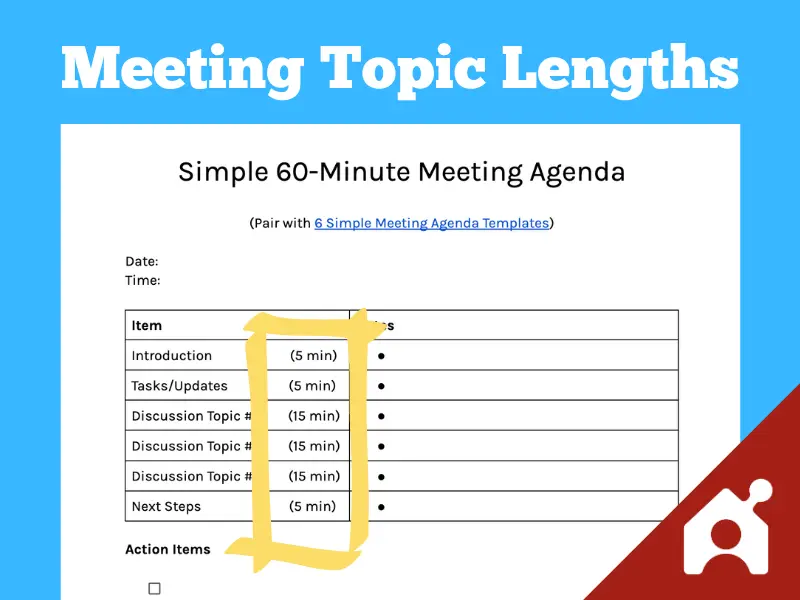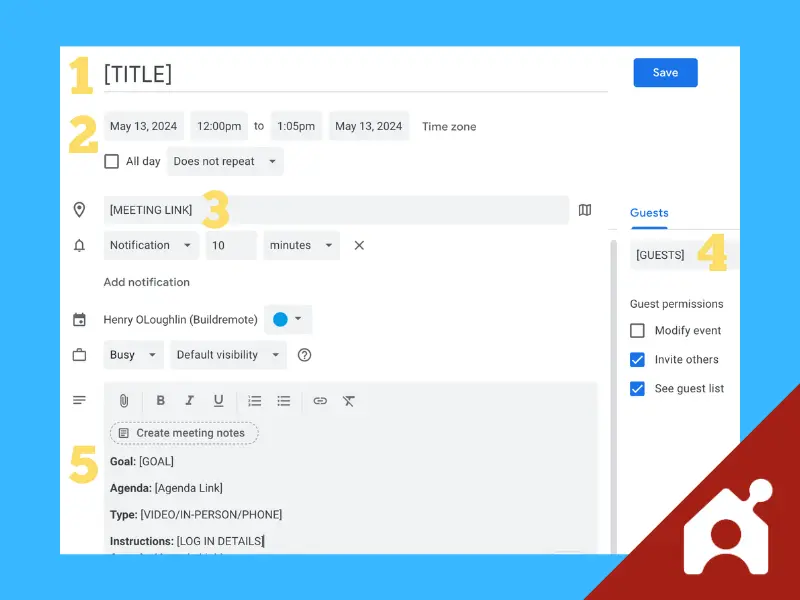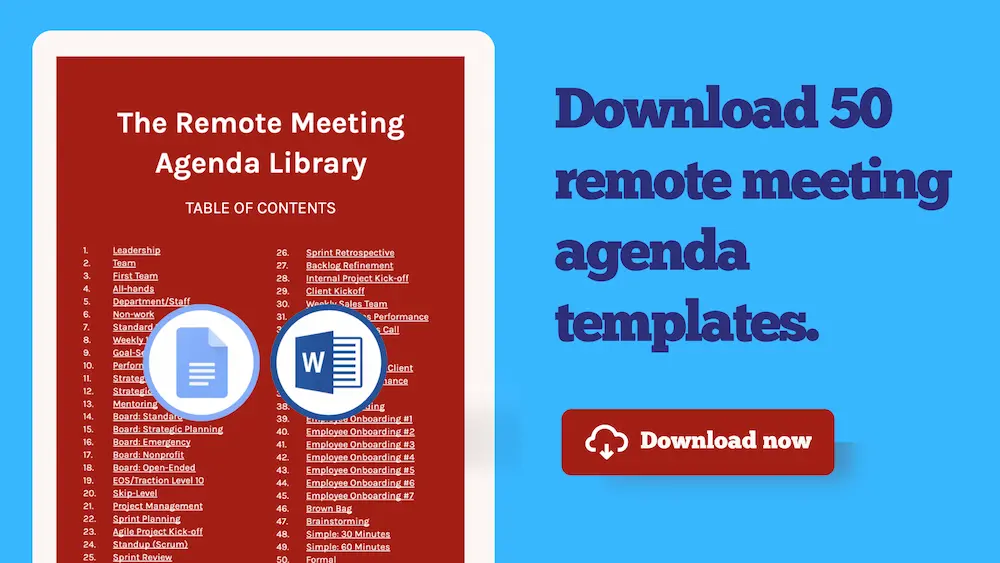How To Write A Meeting Agenda In 7 Steps
Want to learn how to write an agenda for a meeting? If you want the agenda to guide a great discussion with a real outcome, follow the seven steps outlined below organized into three categories:
Creating A Meeting Agenda: The Prep Work
There are a few important steps to take before you even create a meeting agenda. These steps will make sure your meeting agenda drives a great discussion.
1. Decide on the purpose & goal of the meeting before booking.
Quickly answer these two questions in your head:
- Meeting Purpose: Why am I hosting this meeting?
- Meeting Goal: What do I hope to accomplish by hosting this meeting?
If you have a clear answer for each question, move to the next step. If not, you may not need the meeting at all.
See Also: 33 Meeting Purpose Examples
2. Pick the right meeting cadence.
Since you have a clear purpose and goal for the meeting, the next step is to pick the meeting cadence, which I defined here as the “frequency, timing, and length of discussions at your company.”
- Frequency: How often does this meeting need to happen?
- Once (ad-hoc)
- Daily or weekly
- Monthly or quarterly
- Asynchronously (no meeting, but a structured discussion)
- Never (no meeting is required)
- Timing: What day and time should this meeting happen?
- Does this need to take place at a certain time (to get people from multiple time zones on the call)?
- Does this need to take place on a certain day (for example, within the first few days of the month for monthly reporting)?
- Length: How much time will be required to achieve the goal of the meeting?
Use the chart below to determine your meeting cadence quickly. I borrowed the Eisenhower Matrix for task management and applied it to meetings.
3. Decide who needs to attend.
Now that your meeting has a purpose, goal, and cadence, it’s time to pick the right people. There are two simple questions to answer to pick the right attendees:
- Discussion: Who can contribute valuable information to the discussion?
- Decision: Who can help make the final decision?
If someone can’t contribute to the discussion or make the decision, don’t invite them.
How To Write The Agenda For A Meeting
If you’d like to speed up the process, choose from one of 50 meeting agenda templates here. Here are three basic templates to help you get started the fastest.
View the complete meeting agenda template library
Here are the steps to take to create a meeting agenda.
4. Pick 4-5 structured meeting agenda items.
I analyzed the meeting topic ideas from our meeting agenda template library. I found that on average, there are 5.5 agenda topics per meeting.
- 36% of the time there was an “Introduction”
- 98% of the time there was a Next Steps/Action Items item
In other words, you almost always need to 1) set up the conversation and you need to 2) turn to the discussion into real tasks assigned to people. That leaves room for two or three other agenda items on average.
Takeaway: Include an introduction, an action items section, and 2-3 other items.
Most agendas have a Q&A section (30%) or a discussion section (28%). A discussion should be included in the middle of your agenda to work toward the goal of the meeting together.
If you’re looking for other meeting topic ideas (outside of introduction and action items), you can choose from this list:
- Discussion
- Feedback
- Project Management
- Approval of Previous Meeting Minutes
- Metrics
- Q&A Session
- Roles & Responsibilities
- Last Meeting’s Tasks
- Old Business
- New Business
- Announcements
- Reporting
5. Set a time allocation for each agenda item.
In our meeting agenda library, there are time allocations listed for most agendas.
Here are the common time allocations by topic:
- Introduction: Average duration of 7.5 minutes (ranges from 5 to 15 minutes)
- Discussion/Learning: Average duration of 20 minutes (ranges from 10 to 30 minutes)
- Feedback/Q&A Session: Average duration of 15 minutes (ranges from 5 to 30 minutes)
- Action Items: Average duration of 10 minutes (ranges from 5 to 20 minutes)
- Next Steps: Average duration of 8.5 minutes (ranges from 5 to 15 minutes)
Takeaway: Most meetings should have a quick introduction (5 mins), a longer presentation, discussion, or feedback session (20 mins), and a conclusion to write down action items (5 mins).
6. Format the agenda in a shared document.
You now have the structure of a good meeting. It’s time for the finishing touches.
- Create a shared document (or a shared place where everyone can view/access the agenda)
- Create space for notes organized under each agenda item
- Create a section for action items that will be assigned after the meeting
- Prepare the necessary reports, metrics, and project management updates required for the meeting
How To Send The Meeting Invite
You have everything you need to run a great meeting. The final step is to send the invite.
7. Send a calendar invite.
- Name the meeting (in the title)
- Set the time
- Include the meeting link (or conference room)
- Invite all of the guests
- Include the notes:
- Goal of the meeting
- Agenda link for all to view
- Type of meeting (video, in-person, etc.)
- Instructions to log into the meeting
See Also: The Guide To Meeting Etiquette
Download Our Meeting Agenda Library
Want to get access to 50 meeting agenda templates? Download our meeting agenda library here.
I only recommend products I use. Some of the links in this article are affiliate links that may provide Buildremote with a small commission at no cost to you.