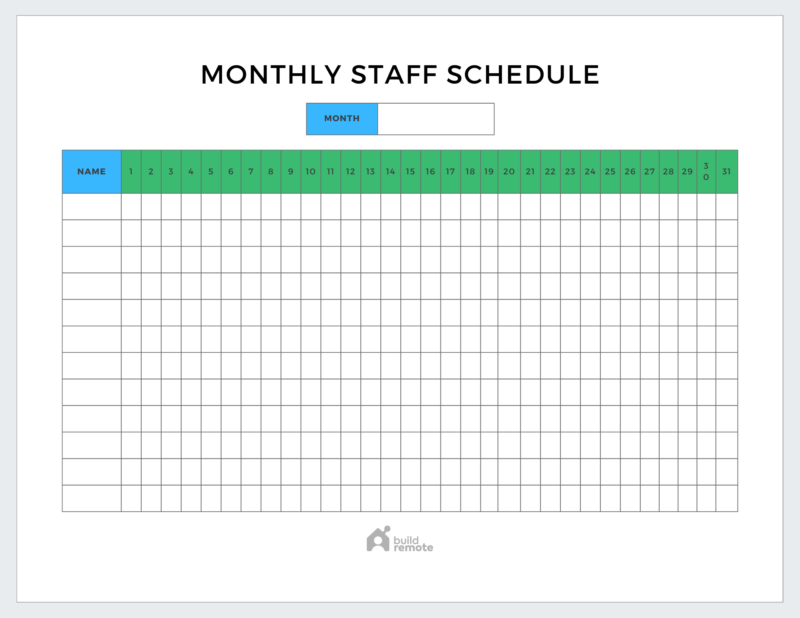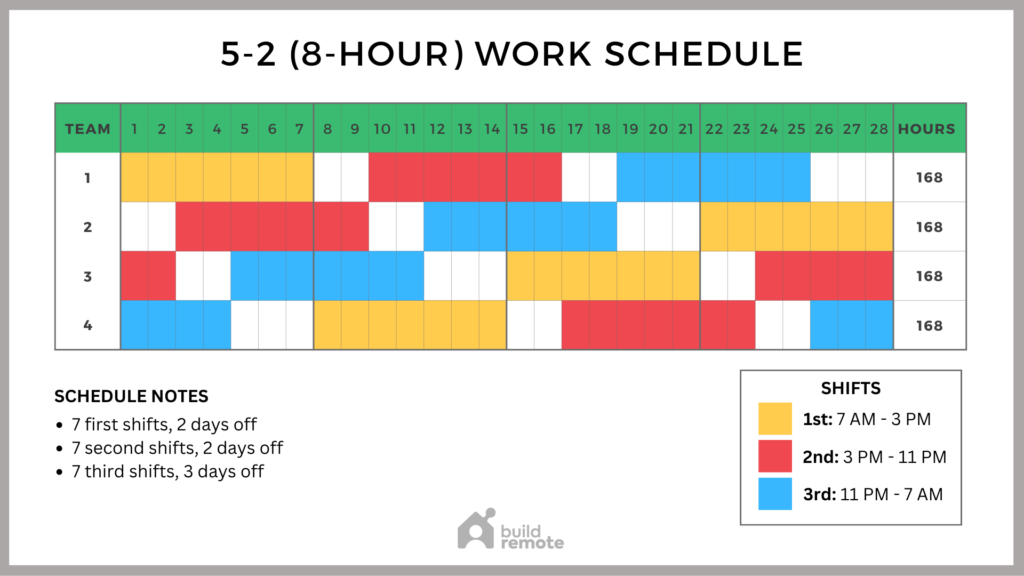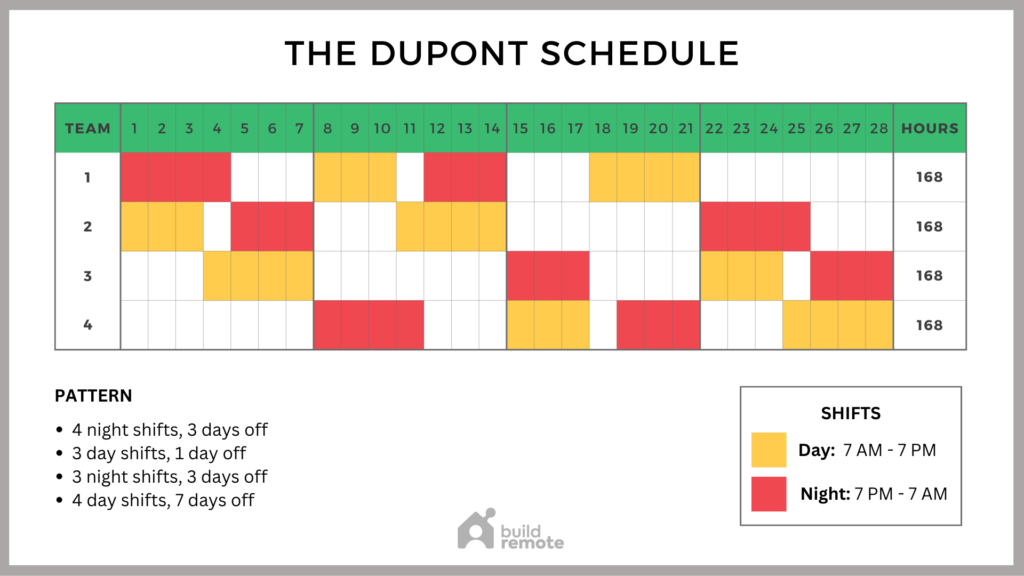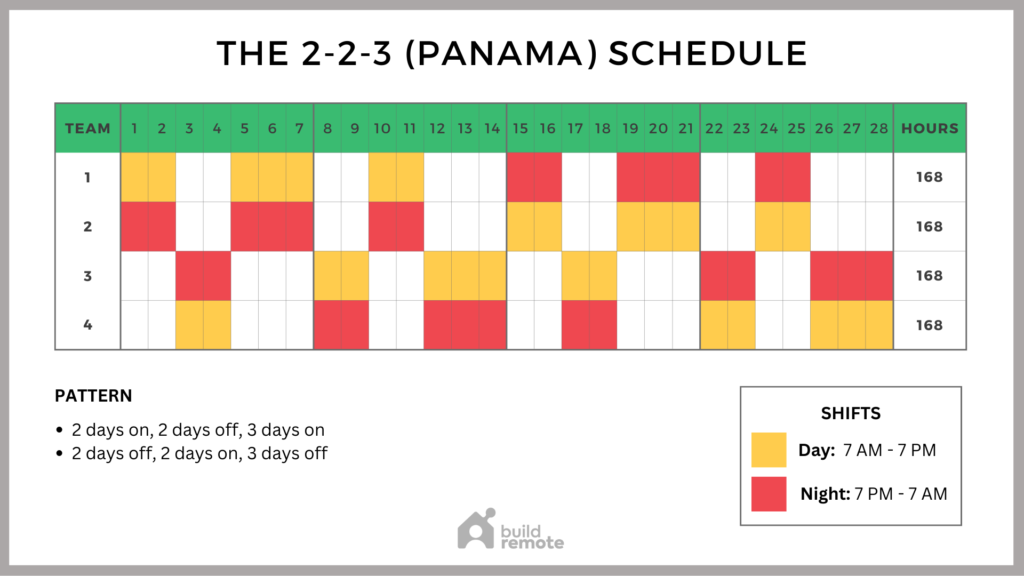6 Free Monthly Work Schedule Templates
This is part of our series on work schedule templates. In this template library, you’ll see six free monthly work schedule templates that you can edit in one of three common software tools (Canva, Google Sheets, or Microsoft Excel) or print out the PDF.
Work Schedule Templates > Employee Schedules > Monthly Work Schedule Templates
Monthly Work Schedule Template
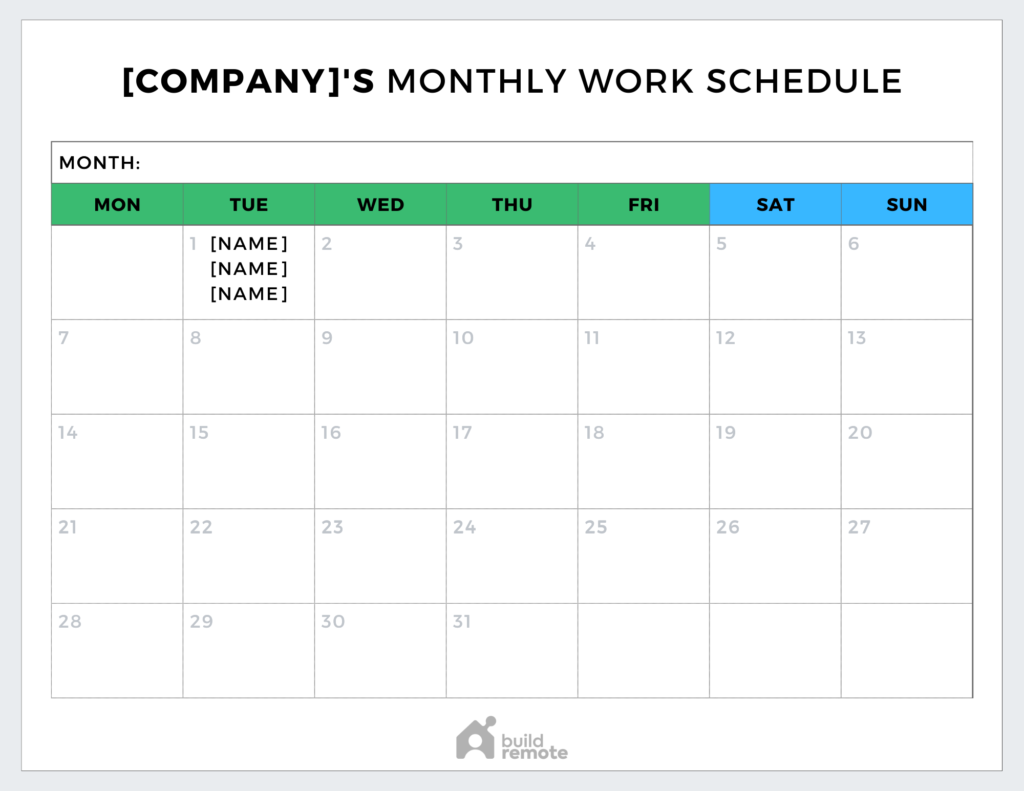
Template downloads: Canva | Excel | Sheets | PDF
What Is A Monthly Employee Work Schedule Template?
In this printable monthly work schedule template, you can add employee names by day for the full month of work. Edit the days of the months so they match with the current month’s calendar. Print out the blank version of the template as a PDF to fill in the schedule by hand and post at work.
- Type of schedule: Employee
- Duration: Monthly
- Daily business hours: Not set in the template
- Shift length: Not set in the template
- Average employee work hours per week: Not set in the template
- Other names for this template: Monthly work calendar, monthly staff schedule template
- Typical industries: All/any
Monthly Work Schedule Template Pros
- Gives you the ability to plan out a simple work calendar over a month (rather than just a day or week)
- Adjustable template allows you to change the work days and days of the week for each new month
- Adjustable colors and fonts to brand it for your organization
Monthly Work Schedule Template Cons
- You need to updated the days each month
- Does not include work hours, roles or other information (just employees by day)
Monthly Staff Schedule Template
Template downloads: Canva
In this monthly staff schedule template, you add work days for up to 12 staff members for an entire month. Print out this schedule template, write in names, and add check boxes for days each person works. Delete columns for months with fewer than 31 days.
2-3-2 Rotating Shift Schedule Template
Template downloads: Canva | Excel | Sheets | PDF
In the 2-3-2 rotating shift schedule, there are 12-hour shifts each day (to provide 24-hour coverage). The schedule plays out over four weeks (28 days), where employees work an average of 42 hours per week. This is a common example of a 12-hour schedule with rotating shifts.
5-2 Monthly Shift Schedule Template
Template downloads: Canva | Excel | Sheets | PDF
The 5-2 work schedule template has four teams and three 8-hour shifts to provide 24-hour coverage. In this four-week rotating shift schedule, each team works…
- Seven 8-hour first (morning) shifts followed by two days off
- Seven 8-hour second (swing) shifts followed by two days off
- Seven 8-hour third (night) shifts followed by two days off
The Dupont Monthly Schedule Template
Template downloads: Canva | Excel | Sheets | PDF
The Dupont work schedule template has four teams and two 12-hour shifts to provide 24-hour coverage. In this four-week rotating shift schedule, each team works…
- Four night shifts, followed by three days off
- Three day shifts, followed by one day off
- Three night shifts, followed by three days off
- Four days shifts, followed by seven days off
2-2-3 (Panama) Schedule Template
Template downloads: Canva | Excel | Sheets | PDF
The 2-2-3, or Panama, work schedule template has four teams and two 12-hour shifts to provide 24-hour coverage. In this four-week rotating shift schedule, each team works…
Weeks 1 & 2 (Day Shifts)
- Two day shifts, followed by two days off
- Three days shifts, followed by two days off
- Two days shifts, followed by three days off
Weeks 3 & 4 (Night Shifts)
- Two night shifts, followed by two days off
- Three night shifts, followed by two days off
- Two night shifts, followed by three days off
View the complete work schedule template library
(Or, view other mini-libraries by week, for seven-day schedules, or staff templates)
Monthly Work Schedule Template Definitions
At the top of this post, we provided seven pieces of information about the monthly work schedule template. This is how we define each of those terms:
- Type of schedule: Every Buildremote schedule template fits into one of these main categories:
- Employee: Daily, weekly, or monthly schedules to plan which staff members will work for certain times and days
- Shift: Work schedules for teams that require shifts (8-, 10-, 12-, or 24-hour work blocks) each day
- Corporate: Common schedules used by companies with knowledge workers (desk jobs)
- Hybrid: Schedule templates for companies that have employees split their time in an office and remotely
- Entrepreneur: Work planners and unconventional work schedules for self-employed people
- Duration: The length of time that the schedule template covers:
- Daily
- Weekly
- Monthly
- Daily business hours: The amount of hours that the organization will be open for business in a given day using this template
- Shift length: The amount of hours employees will work each block of time before ending work (this is used primarily for the shift schedule templates)
- Average employee work hours per week: The amount of hours each worker will log in a given week on this work schedule
- Other names for this template: Other ways people refer to the same work schedule
- Typical industries: The common types of organizations that typically use this schedule
Disclaimer: This template is not legal advice. Please advise your HR or legal team first to determine the right language and structure of your work schedule depending on your type of organization, employee status, and labor laws in your state or country.