Sharing A Home Office: 5 Years Of Tangible Advice

My wife and I have shared a home office since 2017. Since then, we’ve gone through a number of changes to where and how we work:
- First, we both worked full-time from a one-bedroom apartment
- Then, worked from the road during three months of travel
- We shared the guest bedroom as our office (and had our first baby)
- We shared a desk within our bedroom (since our second kid took our old office)
- And now, we have a dedicated home office with two desks
I wrote this article to help you–and your spouse or roommate–jump a few years ahead in your shared office journey. Below, you’ll find helpful products we use, tips based on where you have your home office, and rules we rely on to make it work. Use these links to jump to a section that interests you most:
Helpful Products For Sharing A Home Office
Equipment
These are the products we use in our shared home office. They help with noise reduction, video meetings, saving space, and ambiance. Take a look:
Product | Purpose |
Video meeting backdrop | |
Noise dampening | |
Space separator | |
Noise cancelling for you | |
Strong internet connection | |
Folding desks (for when the room becomes a guest bed) | |
Sit/stand desk | |
Ambiance |
See Also:
Shared Home Office Ideas & Tips By Scenario
I’ll take you through the scenarios we’ve been through. I mentioned them at the top of this article. Go ahead and skip to the situation that applies best to you.
Working in a studio or one-bedroom apartment
Here’s my home office desk slash TV (and Skype machine, see picture below) in the living room of our one bedroom apartment. 
- Don’t work in your bedroom, if possible. Working where you sleep makes you sleep worse, and sleeping where you work makes your work worse.
- Prioritize convertibility. In small spaces, you need the same areas to perform multiple functions. We had this fold-out desk that could easily put in a closet (daily or if we had guests). I also had a nice Mac monitor display that doubled as our TV.
- Put away your work every night. Have a place (a drawer or a closet) where your laptop and notepads go every night. In a studio or one-bedroom apartment, you’ll be working in the living area. Put it away so you can relax in your home after working hours.
- Try out room dividers. We tried these much later, and they help split up a small space.
Working from the road (“digital nomads,” as I’m told they’re called)
Since my wife and I both work from home, we’re lucky that we can work from anywhere. We gave up our apartment and traveled for three months through Europe and the States. Here I am having a Zoom meeting on an ironing board at an apartment in Slovakia. I have an X-banner stand video conference backdrop behind me.
Here’s what I’d recommend:
- Look for AirBnB’s with multiple tables. That’s pretty straightforward since you need two places to work. Before you pick a place to stay, scan the pictures for multiple tables or at least a big dining room table. Even better, look for places with multiple rooms (in case you each have meetings).
- Ask the host to run a WiFi speed test. Before we booked an apartment, we’d tell the owner to run a speed test and send us the screenshot. You need to make sure to have minimally viable WiFi to be able to work. We stayed at a place for three weeks and the WiFi was a disaster. We lost almost the whole first week trying to find a solution. What kind of WiFi speeds might you need? Here’s a great chart from NerdWallet:
- Bring an Ethernet to hard-wire in. The solution at the place with bad WiFi was to plug in with a hard line. That required us to go to an electronics store in a small town in Slovakia, which made for a good story… but not a great working experience.
- Utilize coffee shops. If one person has a lot of meetings one day, the other could go to a coffee shop to work. Or to mix it up, you both could go. The flexibility is important
- Utilize co-working spaces. A lot of co-working spaces will have free trials. Go in and ask if they offer one, or if you can pay for a single day or week. We did this in Prague and Oslo, and it helped a lot.
- Pack a video meeting backdrop. We have an Anyvoo backdrop (more on that later). You can get one that folds up into a carry-on bag and weighs about ten pounds. If you are in sales, support, or consulting (and have a lot of video meetings), I personally feel like it’s important to provide a consistent experience on video. I didn’t want to explain on calls that we were in Prague, then Krakow, then Vienna, if we didn’t have to. With a backdrop, you could be anywhere.
Here are just about all of the video conference backdrop options out there.
Working from a guest bedroom
If you have a guest bedroom available to become a two-desk home office, congratulations! You’re moving up in the world. Or, that’s what we felt like at least. Here’s Shannon in our home office in the guest bedroom.

- Again, prioritize convertibility. Ideally, this room should be a guest bedroom when you have guests and a home-office when you don’t. You don’t want a bed behind you on video calls and your guest probably don’t want hold their toiletries on one of your two desks.
- Get a collapsible bed. Building on the first tip, then, this requires a flexible bed. Whether that’s a futon or a pull-out couch or a collapsible bed that goes in the closet, this is important. If your guest bed can go away while you’re working, you have much more room for office layout ideas.
We did a ton of research and ended up getting this foldable full bed frame. Then, we have a folding portable full mattress topper and a foam, egg-crate mattress topper on that. We’ve gotten good reviews from visitors. I won’t go into much more detail because this is post about two-person home office design.
- Get a collapsible desk. On the flipside, you need a collapsible desk like this one Shannon has. We have one standing desk and one that breaks down and goes in the closet. When guests come, we move the standing desk off to the side, put the folding desk in the closet, and set up the bed.
This is the Origami Folding Desk that Shannon has (you can buy it on Amazon). It was a great choice. See the wooden one I have in the picture above? It broke pretty quickly. I’d recommend the Origami.
Working from your bedroom
When this girl was born, she was nice enough to take our home office/guest bedroom.
See Also: Working From Home With Kids | Working From Home With A Baby
So, we moved our office into our own bedroom. Earlier on in this article, I recommended, “Don’t work in your bedroom.” If you can avoid it, I stand by that. But if you have roommates, your bedroom might be the only option. Or if you were like my wife and I when we had a toddler and a baby taking up other bedrooms, we had to work in our room for a bit. Here are my tips for working from your bedroom:
- Get a room divider. We got two room dividers and they are nice. I think it’s important to physically separate where you sleep from where you work. The more you can keep those apart, the better each will perform.
These are the Noelle, Single Panel Room Dividers we got from Wayfair. They are simple, easy to put together, and look nice. Now, our bedroom didn’t look as good as this stock picture below, but we like our room dividers nonetheless.
- Put away your work at the end of the day. This follows the same idea. You don’t want to wake up in the middle of the night and see your work. It’s unhealthy. So get in the routine of putting your laptop away in a drawer or closet when you are done each night.
- Share a desk (and create other options). Most likely, there is very little chance that you can comfortably fit two desks in your bedroom. We went down to one that we shared. Then, if you both work at the same time, have other options in the dining room, living room, coffee shops, or a co-working space. My wife and I don’t ever work at the same time (more on that later), so we shared one desk just fine.
- Treat your office space like it is its own room. We put our desk in front of one of the bedroom windows. Then, we blocked that area in with a room divider. We formed a little entry way to the office area with a big potted plant. That gave the office space its own light that was different from the bedroom, it’s out closed in area, and it’s own feel. It helped.
Learn more: Home Office Room Dividers: 8 Best Options (1 To Avoid)
Working in a dedicated, two-person home office
Now, we have a home office (that was built to be an office, not a bedroom) with two desks and a nice little space for two people to work comfortably. We made it! Here are our tips for working together in a dedicated home office.
- Get a two-sided home office backdrop.
Here’s my Anyvoo below. Shannon has her company logo (Solo Content) on the back. I’ve tried a number of backdrops in the past. Anyvoo is by far the best (and the way to go to look good on video from your home office).
You can customize your own Anyvoo here.
- Use a room divider.
- Have a shared calendar.
- Have some basic rules. You’ll see more on that below in the “etiquette” section.
Other two-person home office locations (that we haven’t done)
Those are all intriguing to me. Especially the home office shed idea. But since I haven’t worked in any of those situations, I’ll let other internet people describe those.
- One home office plus a shared co-working space
- Office sheds or pods
- Garage office
- Basement office
Etiquette For Sharing A Home Office
Alternate title: How to share a home office with your spouse
We haven’t ever written these down until now. But, we seem to get along well sharing an office. Here’s what it seems like helps us work together in a share space.
- We have a shared calendar. Shannon knows when I have meetings and vice versa. That helps us plan who will be in the office when and who will watch the kids.
- We don’t judge each other. Look, we all need a break sometimes. If that’s going on Instagram or Twitter, so be it. We try not to judge, because in the past when we have, it gets weird quickly that your spouse is also your office-mate looking over your shoulder.
- We keep it clean. Both of us are pretty much paperless. The office, therefore, is never cluttered.
- When we’re both in there, music happens through headphones only. Neither of us would turn on music and subject the other to our choices. So if you want to listen to music, put in your headphones.
- We rarely overlap when we work. This is because we have kids and we essentially work shifts to take care of the kids. It works for us. The benefit is that we don’t have to work at the same time in the same place all day. If you can replicate that for some of the day, it seems to help.
See Also: Desks & Layouts For A Two-Person Home Office
Those are some of the basics that work for us. Make sure to develop your own set of ideas so you don’t slowly frustrate each other in the home office. Since you’re both working together at the same home, I’m going to guess it’s more important to preserve your personal relationship than your office-mate relationship. Just don’t annoy each other, I guess. You got this.
Did you enjoy this article? Hover over the image below to pin it!


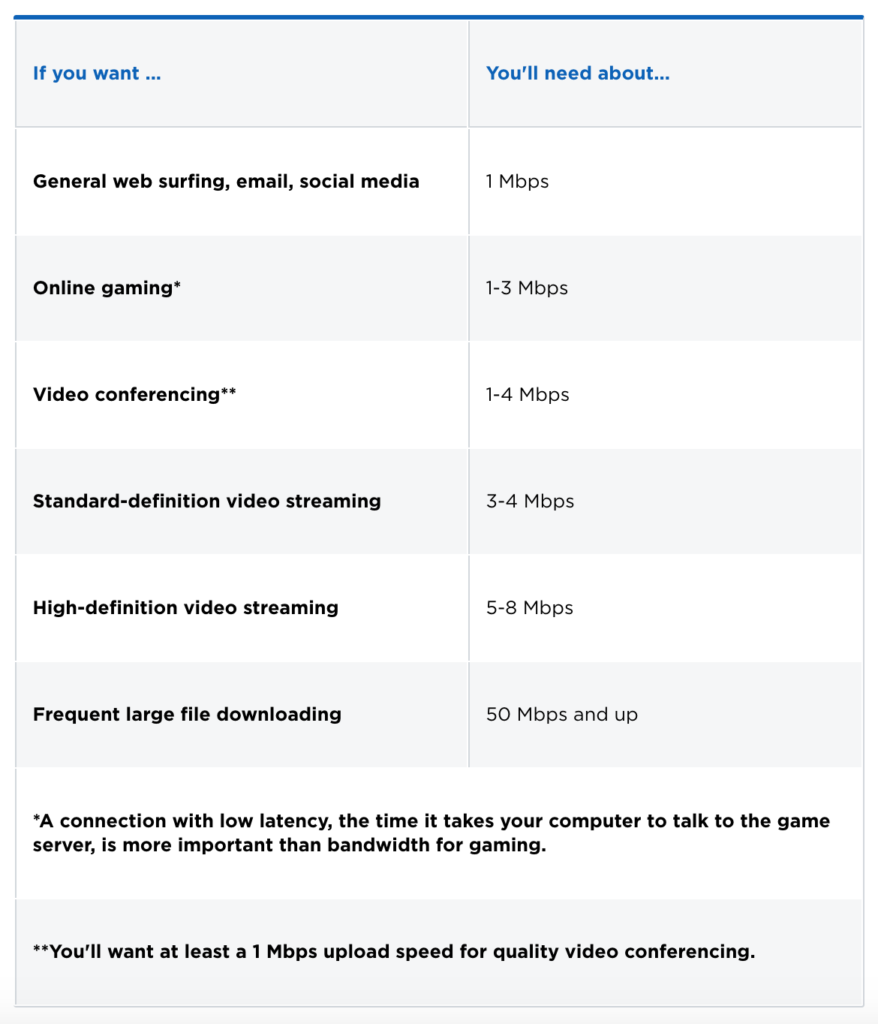






These are some of the fundamentals that work for us.