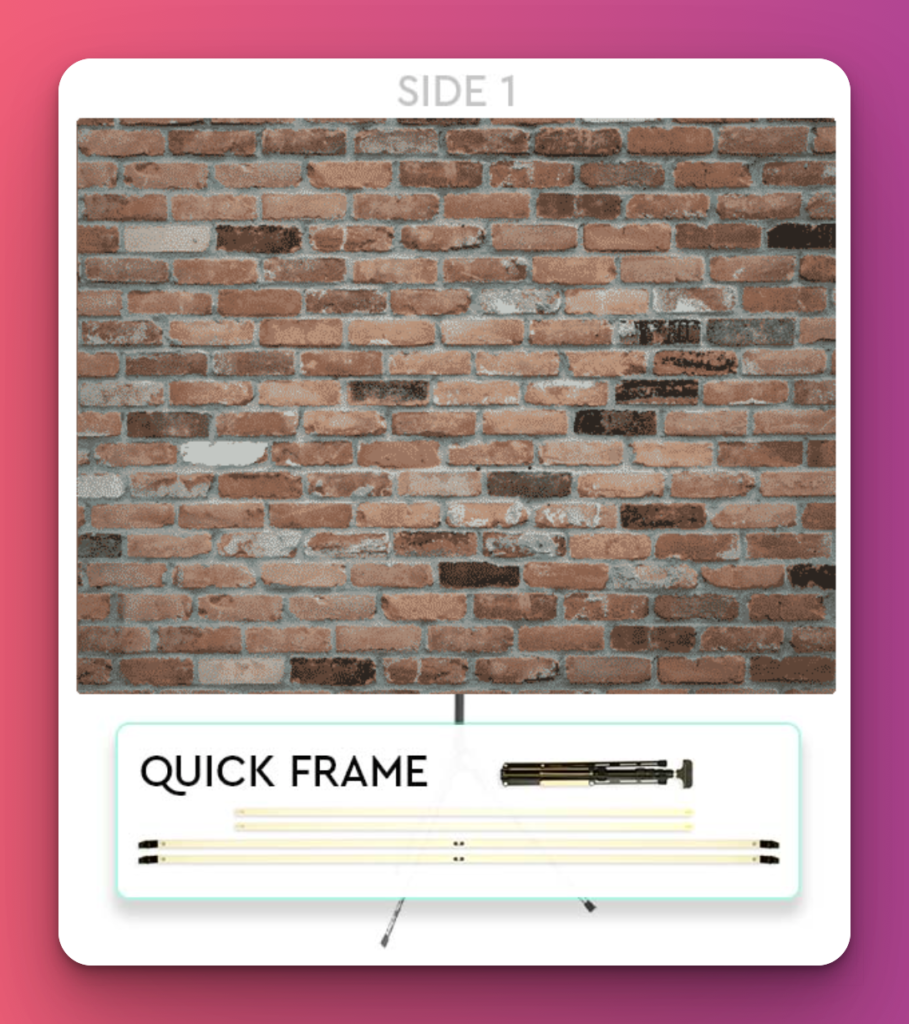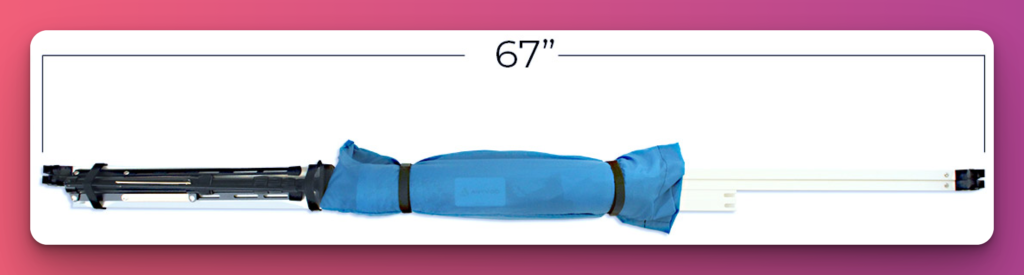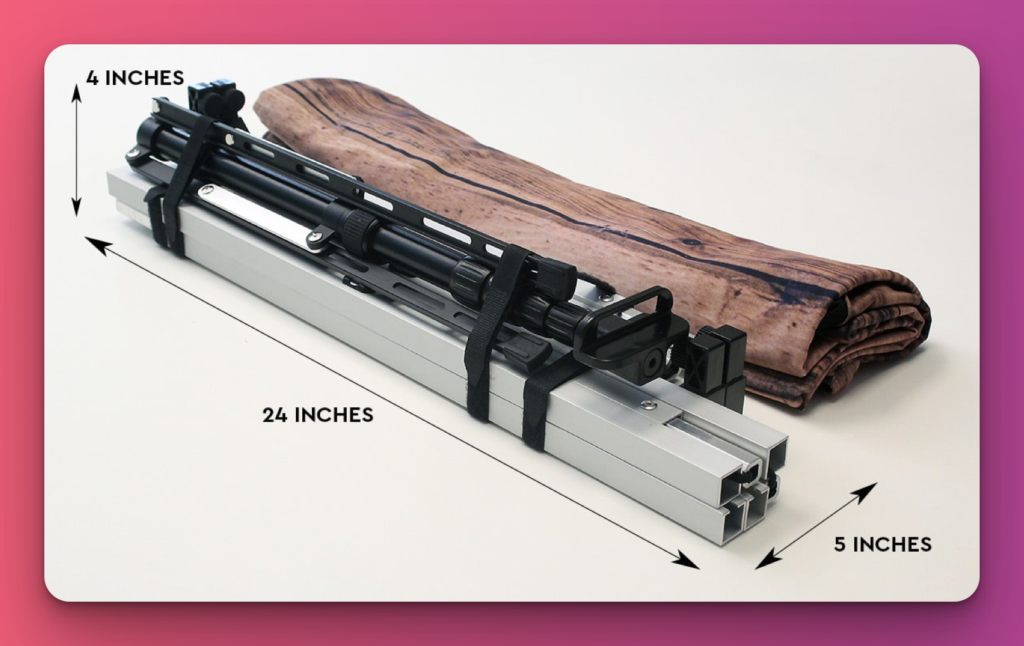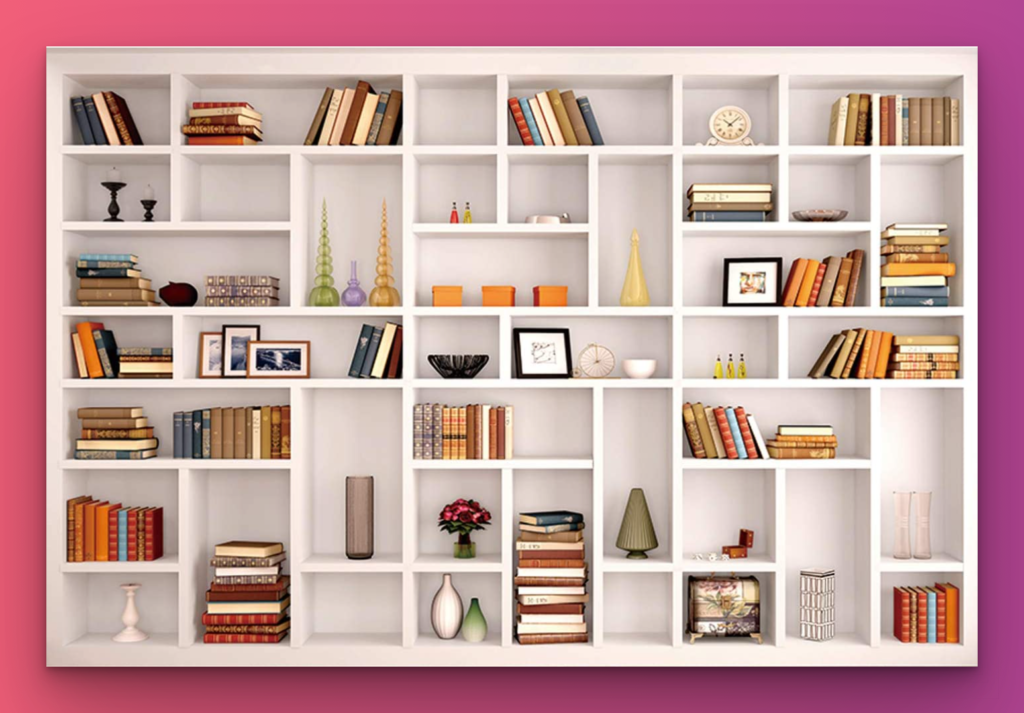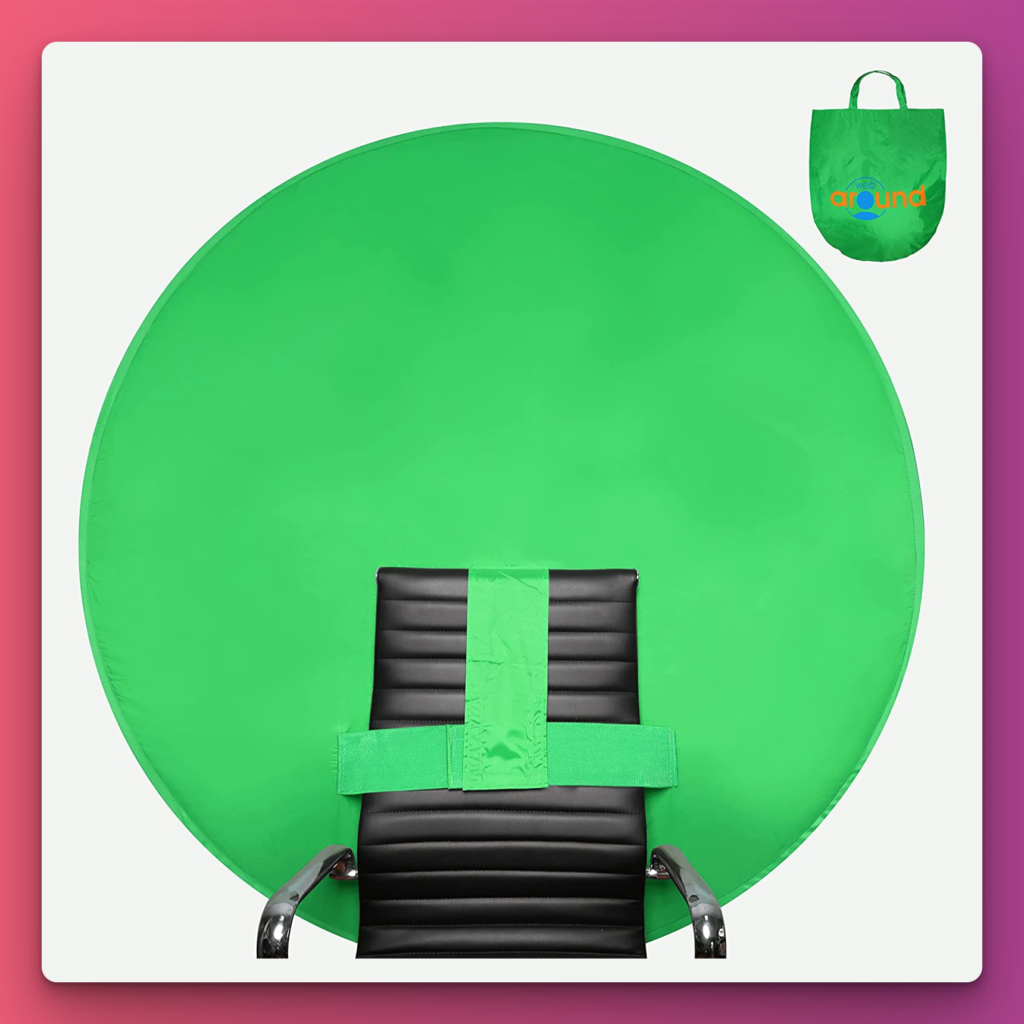5 Video Conference Backgrounds Reviewed (Avoid These 2!)
You used to jump on video meeting in a hoodie and put it up with the Dallas Cowboys poster over your colleague’s shoulder. But it turns out this work-from-home thing is going to stick and a bad webcam background is the new version of showing up to the office in gym shorts.
You’re done showing your guest bed in your home office background or a pixel-y virtual background. There have to be better options.
For five years, I worked at trying to look good on video calls. I ran a fully remote marketing agency with clients who paid us a lot of money each month and we needed to present professionally on Zoom calls. My garage is a graveyard of webcam backdrops (my desktop a cemetery of virtual backgrounds) I’ve tried over the years before I landed on the best background for video conferencing, Anyvoo.
In this article, we’ll compare…
- The best physical backgrounds for video calls – 1) Anyvoo (best overall 🥇), 2) X-banner stands (best for travel ✈️)
- One to use only a pinch – 3) Virtual backgrounds
- Webcam backdrops to avoid 🛑 – 4) Green screens, 5) step & repeat banners
Best Video Conference Backdrops & Backgrounds By Category
| Category | Video Background | Price | Description | Where To Buy |
|---|---|---|---|---|
| 🥇 Best Overall | Anyvoo | $199 – $339 | Customizable backdrop built specifically for video calls | Anyvoo.com |
| ✈️ Best For Travel | X-Banner Stand | $119 – $224 | Lightweight, collapsible photography backdrop | Amazon.com |
| 🤏 Only In A Pinch | Blurred Virtual Background | Free | Digital backgrounds that integrate with video meeting software | Unsplash.com Zoom.us |
| 🛑 #1 To Avoid | Green Screens | $17 – $53 | Lime-green backdrops that enhance the performance of digital backgrounds | Amazon.com |
| 🛑 #2 To Avoid | Step & Repeat Banners | $317 | Heavy-duty, customizable backdrops designed for conferences | Signs.com |
Quick hits on other video call backgrounds
These are lesser known video call backgrounds that didn’t make our top five to consider. Click here to learn a bit more about each, or see our one-sentence takeaways below:
- Vinyl photography backgrounds ($14): Yes – If you have a big wall behind you in your home office background, it’s cheap (so easy to try it out)
- Room dividers ($99): Yes – If you have your home office in a bedroom and need a physical divide, this could double as a good backdrop (read our post on room dividers here)
- Tension fabric displays ($249 – $349): No – This is as expensive or more than an Anyvoo, but designed for events not video meetings
- Webaround green screen ($59): No – You pay for a physical backdrop, it’s an ugly color in your office, it attaches to your chair and shakes when you move, and you are still relying on a digital background
#1 Best Overall: Anyvoo (Physical Webcam Backdrop)
This is my current backdrop for video calls and it’s what I recommend to everyone. We have two Anyvoos in our home office – I have a Buildremote backdrop on one side and a bookshelf on the other, and my wife has her company one one side and a pattern on the other.
Description
The Anyvoo webcam backdrop is the only product built specifically for video meetings. The other physical ones you see on the market are repurposed photography backdrops or conference displays. The Anyvoo is fully customizable to include your brand, weighs just eight pounds, folds down to 24 inches in length for travel, has a wrinkle-free spandex backdrop, and has an adjustable stand for sit-or-stand desk positions.
Here’s what one side of my Anyvoo looks like on Zoom (this picture is a screenshot of a Zoom meeting with a Logitech 4K webcam:
Here’s the other side on Zoom (a customized bookshelf backdrop):
What you might like & not like
| Pros | Cons |
|---|---|
|
|
Dimensions
There are two types of Anyvoo backdrops – the standard quick frame and the travel frame. We’ll break down the dimensions of each.
Standard Quick Frame
When the stand is set up:
- Backdrop frame:
- Width: 67 inches (5 feet 7 inches)
- Height: 51 inches (4 feet 3 inches)
- Depth/thickness: 3/4 inches
- Frame weight: 3 pounds
- Fabric weight: 3-4 pounds (depending on customization)
- Backdrop stand:
- Maximum height: 87 inches
- Weight: 2 pounds
When the stand is packed away:
- Frame, stand, and fabric all together:
- Length: 67 inches
- Width: 3 inches
- Height: 4 inches
- Weight: 8 pounds
Travel Frame
When the stand is set up:
- Backdrop frame:
- Width: 67 inches (5 feet 7 inches)
- Height: 51 inches (4 feet 3 inches)
- Depth/thickness: 3/4 inches
- Frame weight: 3 pounds
- Fabric weight: 3-4 pounds (depending on customization)
- Backdrop stand:
- Maximum height: 87 inches
- Weight: 3/4 of a pound
When the stand is packed away:
- Frame, stand, and fabric all together:
- Length: 24 inches
- Width: 3 inches
- Height: 4 inches
- Weight: 8 pounds
Price
$199 – $339
- One stock design: $199 (This gets you a stock design on one side and black on the other)
- Stock design + green screen: $219 (This gets you a stock design on one side and a green screen on the other)
- Two stock designs: $259 (This gets you a different stock design on each side)
- 👍👍👍 One custom design: $269 (This gets you a custom design on one side and black on the other)
- Two custom designs: $339 (This gets you a custom design on each side)
👍👍👍 This is what I have and would recommend. It gets you your logo and branding on one side (that’s all you need) with a nice design on the back for variety.
👉 Buy the Anyvoo
#2 Best Backdrop For Travel: X-Banner Stands
I had an X-banner stand for three years before I replaced it with a step-and-repeat banner (that failed), then an Anyvoo… which I’ve had ever since. The X-banner stand was perfect for the months my wife and I traveled and worked from the road.
Description
The X-banner stand backdrop is meant for photography, but works well for video meetings, too. It is lightweight, easy to set up and take down, and folds down well for travel. The only issue you’ll run into is that it us unnecessarily tall for video meetings and the width is just a bit too narrow. That forced me to move it very close behind my chair to get it all on camera. Nonetheless, I’d recommend this to a digital nomad who wants to present well (and consistently) from around the world.
What you might like & not like
| Pros | Cons |
|---|---|
|
|
Dimensions
When the stand is set up:
- Backdrop frame:
- Width: 67 inches (5 feet 7 inches)
- Height: 51 inches (4 feet 3 inches)
- Depth/thickness: 3/4 inches
- Frame weight: 3 pounds
- Fabric weight: 3-4 pounds (depending on customization)
- Backdrop stand:
- Maximum height: 87 inches
- Weight: 2 pounds
When the stand is packed away:
- Frame, stand, and fabric all together:
- Length: 67 inches
- Width: 3 inches
- Height: 4 inches
- Weight: 8 pounds
Price
$119 – $244
- Stock white backdrop: $119 (This gets you a plain white backdrop, the stand, and the travel bag all in one) – link to buy
- Black, white, and gray three-pack: $179 (This gets you the stand, travel bag, and three backdrops) – link to buy
- Custom backdrop + stand: $244 (These need to be purchased separately. You can get the 5 by 7 custom backdrop at a site like this and the stand here)
👉 Buy the product
White backdrop | Three-pack | Custom backdrop & stand (requires two separate purchases)
#3 Only In A Pinch: Virtual Backgrounds
I do not recommend using digital backgrounds. The technology is not there yet for it to look professional. I would only recommend using a blurred backdrop to cover up a bed behind you, distracting personal stuff, or strangers at a coffee shop.
Description
Blurred webcam backgrounds are an option that are built into most video meeting software tools. In Zoom, you can enable it in the meeting by clicking the dropdown next to “Video” and then clicking “Blur my background.” It is free (included), it’s not physical (so it doesn’t take up any space), and it’s easy to use. Those are all benefits for your own personal use, but it doesn’t help you present professionally over video. If you need to hide a guest bed or dirty kitchen behind you from time to time, use the blurred background. But don’t make it part of your meeting routine.
If you’re trying for a laugh and really want to go with a virtual background, try out some Zoom backgrounds from “The Office.”
What you might like & not like
| Pros | Cons |
|---|---|
|
|
Dimensions
This is not a physical product (one of the benefits of a blurred virtual background). It is a built-in feature within video meeting tools.
Price
Free
👉 How to use a blurred virtual background
In a Zoom meeting
- Click ^ next to the “Start Video” button at the bottom of your Zoom meeting window.
- Click “Blur My Background.”
In a Microsoft Teams meeting
- Click on the “more actions” button (⋅⋅⋅) at the bottom of your Teams meeting window.
- Click on “Apply background effects.”
- Click “Blur.”
#1 Conference Background To Avoid: Green Screens
I have a green screen, but I came to the conclusion that it is the worst of both options (physical and digital backdrops). You have a physical product you need to buy, hang, and maintain, but get none of the benefits of a physical background. Then, you still need to rely on digital backgrounds (to overlay above the green screen) that don’t present well.
Description
A green screen comes from video production as a way to layer in secondary images or video behind the primary one after production. With video meeting softwares like Zoom (or the many competing platforms), you can layer in a secondary image or video as the meeting happens. Digital meeting backgrounds do that without green screens, but green screens improve the look of the digital images. So what’s the problem? A green screen provides the worst of both worlds – the requirement for a physical product in your home office and the poor quality of digital backgrounds. Plus, it’s a very ugly color to hang in your office.
What you might like & not like
| Pros | Cons |
|---|---|
|
|
Dimensions
There are many green screen options. Here are the dimensions for one common, inexpensive green screen for $17. If you put it on a wall, you won’t need a stand. If you want a stand to go with it, the green screen suite is $53.
- Backdrop (green screen only):
- Width: 5 feet
- Height: 7 feet
- Fabric weight: 0.8 pounds
- Green screen stand:
- Height: 2.9 feet – 8.5 feet
- Weight: 5.7 pounds
Price
$17 – $53
- Green screen fabric: $7 (This gets you the green screen and two clamps to hold it up somewhere on a wall) – link to buy
- Black, white, and gray three-pack: $53 (This gets you the green screen and a stand for it) – link to buy
👉 Buy the product (despite my recommendation not to)
#2 Conference Background To Avoid: Step & Repeat
I had a branded step-and-repeat banner stand after having the X-banner stand thinking it would be better. We chose it to solve the width issue I told you about with X-banners, but it caused many more problems than it solved. This is the worst video conference backdrop I’ve had.
Description
Step-and-repeat banners are heavy-duty, wide backdrops built for conferences and events primarily. So when I say to avoid using it as a video call background, the company might even agree. The stand is heavy and not easy to set up and take down (I set it up upside down once), it takes up a wide footprint, and the fabric only pulls up and down (not side to side), so the fabric can have waves or wrinkles in it. This looks bad on video calls.
What you might like & not like
| Pros | Cons |
|---|---|
|
|
Dimensions
When the stand is set up:
- Backdrop frame & stand:
- Width: 8 feet
- Height: 8 feet
- Depth/thickness: 3/4 inches
- Frame weight: 18 pounds
- Fabric weight: 4 pounds
When the stand is packed away:
Price
$317
👉 Buy the product (despite my recommendation not to)
Quick Hits On Other Video Conference Backgrounds
These are ones I have not personally tried, but I researched them, and I have knowledge about what works and what doesn’t. I’m presenting these to you with quick thoughts so you can get the full picture of the market for webcam backgrounds and backdrops.
Vinyl photography backgrounds
Recommendation: Yes. Try it because it’s cheap (but don’t get your hopes up).
Description: This is a vinyl picture that you tack to your wall or put up with a stand. It is cheap, so worth a try. But vinyl gives off a glare (not good for video calls), you need to have an open wall at least seven feet wide and five feet tall. But it’s definitely worth a try for $14!
Dimensions:
- Length: 7 feet
- Height: 5 feet
Price: $14
Room dividers (as video conference backdrops)
Recommendation: Yes. If you have your home office in a bedroom and need a physical divide, this could double as a good backdrop.
Description: There are many types of room dividers, so make sure to do your own research. As you do, make sure you pick one that is at least five feet wide.
Dimensions: It depends on the type of room divider you pick
Price: $99
Tension fabric displays
Recommendation: No. This is as expensive or more than an Anyvoo, but designed for events rather than video meetings. If you like this style, buy an Anyvoo.
Description: This is a nice product, but it is built for events and tradeshows. It is not optimized for video meetings, like the Anyvoo. The smallest size has is too narrow side to side, but unnecessarily tall for video meetings. The next size up is too wide and too tall. The tension fabric display is 12 pounds versus the Anyvoo that is eight.
Dimensions:
- Width: 6 feet, 7 inches
- Height: 7 feet, 3 inches
- Weight: 12 pounds
Price: $249 – $349
Webaround green screen
Recommendation: No. It is an ugly color to have it your office, it attaches to your chair and shakes as you move, and you’re still reliant on a digital background.
Description: This is a green screen that attaches to the back of your office chair to improve the quality of a digital background you choose to use.
Dimensions:
- Height: 63 inches
- Width: 63 inches
- Weight: 1.8 pounds
Price: $59
Pick the right webcam background for you
If you are looking to invest a bit in your professional presentation on video calls, get an Anyvoo. I’ve done the X-banner stands, step-and-repeat, green screens, and digital backgrounds. None of them compare to the Anyvoo.
If you’re a digital nomad, the Anyvoo travel frame is still really good. But you can find a good budget option for travel in the X-banner stand.
If you’re in a pinch and need to cover up an unprofessional room behind you, go with a blurred digital background (not an image).
(See Also: 10 Best Laptops For Working From Home)
Have any questions before you buy? Comment below. I’m happy to help.
We hope you find this article useful. Just so you know, Buildremote may collect a small share of sales from the links on this page to help keep this site running.
Did you enjoy this article? Hover over the image below to pin it!