Business Day Calculator: Calculate Work Days Between Dates
I’ve counted business days using my finger on a calendar. I’ve calculated work days in Excel with formulas I could never remember. Enough was enough. I finally built this business day calculator to solve the hand-counting issues I faced as a manager. I built it for myself, but I hope you’ll find it useful, too.
Business Days Calculator
Work Days Calculator
Instructions For The Business Days Calculator
Follow these steps to customize the business days calculator so the answers are correct for your inputs:
- Start Date: Click the calendar icon on the right side of the field to enter the first day of the time period you’d like to calculate.
- End Date: Click the calendar icon on the right side of the field to enter the last day of the time period you’d like to calculate. By default, this will be counted as a work day.
- Hours in a Typical Work Day: If you’re curious to know the amount of work hours during the time period, adjust the hours in this field. The default is an eight-hour work day calculator.
- Work Days: Select the days of the week you work. The calculator defaults to a standard work week, but can be adjusted for a four-day work week or other alternative schedules.
- Holidays: This is the list of the current US federal holidays given each year.
- Select all holidays: Click this option to remove every US federal holiday from the work days calculation.
- Individual holidays: Or, click individual listed holidays to remove those from the work days calculation.
- Include End Date in Calculation: This gives you one last way to customize the business days calculator. It defaults to include the last day toward your count. However, you can uncheck the box.
Hit “Calculate.”
Scroll down to view the results in the green box below. You’ll also see how many work hours and how many work weeks are in the time period.
Uses For The Working Days Calculator
There are a number of reasons to calculate business days between two dates. This is why most people use the business days calculator:
Set monthly, quarterly, and annual goals: Understand how many working days, weekdays, holidays, and weekend days fall each month, quarter, and year. With that information, you can adjust your expected goals and returns based on the types of days that occur.
Prepare your payroll calendar: See the full calendar of days so you know when the 24, 26, or 52 payroll dates will occur throughout the year.
Invoice clients: Calculate the amount of work days in an upcoming period for client billing.
Set your company holidays: Start with the list of 11 federal holidays and when they are observed. Then, add or subtract holidays throughout the calendar to build your company’s paid holiday list.
Plan out your own vacation days: See the full picture of when work breaks will occur. When do the federal holidays fall? Which months have the most or least weekend days? Set your own vacation times for the upcoming year with useful data.
Adjust monthly reporting and results: Give context to monthly results based on the number of work days that occurred.
Calculate shipment times: Figure out when important shipments will arrive when the sender gives you the number of business days needed for delivery.
Calculate payment windows: If a transfer is expected to take three or five business days, you can count the expected arrival day while excluding weekends and holidays.
Calculate days worked: Figure out how many days you worked in a period to compare to your paycheck and overtime.
Related Resources For Calculating Working Days
Want to skip the calculating work days part and go right to some of the popular answers? We’ve built out some other resources to help answer common questions about working days in certain time periods.
Work Days In 2023
Here are the number of work days by month for 2023.
Month | Federal Holidays | Holiday Dates | Working Days |
January | New Year’s MLK, Jr. | Mon, Jan 2 Mon, Jan 16 | 20 |
February | President's | Mon, Feb 20 | 19 |
March | 23 | ||
April | 20 | ||
May | Memorial | Mon, May 29 | 22 |
June | Juneteenth | Mon, Jun 19 | 21 |
July | Independence | Tue, Jul 04 | 20 |
August | 23 | ||
September | Labor | Mon, Sep 4 | 20 |
October | Columbus | Mon, Oct 9 | 21 |
November | Veterans Thanksgiving | Fri, Nov 10 Thu, Nov 23 | 20 |
December | Christmas | Mon, Dec 25 | 20 |
Total | 11 | 249 |
Get more common answers about the work days and hours by month in 2023. Or, get answers for upcoming years:
2023 Work Days By Month (Graph)
Here are the monthly work days for the full year.

Other Work Time Calculators
Here are a few other free calculators we’ve built:
Articles To Help You Calculator Work Periods
Here are some additional articles you might find useful to calculate business hours, days, and weeks:
- How Many Work Hours Are In A Year?
- How Many Work Days Are In A Year?
- How Many Work Weeks Are In A Year?
Work Schedule Articles
Here are some articles to help you build the ideal work schedule for your company:
- Work Schedule Template Library
- The 40-Hour Work Week: Past, Present, & Future
- Alternative & Compressed Work Week Schedules
- 4-Day Work Week Schedules
- Hybrid Work Schedules
Common Questions About Calculating Work Days
How do I calculate working days between dates in Excel?
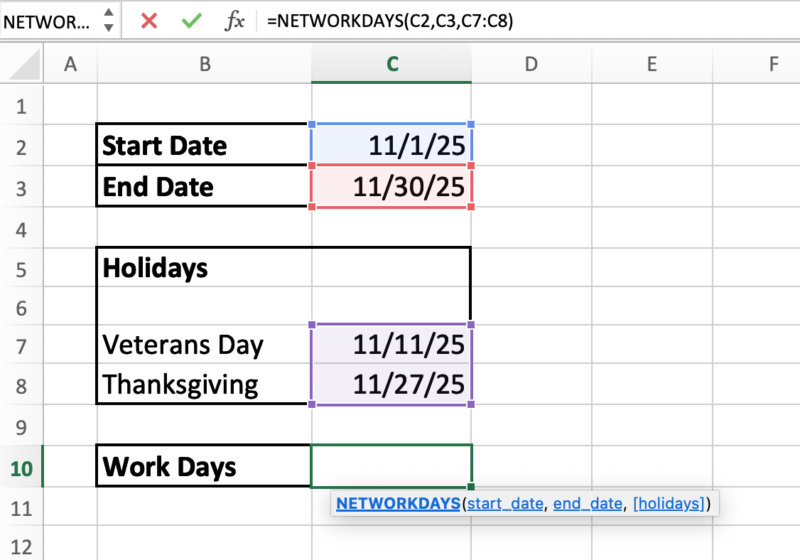
What is the formula for calculating number of working days between two dates?
Use the =NETWORKDAYS function in Excel and Google Sheets:
- Enter a start date in one cell.
- Enter an end date in another cell.
- If you’d like to exclude holidays, enter a list of holiday dates to count as non-work days (one date per cell)
- In a new cell, type in “=NETWORKDAYS(” to start the formula.
- Start date goes first followed by a comma
- End date next followed by a comma
- The list of holidays last followed by an end parentheses to finish the formula
To see a deeper guide, take a look at this article.
How do you calculate working days between two dates?
Work days = total days – weekend days – holidays
If you want a quick estimate for a time period, you can use this formula: Total days * (5/7)
The fraction, 5/7, comes from the number of work days per week / the total days in a week. The answer is an estimate because it does not factor in when Saturdays and Sundays fall during the period. For example, August of 2023 has 23 work days. The equation returns 22.14 (an estimate).
How do you calculate working days from hours?
If you have a number of work hours and want to figure out how many work days that equates to, here’s what you do:
Work days = total work hours / work hours per day
- Total work hours: the number of hours you have for the full time period
- Work hours per day: typically 8 hours (but put in your exact amount)
