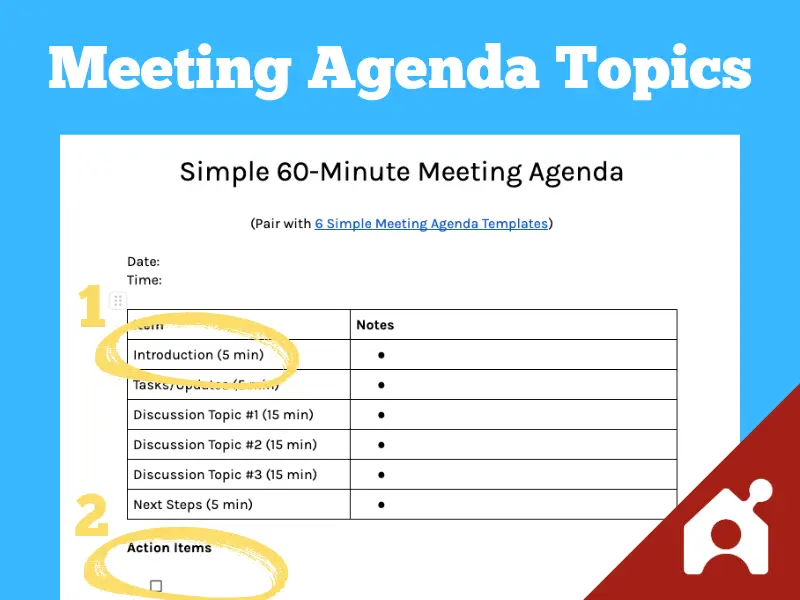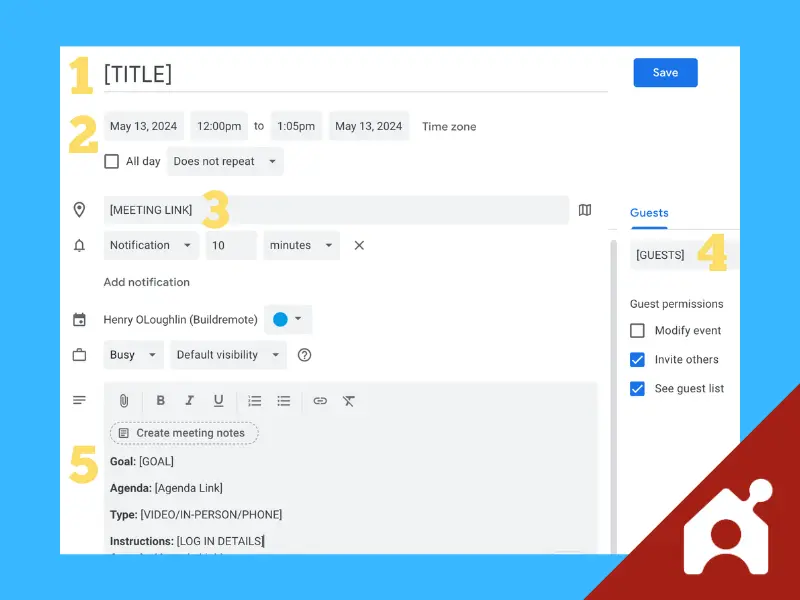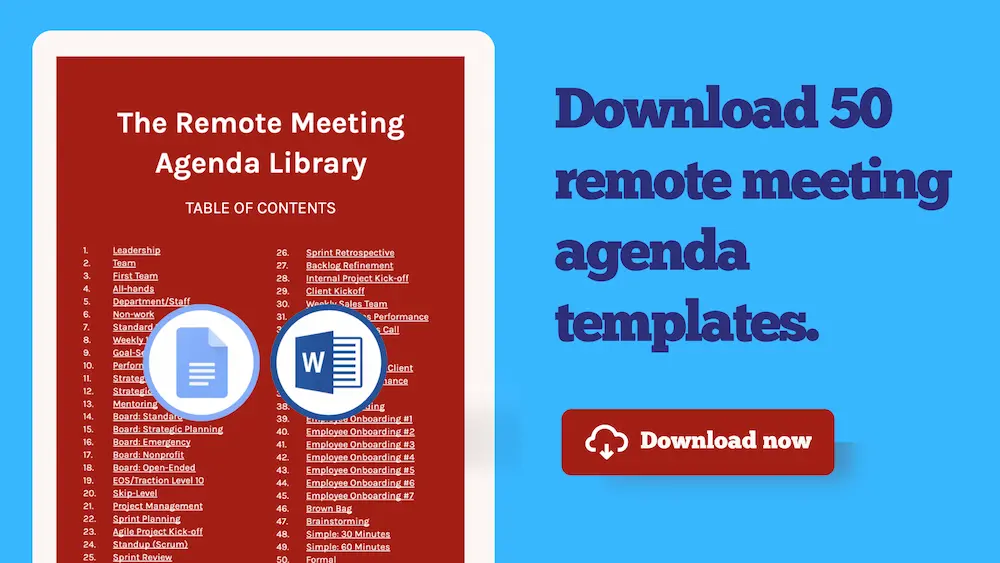The Guide To Meeting Etiquette (Remote & In-Person)

I’m big on meeting etiquette. It must’ve been all those years running a remote marketing agency where we rarely met our clients in person and needed to present professionally over video from home. (This was all way before the Covid-forced remote work era, too, by the way.)
Or, it could’ve been the time I saw a guy take a video call without a shirt on (not knowing it was a video call). Or, the countless times that people no-showed or showed up ten minutes late for a 30-minute meeting.
Over the years, I’ve developed a set of meeting etiquette rules that you can implement personally (or encourage your team to do across the board).
Table of contents
Meeting Etiquette For Hosts
If you are the host of a meeting, follow these nine simple meeting rules.
1) Invite the right people
There are two simple questions to answer to pick the right attendees:
- Discussion: Who can contribute valuable information to the discussion?
- Decision: Who can help make the final decision?
2) Write and share a meeting agenda beforehand
You can read more about creating a meeting agenda here.
3) Follow the agenda during the meeting
Guide the discussion through the agenda as you shared it. If everything on the agenda is important, it is therefore important to get through each piece within the allotted time.
4) Send a calendar invite.
- Name the meeting (in the title)
- Set the time
- Include the meeting link (or conference room)
- Invite all of the guests
- Include the notes:
- Goal of the meeting
- Agenda link for all to view
- Type of meeting (video, in-person, etc.)
- Instructions to log into the meeting
5) Start the meeting on time
Over time, you want to build a culture of well-run meetings. One simple step toward that is to start every meeting on time.
It is not the job of the on-time attendees to wait for the late attendees – that is building the wrong culture and wrong meeting etiquette.
6) End the meeting if guests don’t arrive on time
If you have a small meeting with two or three people and the two guests don’t arrive on time, end the meeting. This enforces the importance of starting meetings on time. These are my general rules:
- End a meeting five minutes into a 30-minute meeting
- End a meeting ten minutes into a 60-minute meeting
7) Greet participants as they arrive
Offer a simple hello or ask a question as people arrive.
8) Assign tasks to specific owners
If there are agreed-upon responsibilities that come from the meeting, make sure these are recorded and assigned to one owner. In the next meeting, have people report on the status of their tasks.
9) Follow up after the meeting with a summary
After the meeting, send a recap email summarizing decisions and tasks.
Meeting Etiquette For Guests
If you are a guest, follow these six rules for meetings.
10) Be on time
If you take anything away from this post, it’s this one.
Be a few minutes early or exactly on time at the latest.
I encourage meeting hosts to end the meeting if their guests don’t arrive within five minutes of a 30-minute meeting.
11) Dress appropriately
I’m not some old-school businessman here. I’d wear a polo shirt and gym shorts for a video call and say that’s fine.
- Line up with your company’s culture or dress code.
- Tailor your attire to your guests: you might dress up a bit for clients, but dress down for coworkers.
- Avoid the inappropriate stuff: T-shirts with writing, tank tops, etc.
12) Review the meeting agenda beforehand
It is poor etiquette to show up to a meeting not knowing what will be discussed or what is required from you.
Depending on the meeting, review the agenda and deliverables one week, one day, or one hour before the meeting. Give yourself time to prepare what has been asked of you to make a useful meeting.
13) Prepare materials (if that’s called for)
If the meeting host expects something from you to make sure the meeting runs smoothly, prepare what’s required. You are wasting everyone else’s time on the call if you don’t.
14) Limit distractions
Anything that gets in the way of the meeting goal distracts your attention and the attention of other people.
- Remote meetings: Close out other windows, Slack, and email
- In-person meetings: Keep your laptop closed and phone away unless it is beneficial to the meeting (for research or note-taking)
15) Stay engaged non-verbally
- Make eye contact with the speaker
- Nod in support when others are speaking
- Stay focused on the presentation or speaker
Rules For Remote Meetings
The host and guest rules from the previous sections apply to remote meetings, too. These seven are additional for remote meetings.
16) Test your technology beforehand
Before you log on, check the following:
- Am I connected to the internet?
- Is your camera working?
- Is your microphone working?
- Will Zoom (or any other meeting software) force an update right as I join?
- If you’re asked to screen share, do you have what you need ready (without other distracting tabs open?)
17) Assume it’s a video call (and prepare)
If you think it’s a regular call but it turns out to be a video, you might look like a fool.
Always prepare as if it’s a video call (if you aren’t certain).
18) Check how you look
- How is your lighting?
- Is the camera at or slightly above eye level?
- What can people see in your background?
19) Prepare a professional background
I would avoid virtual backgrounds altogether. If it’s necessary (your background is too unprofessional otherwise), pick a professional one.
I have an Anyvoo background, which I highly recommend. It is a physical backdrop that provides a consistent experience on every video call.
For real backgrounds (what’s actually behind you), avoid unprofessional stuff:
- Beds (especially unmade beds)
- Inappropriate/personal posters
- Kitchen (especially a messy one)
20) Mute your microphone to start (and when you aren’t speaking)
Start every meeting muted so that you don’t create distractions as others are joining.
You can always unmute to say hello.
The same rule applies when the meeting is going and you are not speaking.
21) Limit background noise
There are two ways to limit background noise:
- Meet in a spot where there won’t be background noise (pretty simple)
- Get a plugin like Krisp to limit background noise with software
22) Maintain eye contact(ish)
It’s distracting when someone is looking down and away from the camera.
Attempt to look as close to the camera as you can. One way to do that is to move the video meeting window to the top of your screen so that you look at the speaker while looking just below the camera.
Rules For In-Person Meetings
Here are 6 in-person meeting etiquette rules to follow.
23) Don’t bring your phone (or turn it on silent)
Prevent disruptions by silencing your phone, or better yet, not taking it at all.
24) Only use your laptop if it’s required for the discussion
Screens will distract you and your colleagues. Keep your laptop closed and out of sight unless it is necessary for the discussion. There are only three ways it is needed:
- Note-taking
- Presenting
- Researching (if the meeting calls for it)
25) Maintain eye contact and stay engaged
Make eye contact with speakers. This will show you are listening and engaged.
26) Participate but don’t ramble
Contribute to the discussion when you have something useful to add. Do not ramble just to get airtime.
27) Don’t eat
Do not bring lunch to a meeting unless it is a brown-bag session.
28) Clean your area before you leave
Don’t leave a mess at your spot at the table.
50 Meeting Agendas To Run Any Company
Want to download this meeting agenda in Google Docs or Word?
It’s part of our meeting agenda library that you can download here.