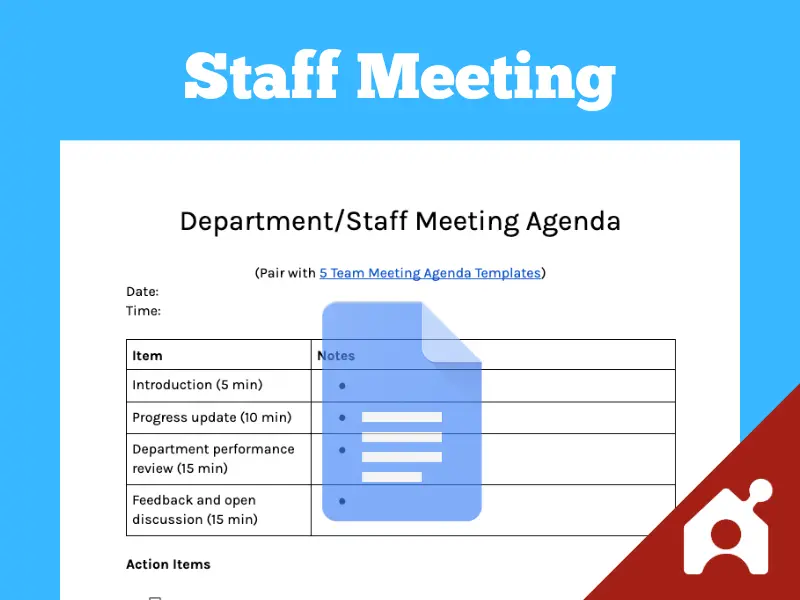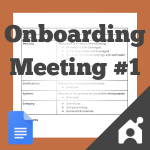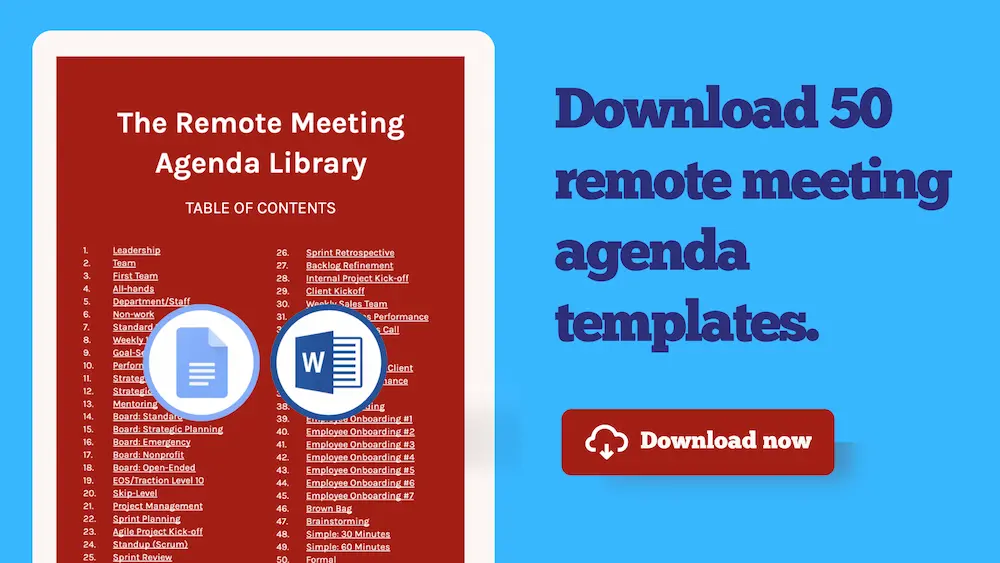Staff Meeting Agenda Template (Remote)
Access the free agenda in Docs | Download all 50 for $47
This is part of our series on meeting agenda templates. You can edit this staff meeting agenda template in Google Docs or Word or print it out.
Meeting Agenda Templates > Team Meeting Agendas > Staff Meeting Agenda
Staff Meeting Agenda
Purpose: To focus on department-specific objectives, projects, and strategies for one team only.
Template:
- Attendees: Department Members
- Frequency: Bi-weekly/Monthly
- Duration: 30-60 minutes
Agenda:
- Introduction (5 min)
- Discuss anything that comes up, personal or professional updates
- Progress Update (10 min)
- Have each team member update what they are working on
- Review the past week’s accomplishments and highlights
- Discuss challenges and solutions
- Department Performance Review (15 min)
- Review key metrics and achievements
- Challenges and Collaboration (15 min)
- Address specific challenges that need to be cleared
- Feedback and Open Discussion (15 min)
- Discuss how to clear the noted challenges
- Share ideas and suggestions
- Have an open discussion about anything that was missed
How To Run A Remote Staff Meeting

- Show up on time, be ready, present well on camera, and end on time.
- Set aside intentional time for non-work talk.
- Always encourage video for team meetings (you need the non-verbal cues).
- Set an appropriate meeting length and stick to it.
- Write an agenda beforehand and share it.
- Prepare all of the numbers, metrics, and updates beforehand and share them.
- Keep the presentations, updates, and metrics short (those can be done asynchronously if needed) to clear more time for the discussions, solutions, and ideas.
- Screen share when you are showing numbers, metrics, and progress updates.
- Do not screen share when having discussions (to put the focus on the people).
- Record tasks that are decided upon in the meeting, then revisit progress on the tasks in the next meeting.
See Also: How To Write A Meeting Agenda
Other Staff Meeting Agenda Templates
Click the links below to access another staff meeting agenda template.
|
|
|
|
|
|
|
|
View the complete meeting agenda template library
Download This (& More) Meeting Agendas
Want to download this staff meeting agenda in Google Docs or Word?
It’s part of our meeting agenda library that you can download here.