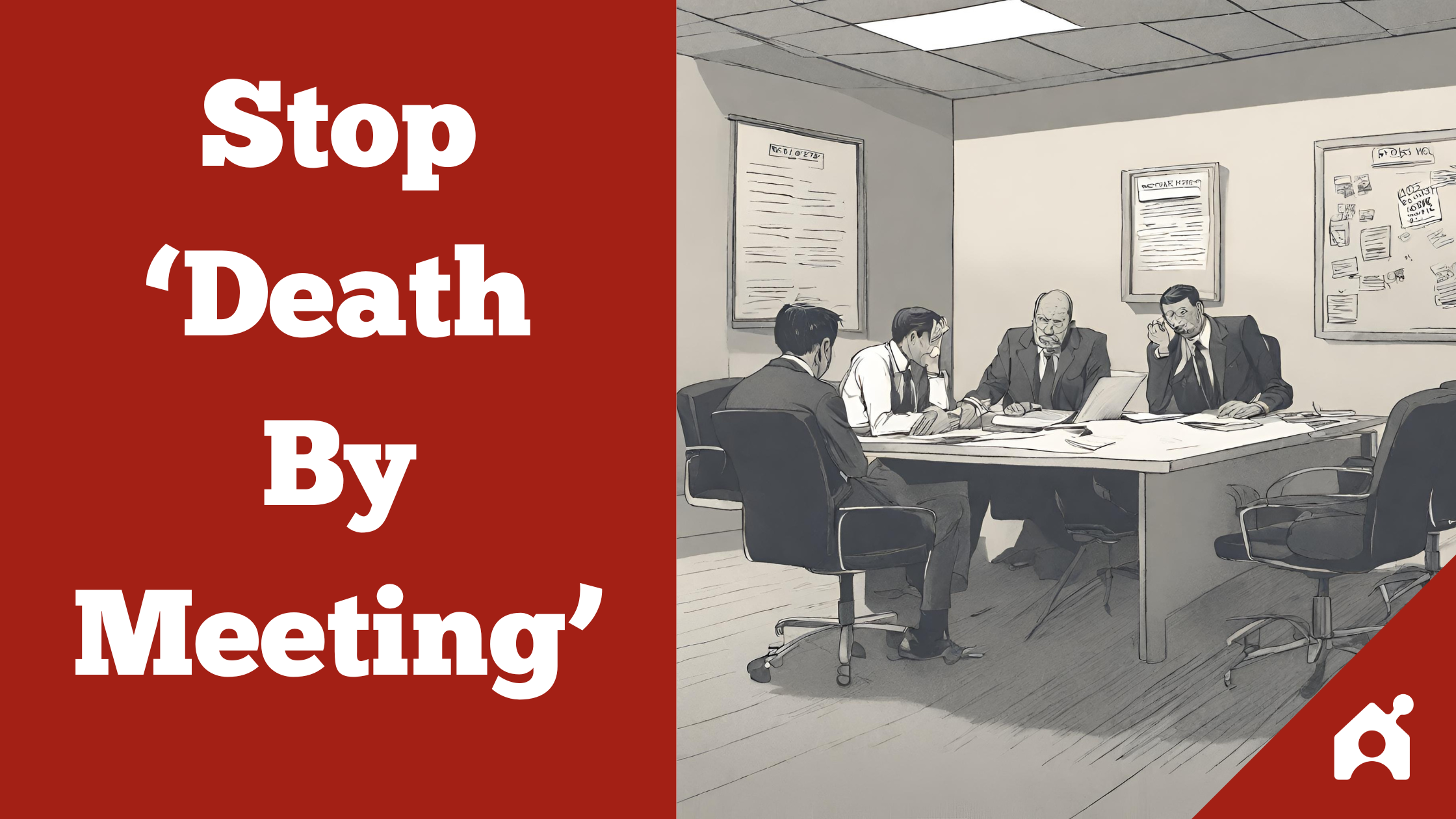18 Quick Ways To Fight Off ‘Death By Meeting’
Patrick Lencioni popularized the phrase “Death by Meeting” in his 2004 book by the same name. But 2020–and the mass shift toward remote work without experience working remotely–introduced an entirely new beast. Deathy by Zoom meeting.
I worked at a fully remote company for eight years. When we switched to a four-day work week, we knew meetings had to be cut way down to maintain productivity and happiness.
Here are 18 ways I learned to cut down on meetings so people could enjoy their time at work.
1. Encourage people to stack meetings.
Stacking meetings involves scheduling them back-to-back, reducing the spread of meetings throughout the day. This approach can increase efficiency by creating larger blocks of uninterrupted work time.
2. Only invite those who need to be there.
Limiting meeting invitations to essential personnel ensures focused discussions and reduces time wasted for those not directly involved in the meeting’s agenda.
3. For discussions that are not urgent & not important, go async.
Adopting asynchronous communication for non-critical discussions will save time by cutting out unnecessary meetings altogether.
4. Find overlapping meetings & condense them.
Identifying and merging meetings with similar or overlapping topics or teams will reduce redundancy.
5. Set up meeting-free days.
Designating specific days without meetings can provide uninterrupted time for deep work, fostering productivity and reducing meeting fatigue.
6. Set meeting hour blocks across your team.
Establishing specific blocks of time where meetings can occur each day that fit across all time zones on your team will speed up scheduling, provide consistency for meeting times, and help individuals stack meetings.
7. Set a punctuality rule.
Implementing a rule to cancel meetings if someone doesn’t show up within five minutes, and allowing attendees to leave once the planned length is reached, respects everyone’s time and encourages punctuality.
8. Stop meetings early if the goal has been accomplished.
Ending meetings as soon as their objectives are met can save time and prevent unnecessary prolongation of discussions, leading to more efficient meetings.
9. Encourage odd meeting lengths like 8 or 12 minutes.
Scheduling meetings for unconventional, shorter durations can prompt more focused and concise discussions, reducing time wastage.
10. Include the type of meeting in the calendar invite.
Specifying the meeting format in invites helps attendees prepare appropriately, whether it’s for a video call, audio conference, or in-person meeting.
11. Write and share a meeting agenda before.
Providing a clear agenda before the meeting helps participants prepare and ensures that the meeting stays on topic and on time.
12. Set time lengths for each meeting agenda item.
Allocating specific time slots for each agenda item can keep the meeting structured and prevent any single topic from dominating the allocated time.
13. Record all recurring meeting agendas in one place, accessible by all participants.
Maintaining a central repository for recurring meeting agendas enhances transparency and allows everyone to track past discussions and decisions.
14. Review progress on tasks assigned from the previous meeting.
Regularly reviewing the status of tasks assigned in previous meetings can ensure accountability and keep projects on track.
15. Match the meeting cadence with the scope.
- Weekly meetings shouldn’t discuss things that take a quarter to change
- Quarterly meetings shouldn’t discuss things that take a week to change
Aligning how often the meeting occurs (happens weekly, monthly, quarterly) with the size of the task or project (requires a week, month, or quarter to change) will make your meetings more meaningful.
16. Encourage non-traditional types of meetings.
- Walking meetings
- Skip-level meetings
- Non-work meetings
Promoting varied meeting formats like walking meetings or skip-level meetings can foster creativity and break the monotony of traditional, recurring meetings.
17. For discussions that require creativity, move the location.
- Over lunch
- While walking
- At a coffee shop
- On a company retreat
Changing the setting for creative discussions to more informal environments can stimulate creative thinking and foster a more relaxed atmosphere.
18. Prepare the basics for every video meeting.
- Add the link and login details to the calendar appointment
- Check the settings so the video doesn’t turn on automatically
- Turn your video camera on before people arrive to remind them it’s a video meeting.
- Put your webcam at or above eye level
- Prepare one window for sharing by closing unrelated tabs
Providing a good experience on every video meeting will improve the feel of the meeting, and therefore, the quality.