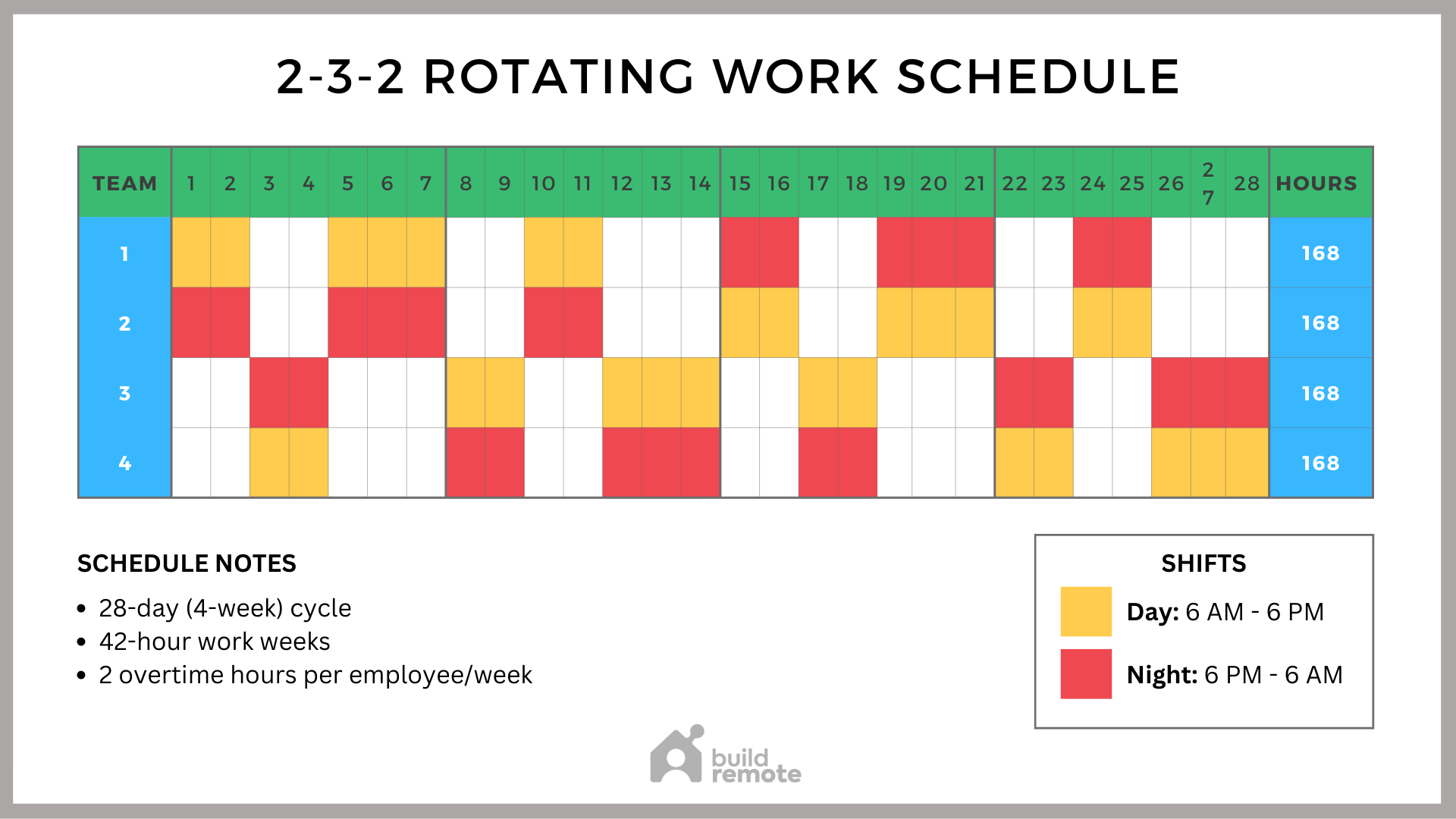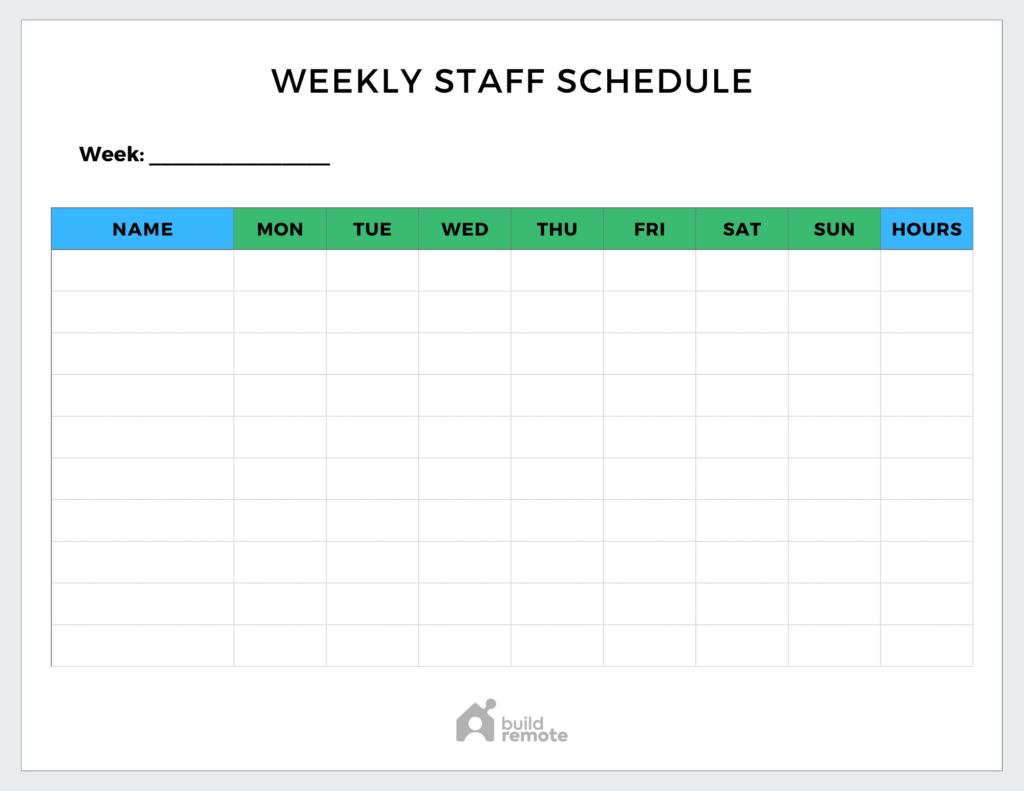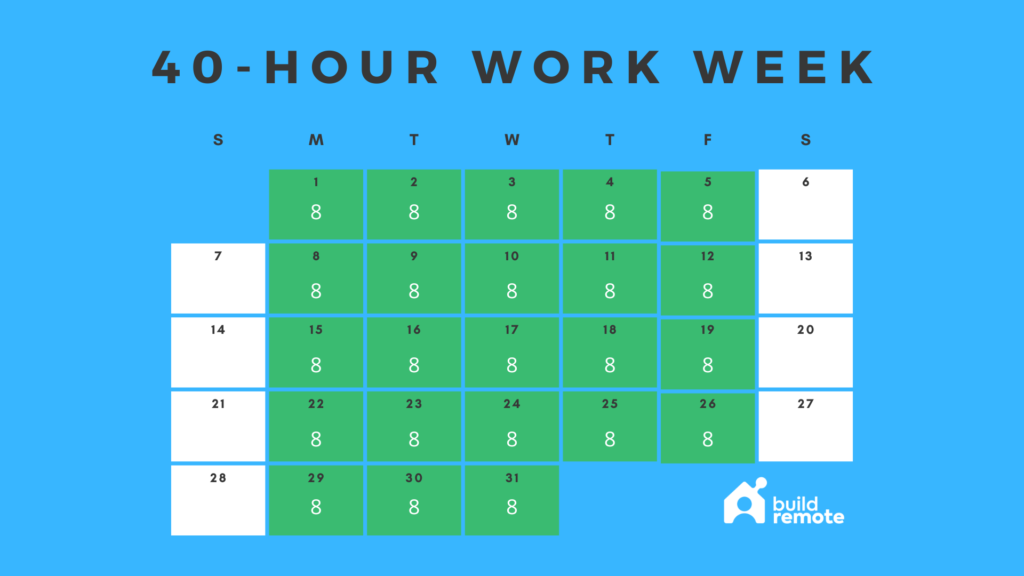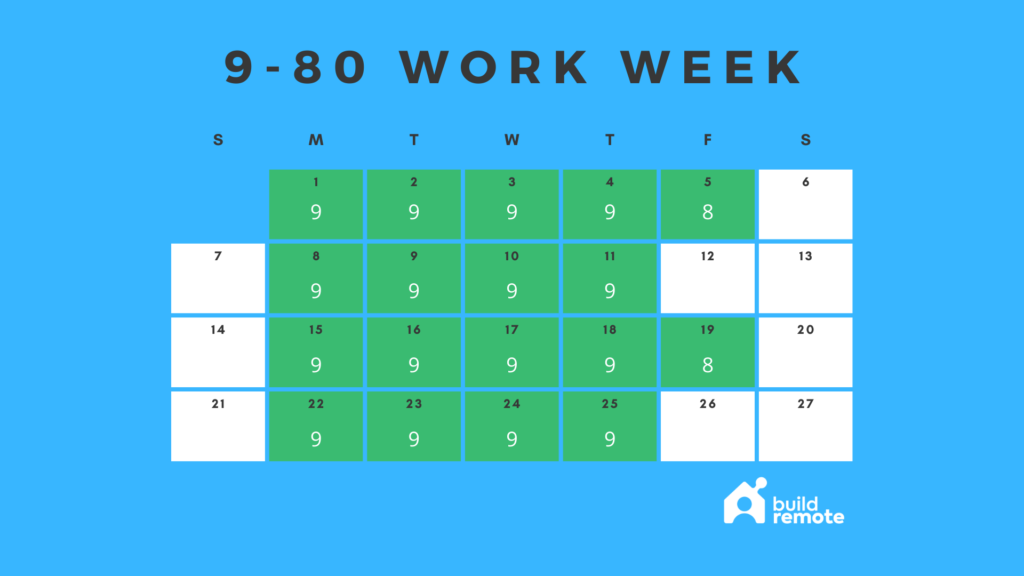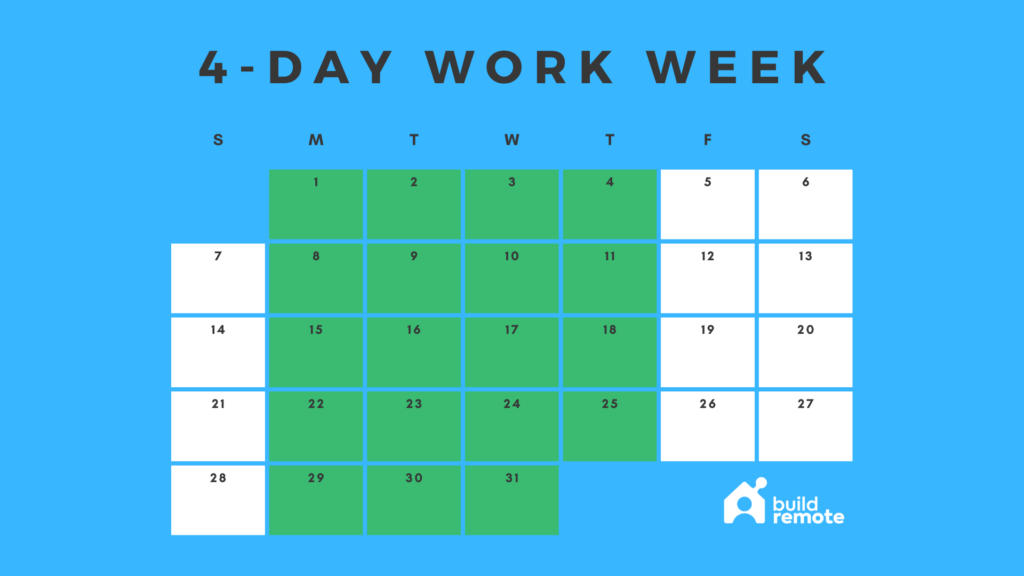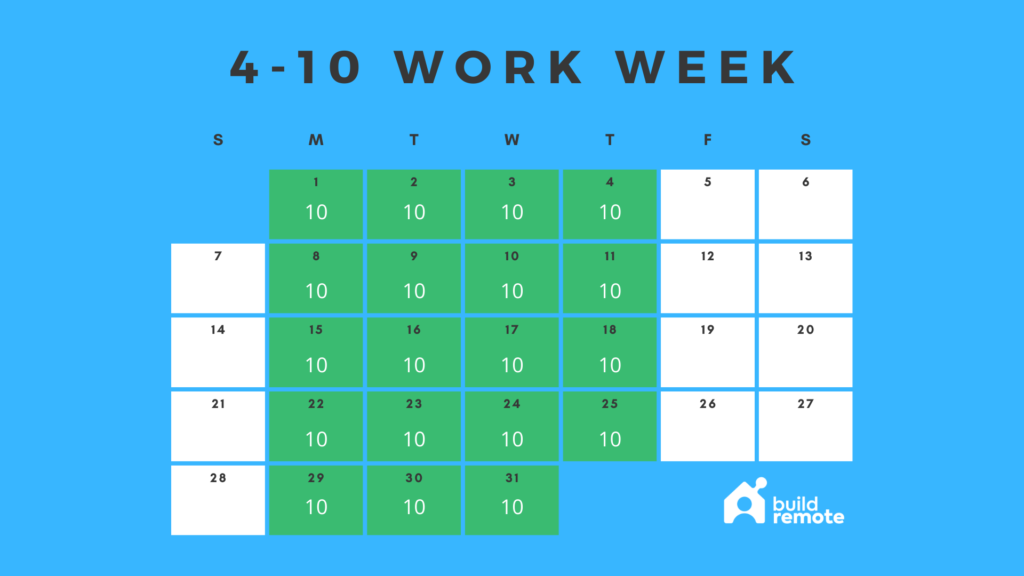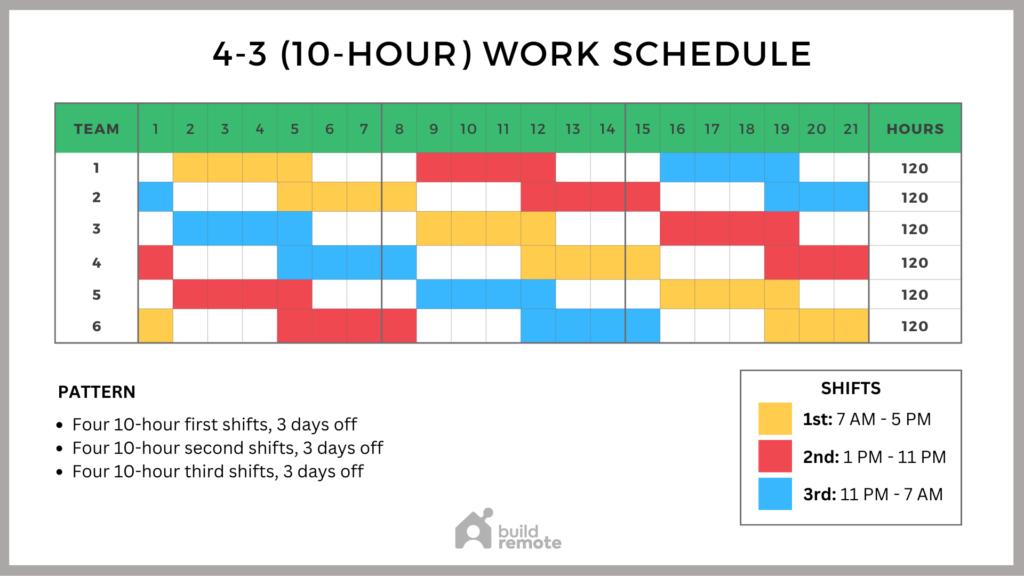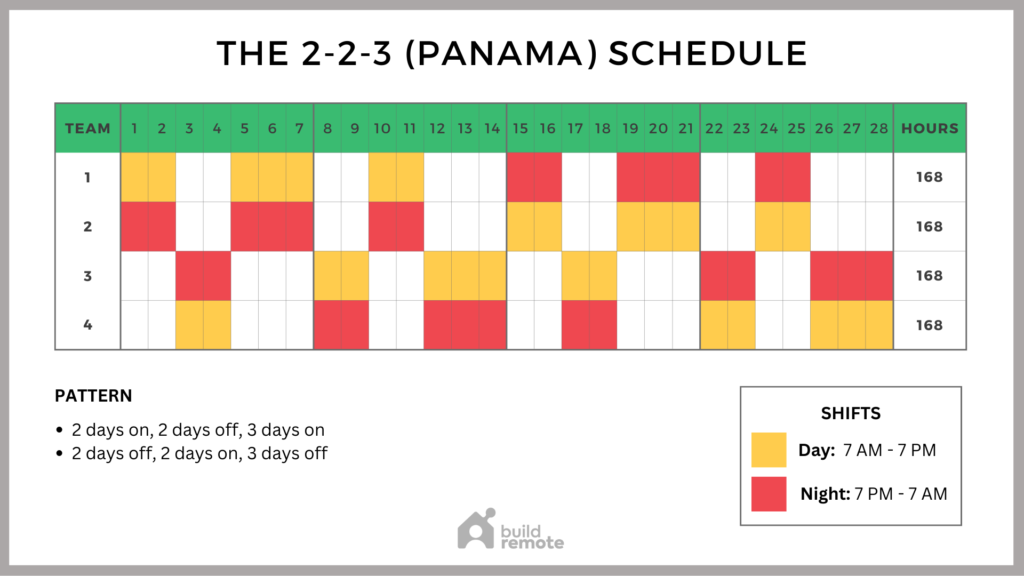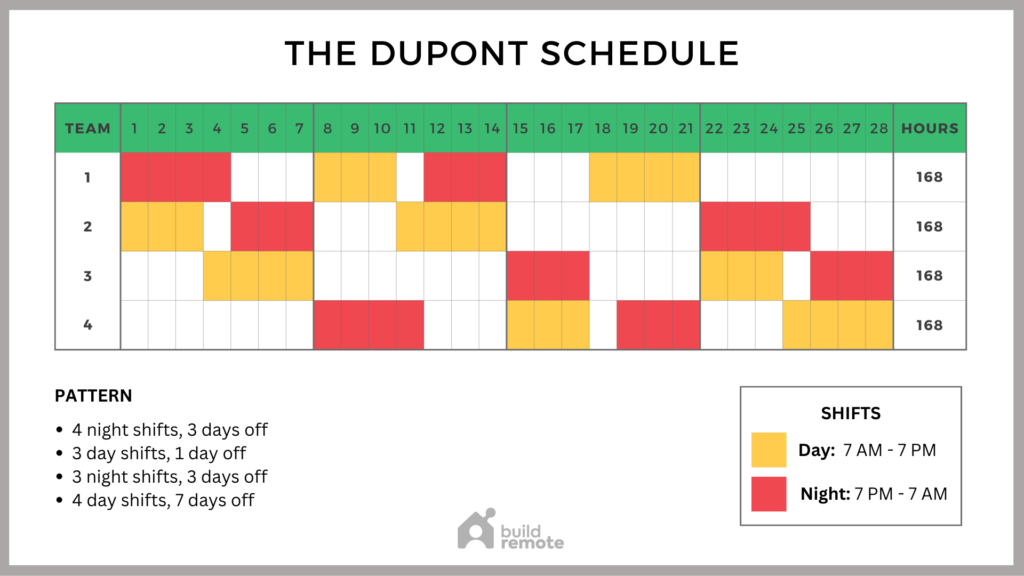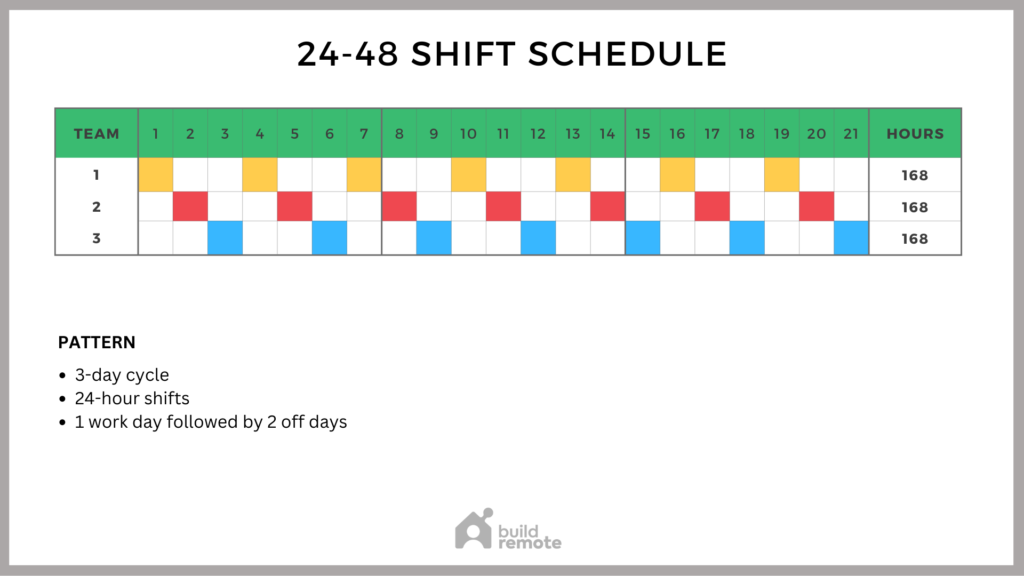The Weekly Work Schedule Template Library: 12 Free Options
Choose from 12 weekly work schedule templates from our library. This post about weekly work schedules is a subset of our ultimate work schedule template library, so check that out if you can’t find something you like here.
Every example is a completely free, weekly employee schedule template you can customize in Excel, Google Sheets, or Canva, or download in a PDF. You’ll see a variety of different types:
- Weekly employee schedule templates for your staff
- A weekly work planner for individuals
- 7-day weekly schedule templates with shifts
- Corporate 40-hour work week schedule examples
Click on a link below to jump to a template that fits for you.
Simple, Customizable Weekly Work Schedule Template
When we originally built our work schedule template library, this was our one weekly employee schedule template. This is still the simplest, easiest to customize weekly template we have.
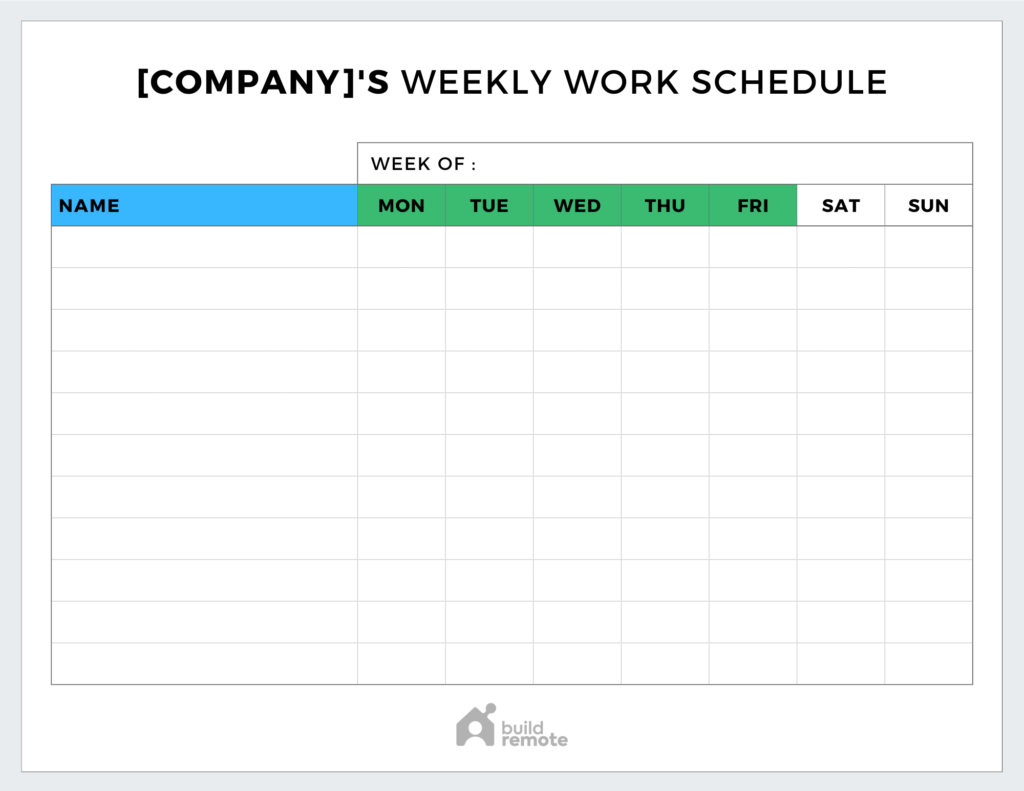
Template downloads: Canva | Excel | Sheets | PDF
This is part of our series on work schedule templates. You can edit this weekly work schedule template in one of three common software tools (Canva, Google Sheets, or Microsoft Excel) or print out the PDF.
Work Schedule Templates > Employee Schedules > Weekly Work Schedule Template
What’s in this weekly work schedule template?
In this weekly work schedule template, you can add employee names for the full work week. The template currently has five work days (green) and two days off (white), but you can change the work days in the top row. Print out the blank version of the template as a PDF to fill in the schedule by hand and post at work.
- Type of schedule: Employee
- Duration: Weekly
- Daily business hours: Not set in the template
- Shift length: Not set in the template
- Average employee work hours per week: Not set in the template
- Other names for this template: Weekly schedule, work week schedule, weekly hourly schedule template
- Typical industries: All/any
Weekly Work Schedule Template Pros
- Adjustable design that allows you to add, remove, or change your the days you are open, number of employees, and names
- Simple, clean design that can be printed once you make your adjustments to the template
- Adjustable colors and fonts to brand it for your organization
Weekly Work Schedule Template Cons
- If you want to print it, the amount of employees are limited by the length
- Does not include work hours (just days)
Weekly Staff Schedule Template
Template downloads: Canva | Excel | Sheets | PDF
Description: In this weekly staff schedule template, you can add employee names, days they work, and total work hours. This work week schedule template gives a simplified view of the weekly calendar. The template currently has space for 10 employees, but you can add rows for more employee spots. Print out the blank version of the template as a PDF to fill in the schedule by hand and post at work.
Personal Weekly Planner Template
Template downloads: Canva
Description: In this printable weekly planner template, you can plan out your week in a simple format. The template is designed in Canva so you can customize it, the format is set to fit an 8.5 by 11-inch paper, and the content is within printing margins. Use this weekly planner to set your self up for success throughout the upcoming week.
40-Hour Work Week Schedule Template
Template downloads: Canva | Excel | Sheets | PDF
Description: Employees work a standard work week schedule with five work days, eight hours per day. Use this template to create your own company’s expected work week for all employees.
9/80 Weekly Work Schedule Template
Template downloads: Canva | Excel | Sheets | PDF
Description: During a two-week period, the employee works 80 hours across nine days instead of 10. The most common way to do this is four nine-hour days followed by an eight-hour Friday. The next week, employees work four nine-hour days, followed by a Friday off. Download this 9/80 work schedule template to visualize the work week for all employees at a company using the 9/80 schedule. Customize your hours, days off, colors, and logo.
Additional resources: 9/80 Work Schedule
4-Day Work Week Template
Template downloads: Canva | Excel | Sheets | PDF
Description: Employees work four days per week (typically Monday – Thursday) with eight hours of work per day. Download this four-day work week schedule template if you are considering or have already implemented a four-day work week for your company. Customize the colors, add work hours per day, or change the days off.
Additional resources: 4-Day Work Week Overview
4/10 (Compressed) Work Schedule Template
Template downloads: Canva | Excel | Sheets | PDF
Description: An employee works 10 hours a day over the course of four days, then is off for three days each week. Use this 4/10 schedule template to share expected work hours for all employees on a 4/10 schedule. This template can also be used for companies that have “Summer Friday” policies where Fridays are off during the Friday and the work week gets compressed into Monday through Thursday.
Additional resources: 4/10 Work Schedule
2-3-2 Rotating Shift Schedule Template
Please note: This work schedule plays out over four weeks.
Template downloads: Canva | Excel | Sheets | PDF
Description: In the 2-3-2 rotating shift schedule, there are 12-hour shifts each day (to provide 24-hour coverage). The schedule plays out over four weeks (28 days), where employees work an average of 42 hours per week. This is a common example of a 12-hour schedule with rotating shifts.
- During a two-week period, each team works two day shifts followed by two days off, then three day shifts followed by two days off, then two day shifts followed by three days off.
- During the other two week-period, each team works two night shifts followed by two days off, then three night shifts followed by two days off, then two night shifts followed by three days off.
4-3 Shift Weekly Schedule Template
Please note: This work schedule plays out over three weeks.
Template downloads: Canva | Excel | Sheets | PDF
Description: The 4-3 work schedule template has six teams and three overlapping 10-hour shifts to provide 24-hour coverage. In this three-week rotating shift schedule, each team works…
- Four 10-hour first (morning) shifts followed by three days off
- Four 10-hour second (swing) shifts followed by three days off
- Four 10-hour third (night) shifts followed by three days off
2-2-3 (Panama) Work Schedule Template
Please note: This work schedule plays out over four weeks.
Template downloads: Canva | Excel | Sheets | PDF
Description: The 2-2-3, or Panama, work schedule template has four teams and two 12-hour shifts to provide 24-hour coverage. In this four-week rotating shift schedule, each team works…
Weeks 1 & 2 (Day Shifts)
- Two day shifts, followed by two days off
- Three days shifts, followed by two days off
- Two days shifts, followed by three days off
Weeks 3 & 4 (Night Shifts)
- Two night shifts, followed by two days off
- Three night shifts, followed by two days off
- Two night shifts, followed by three days off
The Dupont Weekly Work Schedule Template
Please note: This work schedule plays out over four weeks.
Template downloads: Canva | Excel | Sheets | PDF
Description: The Dupont work schedule template has four teams and two 12-hour shifts to provide 24-hour coverage. In this four-week rotating shift schedule, each team works…
- Four night shifts, followed by three days off
- Three day shifts, followed by one day off
- Three night shifts, followed by three days off
- Four days shifts, followed by seven days off
24-48 Weekly Shift Schedule Template
Please note: This work schedule plays out over three weeks.
Template downloads: Canva | Excel | Sheets | PDF
Description: If you are looking for a 24-hour shift schedule (where crews work 24 straight hours), the 24-48 schedule is the simplest schedule to choose. In this 24-48 shift schedule template, three teams each work one 24-hour shift followed by two days off. Over a three-week period, employees work 168 hours (averaged out to 56 hours per week).
Disclaimer: This template is not legal advice. Please advise your HR or legal team first to determine the right language and structure of your work schedule depending on your type of organization, employee status, and labor laws in your state or country.