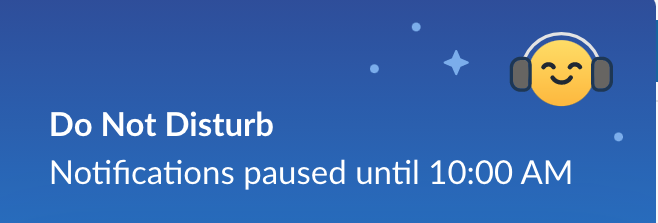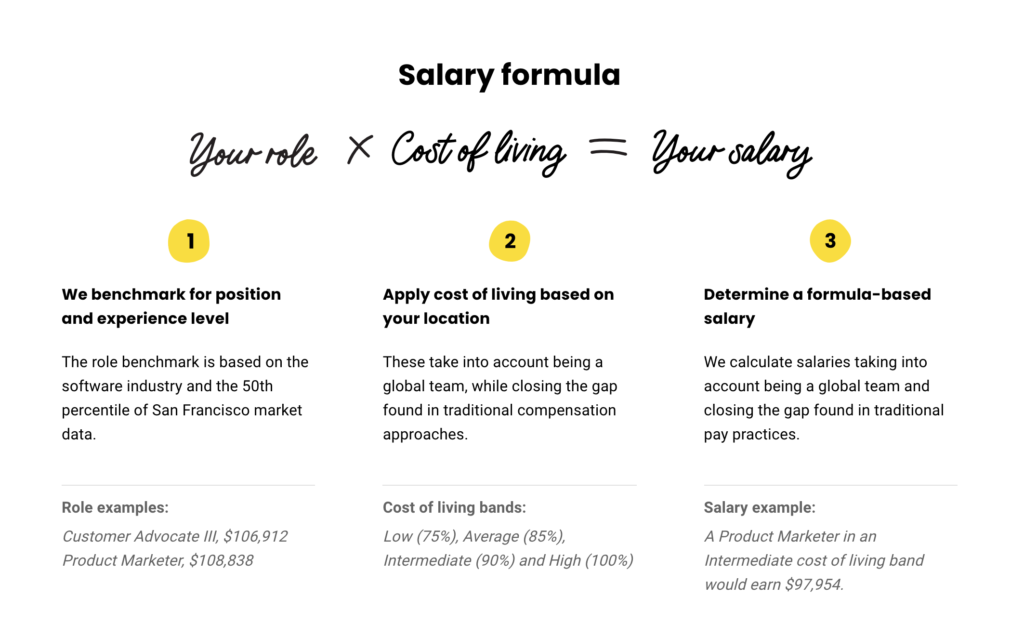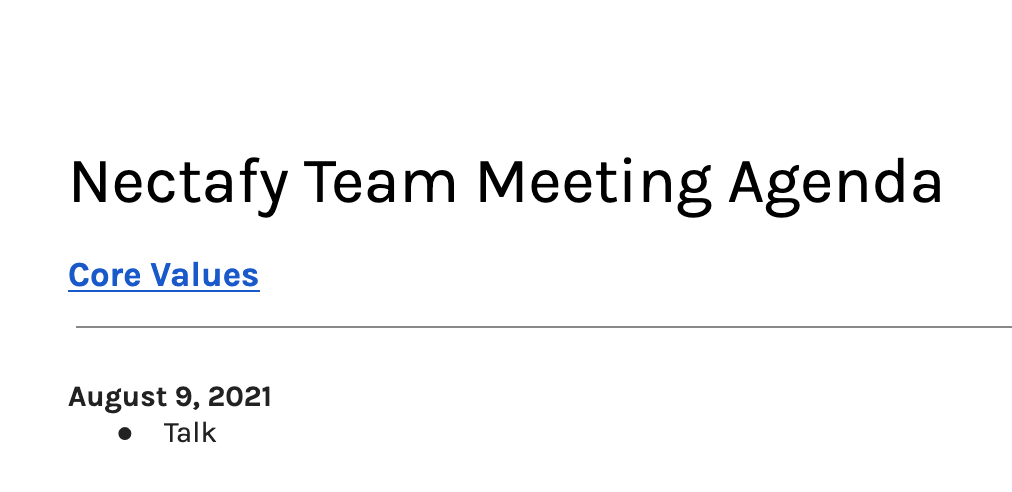32 Programs To Strengthen Remote Work Culture

You’ve see PLENTY of advice about how to build a remote company culture. But most of the articles I see offer intangible and esoteric advice, like “embrace transparency.”
For me personally, I can’t do anything with that. It’s too hard to read those and then implement something that we can actually do each day, week, or month to improve the culture.
Here’s my idea:
🛑 You don’t need one more post telling you to “build a culture of trust” or “place employee wellbeing at the forefront” (I’m looking at you, Forbes). I’m sure all of those are well and good, they are just too undefined for my taste.
🟢 I’m hoping you may need real programs and tangible ideas to facilitate a strong remote company culture. You could set these up tomorrow to try to strengthen your culture. You’ll see ideas from my experience being at a fully remote company since 2014 and from Buildremote expert contributors.
32 Remote Company Culture Programs
Deep Work Sessions
Encourage distraction-free time for challenging work. Cal Newport wrote the book, Deep Work, about how developing the skill to focus on a cognitively demanding task without interruption will set you apart. If your entire team is encouraged and able to block off times to have no distraction, you’ll likely see better ideas and work and more fulfilled employees.
Do Not Disturb Hours
It’s our policy to not answer emails or Slack messages between 8pm-8am every day. Setting do not disturb hours reinforces the fact that work should never take over your life, and ensures that no employee or manager ever feels like they need to be on call 24 hours per day. Making it a company policy means no one can be penalized for not responding to a colleague or manager’s late night message. This helps to strengthen the culture overall because it shows that the emphasis is on finding balance, not working yourself ragged.
Thank you to Will Ward of Translation Equipment HQ for sharing this idea for building remote company culture.
Notification-Free Default
Discourage instant responses to Slack and email. Encourage turning off Slack and email. If deep work and making a meaningful contribution is critical to happy employees, you need to help people cut down on distractions. One way to do this is to encourage people to turn off all notifications – texts, Slack messages, emails, etc. Then, people can schedule times to check those periodically. Trying to field constant messages is distracting and unfulfilling, likely leading to unhappier employees. 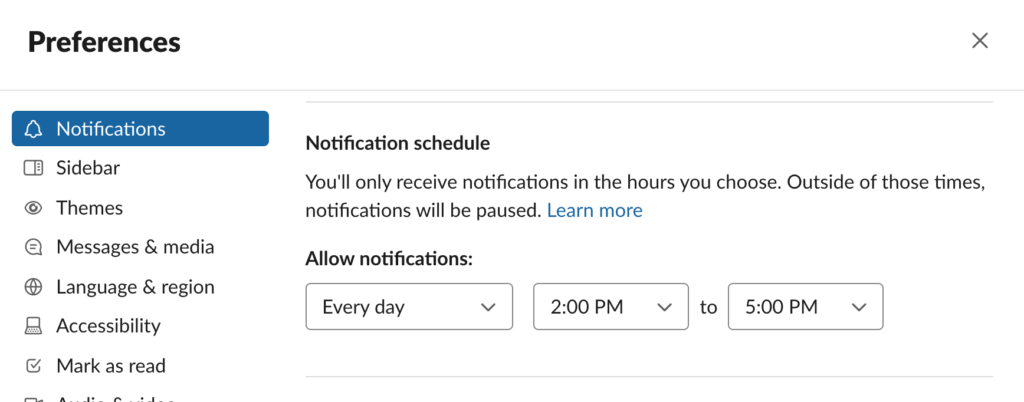
See Also: Managing A Remote Team: 8 Fluff-Free Tips I’ve Learned
Think Days
Encourage recurring, full days dedicated to only thinking (no tasks and no distractions). This idea comes from Bill Gate’s “think weeks.” Twice per year, he spends seven days thinking and reading in solitude. If you can pull that off, fantastic! If not, encourage your team to take think days monthly, quarterly, or on some consistent basis. It’s fulfilling to the employees and will generate some of the best ideas for the business.

Book-a-month
Allow for employees to buy one book per month paid for by the company. If you have some core value around learning, this is a great, inexpensive program to encourage constant reading and learning. On top of that, you could add discussion groups, book clubs, or presentations about books people have chosen to read.
See Also: 70 Remote Work Books
Slack Learning Channels
We use Slack to share information in order to self and peer-educate. We have a Slack channel titled ‘learning’ where we post industry videos, articles, and podcasts. People are encouraged to post one thing per week, and everyone is expected to read, listen to, or watch everything that is posted, which they can do during working hours. At our end-of-week meetings, each team member shares what they feel is an important takeaway from a piece of content of their choice and defends their opinion. This is how you go beyond just paying lip service to the ‘culture of learning’ platitude that gets tossed around.
Thank you to Trevor Larson of Nectar for sharing this idea for building remote company culture.
See Also: Virtual Team Building Activities: The Sortable List
Slack Debate Channels
To keep employees engaged with each other, we sometimes hold light-hearted debates in a Slack channel during breaks. This impacts remote company culture because “water cooler talk” is much less frequent when employees are working remotely. As a result, employees are more likely to feel isolated from their colleagues, which can negatively impact their work. By creating a separate channel for employees to voice their opinions, have a friendly debate, and hear each other out, simulates that same feeling of camaraderie that you would expect in the office.
Thank you to Vincent D’Eletto of WordAgents for sharing this idea for building remote company culture.
Four-Day Work Week
Give people a three-day weekend each week. Get 40 hours of work done in 36 or 32, or in any other alternative schedule format. Parkinson’s law states that “work expands so as to fill the time available for its completion.” If the management team sets the maximum or normal weekly work at four days, most people will be able to get just as much or more done. Then, everyone can enjoy a weekend with an extra day off.
Lots of companies are switching to a four-day work week.
Essential Time Off
Unlimited time off is a great benefit to offer. It helps build trust in employees and allows them to recharge whenever they want. However, unlimited time off comes with a few negatives to the employee. First, when an employee leaves they do not get paid out for unused days off. Second, studies have shown employees often take the same or fewer days with unlimited time off than a fixed amount. The solution is to offer a minimum time off. Make your maximum amount of time off the minimum. Employees accrue the minimum and can get paid out for unused time, then can use any amount on top of that.
Thanks to Nectafy for the idea, where this is called “essential time off.”
Week Of Rest
A four-day work week is a weekly way to build in more rest and time off. Unlimited time off is a way to give people the choice to take time off whenever they need it. A week of rest is an annual reset for the whole company together. HubSpot announced “HubSpot Unplugged” in 2021 which was a full week off for all employees during the week of July 4.
Idea Systems
Make sure good ideas and incremental improvements are gathered and implemented consistently. The book “Ideas are Free” explains how front-line employees can spot issues much better than managers since they are doing the daily work. Tap into that flow of ideas by building an idea system. This could be implemented and rewarded in a number of different ways, but I’d recommend the book for details.
Home Office Equipment
Invest in good office equipment for your employees. What does this have to do with building a strong culture for a remote team? A team with bad backs (from bad office chairs), audio-only meetings (from broken webcams), and poor posture (from slumping over laptops) won’t be as healthy or engaged. Set up your team for a successful work-from-home environment.
You can learn about the best desks here or the best office chairs here.
See Also: Every Company That Provides Work-From Home Stipends
WiFi And Phone Reimbursement
You don’t have to pay for office space and office WiFi. Pay for people to connect to work from their homes. This is simple reimbursement and expense, but it helps to avoid frustrations that could simmer across your team. You don’t want people wondering why they personally pay for WiFi when it’s an essential tool to working remotely. Those small, nagging thoughts can tear down a culture quietly.
Salary Calculator
Create a formula to determine salaries to make it fair and transparent. That way, you can automatically calculate raises based on time spent with the company, job function, management level, cost of living, and more. The salary calculator helps to remove imbalances in salaries across roles. That adds a level of trust and fairness that is healthy for any company culture. Thanks to Buffer for creating the salary calculator and transparent salaries and formula.
Company Retreats
Plan annual in-person gatherings. Do some work, but mainly hang out. As beneficial as remote work is to the employee and the employer, in-person gatherings are still very beneficial. You get to know each other in a different way than online. There are opportunities for team building activities and discussion formats you can’t get over the internet. Just make sure to go some place fun!
See Also: The Top 25 Corporate Retreat Locations (Based on Data) | 37 Staff Retreat Ideas For Your Next Team Trip | 50 Team Retreat Activities Your Team Won’t Hate | 5 Staff Retreat Agenda Templates For Next Meetup
Virtual Olympic Games
One idea is to host regular, more casual virtual team-building events and games without the concern of management watching in. These include games such as trivia contests or virtual office Olympic games and more casual ideas like interest clubs (book club, music club, etc.). Virtual events are essential to building a sense of community, fostering strong bonds and excellent communication between employees, and boosting individual morale, creativity, and productivity — all of which can lead to reduced turnover rates.
Virtual Fitness Club
It’s designed to keep our employees a chance to be healthy and interact virtually outside of work discussions. The physical and psychological well-being of our team helps boost company morale and integrate new team members into the company culture.
Thank you to Sam Shepler of TestimonialHero for sharing this idea for building remote company culture.
Wellness At Work
We offer Zoom yoga, deep breathing sessions, one-on-one zooms with our wellness coach. The staff benefits from and shows appreciation for the wellness programs.
Thank you to Mike James, HR & Sales Manager of Coffeeble for sharing this idea for remote team building.
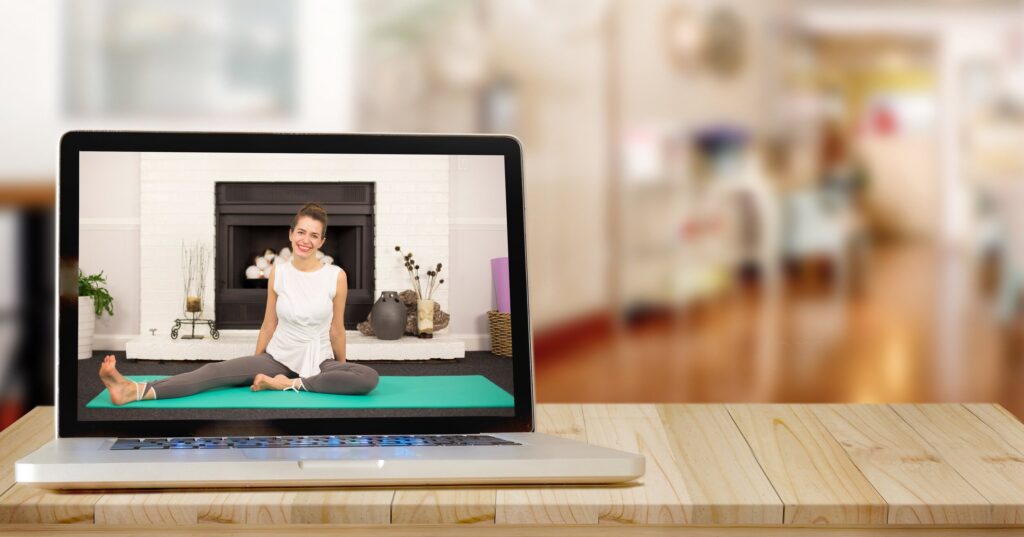
Wellness Reimbursement
The two ideas above this are the active versions of health and wellness in the workplace. A wellness reimbursement is a passive way to encourage the same thing, but it’s still helpful. Think about offering something simple like $100 per quarter for gym memberships, classes, or equipment. As the employee, it’s a nice touch and shows the company cares about your physical and mental wellbeing.
Thanks to Nectafy for the idea.
Bonusly
Bonusly is a company-wide rewards program where each employee can send rewards points to other team members for good work. We look at Bonusly like the gorilla glue of company culture. We’ve found that this is better than the bi-weekly lunch or event because Bonusly encourages everyone to engage with each other every single day.
Thank you to Kane Carpenter of Daggerfinn for sharing this idea for remote team building.
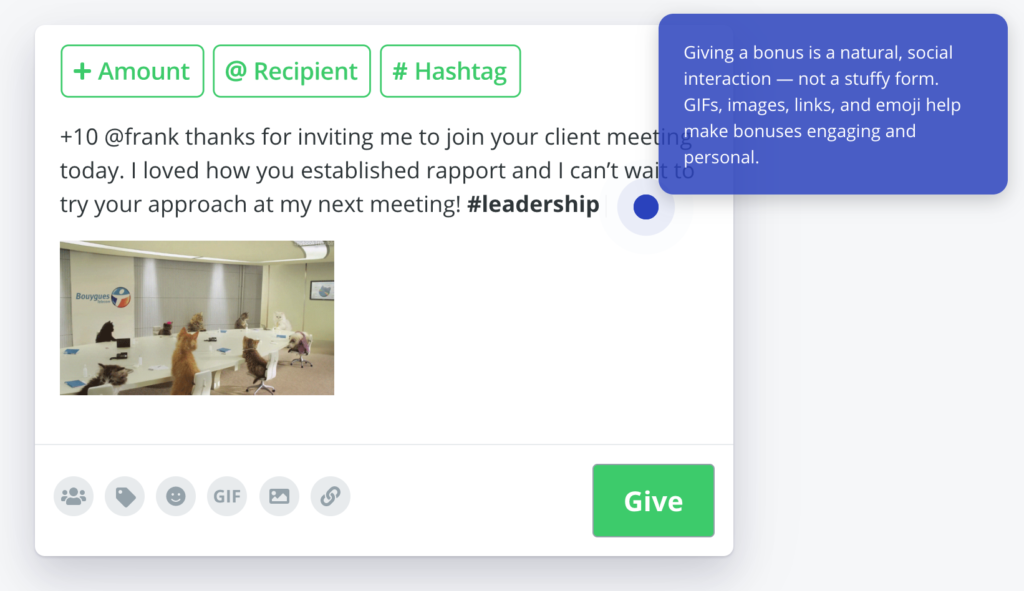
Friday Show & Tell
During a dedicated video meeting, team members are encouraged to share photos, videos or stories of their life outside the office, such as art projects, pet pictures, or travel plans. See Also: Working from home with kids? Try out these necessary products. We have an international remote team across two countries. When we shut down offices for the pandemic, we took it as an opportunity to bring together team members across different time zones to make up for the lack of spontaneous in-person interactions.
Thank you to Debra Mignola of DivorceHelp123 for sharing this idea for building remote company culture.
Monthly Team Challenges
We hold a company-wide team challenge each month, like which team can read the most books or walk the most miles. It’s a way to bring people together with a bit of friendly competition. We have a dedicated Team Challenge channel on Slack where employees chat with each other and share their progress. At the end of each month, we have a Zoom call to announce the winning team and set a new challenge. It’s entirely optional for people to participate, but we’ve found that nearly 80% of our employees (and 100% of the leadership team) take part each month.
Thank you to Wesley Exon of Best Value Schools for sharing this idea for building remote company culture.
The Virtual Break Room
This is a shared virtual space where all team members can come together to connect on a personal level, like you would in a physical break room! The biggest challenge remote work creates is the lack of human connection people get in a typical in-person work environment. Studies have found that connection is essential for creating a highly engaged, innovative, and productive team. The Virtual Break Room creates opportunities for team members to create greater personal connections, which helps them to build trust with one another more easily, and encourages them to share knowledge and collaborate on projects, all of which leads to a more efficient, productive, and happy workplace.
Thank you to Ashley Cox, PHR, SHRM-CP of SproutHR for sharing this idea for building remote company culture.
Trivia Wednesdays
Every Wednesday afternoon, we play a trivia game that a member of the team has suggested for 1.5 hours after lunch break. Trivia Wednesdays are a fun, organic way for all of us to interact with one another outside of work, allowing each of us to enhance our interpersonal skills, and to build stronger bonds with each other.
Thank you to Sai Blackbyrn of CoachFoundation for sharing this idea for building remote company culture.
Quizzes And Challenges
It is a fortnightly (every other week) quiz on various topics to have fun and also win rewards in the presence of all the team members. We organize a quiz session every fortnight, for which the topics keep changing, and the winners are rewarded. The variety of topics keeps everyone interested and the light-hearted nature of the quiz helps people bond with each other very well. We play in teams and there is a lot of laughter.
Thank you to Sandeepan Jindal of BidFortune for sharing this idea for remote team building.
Common Celebrations
This is a program to celebrate all important milestones and public holidays together even while being physically apart. We believe that such a gesture helps to unite the company and remind our employees that we are all one diverse team working toward the same goals. Sometimes a box of candy that we send out before New Year’s Eve or a Zoom Halloween party can make all the difference!
Thank you to Ewelina Melon of Tidio for sharing this idea for building remote company culture.
Non-work Meetings
Plan times for your team to talk about anything but work. For Nectafy, this is a 30-minute meeting every Monday morning. This used to be an all-staff business meeting. Over a few years, we realized the biggest benefit was the personal interactions and discussions to start the meeting. Eventually, we removed all the agenda items.
See Also: 99 Five-Minute Team Building Activities
Thanks to Nectafy for the idea.
See Also: 41 Types Of Meetings Defined: The Full Library
Video Meetings
Encourage people to turn on video for meetings. (Just make sure you say in the calendar invite that it’ll be video. Video meetings allow for non-verbal communication to happen–an important piece for how we interact. If you’ve noticed some miscommunications, misinterpretations lately, switch all meetings over to video.
Walking Weetings
But! Sometimes people need a break from video. We’ve all heard of Zoom fatigue at this point. A phone call and a walk can be energizing for people on both end of the call. For one-on-one meetings or ones without the need for screen sharing and detailed agendas, encourage your team to try out other formats away from the computer.
10-Minute Meetings
if you find yourself typing more than a paragraph or two to document a concern, put a 10-minute meeting on the calendar. Include an agenda that states the problem, provides your recommended solution or next step to find a solution, and use the meeting time to map out the next steps for solving the issue. The goal is not to solve the problem in this 10 minutes. It keeps the team aligned and working toward a common goal. It has eliminated misunderstandings and makes for a much more collaborative culture.
Thank you to Alison French of Emerged Inc. for sharing this idea for building remote company culture.
See Also: How We Perfected Our Meeting Cadence (& You Can, Too)
The Friday Ship
Colleagues from across the company give a short written update of what they achieved or are proud of each week, which our CEO consolidates into a blog post called the Friday Ship. The Friday Ship helps us improve transparency in our team and build connections between teammates working in different disciplines. Having a written and public artifact at the end of the week helps us chart our journey as a company and feel we are part of something bigger than our individual teams. We’ve always been a fully distributed team and have been publishing the Friday Ship every week for 6 years… and counting!
Thank you to Gareth Davies of Parabol for sharing this idea for remote team building.

Let Go Of Underperformers
(Sorry for the grammar people out there, I know my parallel structure is wrong with that phrasing. I couldn’t think of a better way to say it.)
If you really want to build a strong company culture, you actually mean you want a fantastic place to work for people who are really good at said work. Having people keep their jobs who are underperforming destroys your culture. The strong performers know when certain people are keeping their jobs but aren’t providing value. This sets a low bar for the quality of work and can drag the average down toward that bar. If your goal is to have a strong culture, you have to do the hard work of removing the underperforming employees from the culture. “The rotten apple spoils his companion.”
Final Thoughts To Strengthen Your Remote Work Culture
After running a fully remote company since 2014, I’ve learned some key principles that should be universal across any company culture:
Treat people like adults. A business isn’t a family. Don’t over-communicate. People might rather just not work at 4 PM on a Friday rather than have a Zoom happy hour. Define what each role is responsible for and let people do it when and how they want. People don’t need constant awards and treats. They want fulfilling work, respect, and flexibility.
But alas, a good manager–whether in an office, at home, or on the moon–knows these principles. To build a great company culture in a remote setting, just do what good managers do, don’t do what you think “remote work” requires. After all, remote work is just work.
Did you enjoy this article? Hover over the image below to pin it!