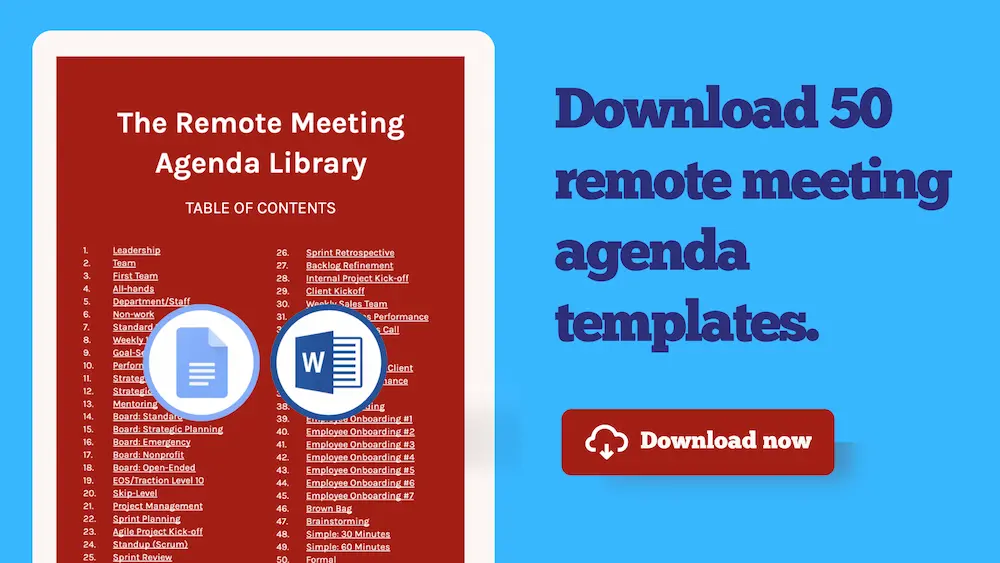33 Meeting Purpose Examples

Meeting Purpose Examples
Here are 33 meeting purpose examples organized by meeting type.
Meeting | Purpose |
To update the client on the current campaign progress, gather feedback, and discuss the next steps. | |
To share company-wide updates, celebrate achievements, and reinforce the company culture. | |
To review items in the backlog to make sure the team is working on the right items toward the larger goal. | |
To generate new ideas outside of daily work to propel the organization's growth. | |
To analyze detailed performance metrics of specific marketing campaigns, discuss effectiveness, and adjust the plan (if needed). | |
To address and make quick decisions on urgent, important, unexpected situations. | |
This is the first call for sales processes that require multiple calls to close. In the exploratory call, you want to learn everything you can about the prospect to determine if the prospect is a good fit for your service/product. | |
To help a new employee get acquainted with his or her manager, the role, the company, and more. | |
To introduce team members, set expectations, and establish team goals. | |
To set or review quarterly goals and align them with personal and organizational objectives. | |
To get the key people on the same page at the start of a new internal project. | |
A meeting for the entire leadership team to discuss the operations of the business across all metrics and departments. | |
A Level 10 Meeting brings structure to your recurring leadership meetings that help you drive consistent improvement. | |
To get everyone on the same page about the metrics/results, the initiatives planned to drive the results, and to discuss new ideas to pursue or roadblocks to clear. | |
To provide a structured approach for effective mentoring sessions, ensuring goals are met and both mentor and mentee gain valuable insights. | |
To build personal relationships and company culture without discussing work. | |
To oversee the organization's mission effectiveness, ensure fiscal responsibility, and strategize on fundraising and program development. | |
To focus on the operation department's objectives, projects, and strategies. | |
To review achievements, provide feedback, and discuss career development. | |
To demonstrate a product's capabilities and value proposition to the prospect. | |
To review the team's sales performance over the past quarter. | |
To talk openly with a senior leader and get a new perspective. | |
To outline the work to be performed during the sprint (a set period of time like one, two, or four weeks), the goal of the sprint, and the capacity of the team during the sprint. | |
To reflect on the past sprint (as part of the Agile/Scrum methodology) so that you can improve for the next sprint. | |
To inspect the outcome of the sprint (a product demo) and discuss what went well and what could've been done better. | |
To focus on department-specific objectives, projects, and strategies for one team only. | |
To review routine operational matters, approve previous actions, and make key decisions on ongoing organizational initiatives. | |
To synchronize activities and create a plan for the next 24 hours in a development team or a team working on a project together. | |
To evaluate the organization's long-term goals and strategic direction and to align resources and efforts with the envisioned future. | |
Step out of the day-to-day to assess your organization from a higher view and tackle the big persistent issues. | |
To review team sales performance, update the team on new sales strategies, and identify opportunities for improvement. | |
To discuss weekly progress and upcoming tasks and address immediate team concerns. | |
A weekly or monthly meeting for the operations department (or the heads of each department) to review metrics and discuss projects regarding the function of the business. |
See Also: 31 Useful Meeting Goals & Objectives
Download Our Meeting Agenda Library
Want to get access to 50 meeting agenda templates? Download our meeting agenda library here.
I only recommend products I use. Some of the links in this article are affiliate links that may provide Buildremote with a small commission at no cost to you.