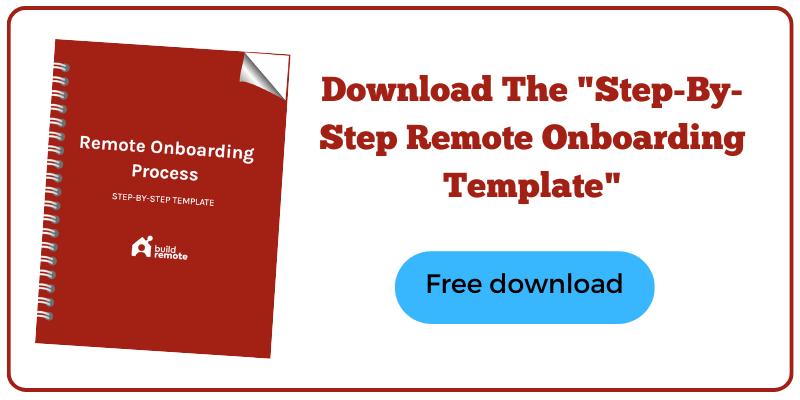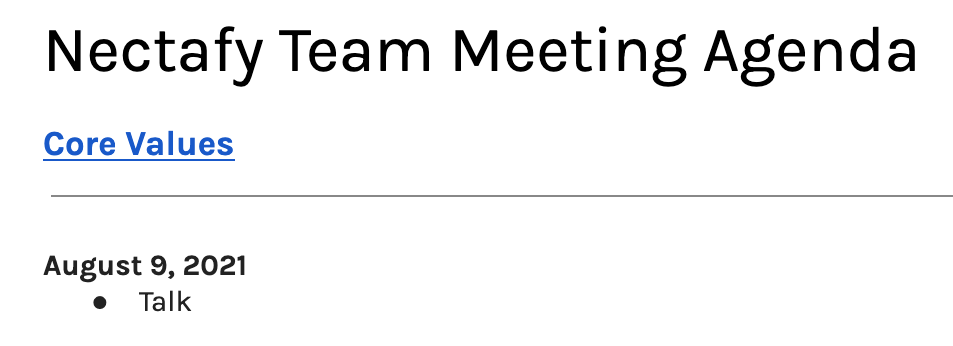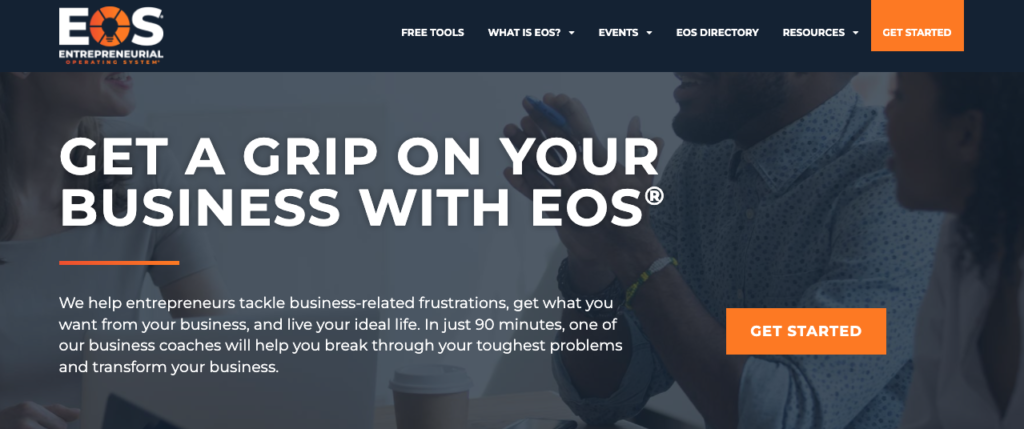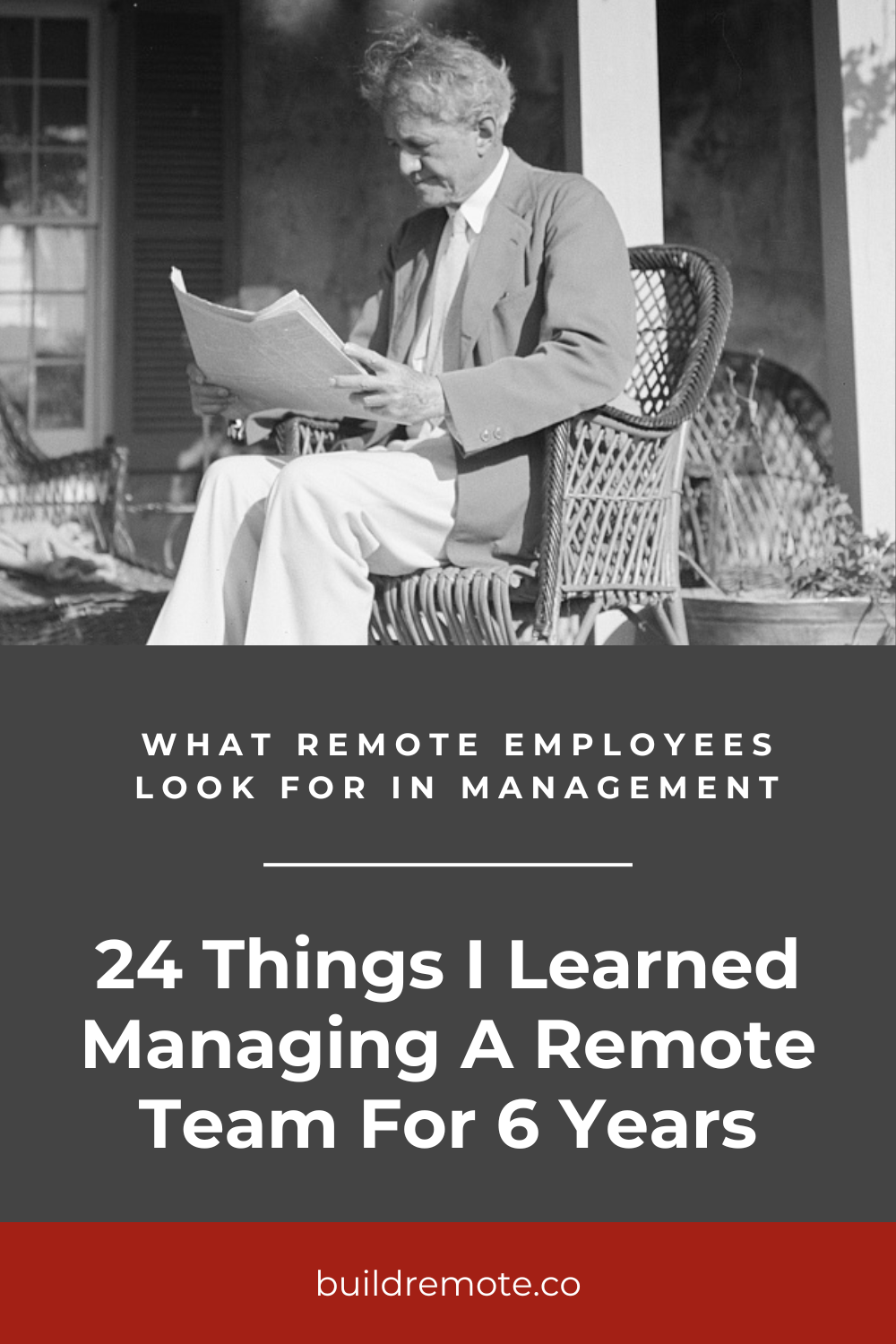24 Things I Learned Managing A Remote Team For 6 Years

I ran a fully remote marketing agency for six years and worked there for eight. We made a number of mistakes, but that allowed me to learn as a manager. After years of working with a fully distributed team, I feel like I’ve learned some truths about preferences people have while working remotely. You could poll just about every remote worker and they would agree with each of these 24 statements.
I’ve broken the article into three parts:
- What I learned while managing remote employees
- My guide to managing remote teams
- Eight ideas you should implement today
What I Learned Managing A Remote Team
In this section, I share 24 things I learned about what remote employees look for in management. These are, essentially, universal truths about the preferences of remote workers. Most people on your team would agree with these statements.
You can read this list and choose to implement new techniques of your own based on these truths. Or, jump to the next section to see how I learned these things and what you can specifically do to capitalize on them.
- People would rather stop working than do a Zoom happy hour from 4-5 PM on a Friday.
- If you expect people to be available even when they aren’t actually working, people will be unhappy and leave.
- If you encourage people to stop working rather than sit online not working, they’ll be happy and stay.
- The people who reply the quickest to emails and chats are likely providing the least value, not the most.
- Being present on Slack is more detrimental than beneficial to your team’s success.
- You can have full days where no one talks and still have a good “company culture.”
- Doing valuable work is fulfilling. Being available for 8 hours on the internet is not.
- One recurring team meeting where you don’t talk about work is worth the time investment.
- Video meetings help form a personal connection, which is important for work.
- A full day of video meetings, though, will make just about anyone tired and miserable.
- Daily team huddles encourage urgent yet unimportant tasks to be finished.
- If you are fully remote, office politics, bickering, sniping go away completely.
- Hiring for a fully remote position is no longer the advantage it was until 2020.
- Learning should be a core value in some way for any company.
- In an office, the most outgoing and driving personalities often lead decision making. In a remote setting, more opinions have a chance to win.
- Personality tests will reduce miscommunications.
- Core values can be used to create interview questions that help bring on new team members who possess your core values.
- Documenting each process step-by-step might be the most important thing your remote team does.
- People will appreciate it if you buy them good office equipment (and it’s necessary).
- If you add a salary adjustment for cost of living, you’ll be able to hire people in more cities.
- In-person company retreats are great if you can afford them and if people want to do them.
- A business isn’t a family. People still want to spend more time with their real family than online with colleagues.
- People don’t need constant awards and treats and forced recognition.
- People want fulfilling work, respect, trust, and flexibility.
Tips For Managing Remote Employees
In this section, I have grouped each takeaway by theme. Sometimes a takeaway might stand alone, other times it will be bunched with four or five other. Under each group of takeaways, you’ll find out how I learned these things and what you can do to capitalize on them.
These are my tips and best practices for managing remote employees.
1. People would rather stop working than do a Zoom happy hour from 4-5 PM on a Friday.
How I learned this managing a remote team:
In an office setting, there are some childish techniques we’ve all accepted, like these:
- “They’ll bring in a nice free lunch, but we all need to listen to an internal presentation”
- “I feel like I should go to the holiday party at the office, at least they’ll have free beer”
There is an idea that since we’re already in the office getting paid, we might as well accept the free stuff.
At a remote company, you are already at home when managers try out those tricks. Now the employees face this decision:
- “Would I rather relax on my own couch and have a beer, or socialize on Zoom?”
- “Would I rather play trivia, or hang out with my family?”
How you can capitalize as a manager:
Your employees will appreciate the opportunity to stop working an hour earlier more than they will a Zoom happy hour. Cancel the forced social interactions, especially at the end of the day. Give people back their free time instead and they will appreciate the culture and work environment more.
I shared more about this principle in this article, Managing A Remote Team: 8 Fluff-Free Tips, and added it as a tip for improving remote employee engagement here.
2. If you expect people to be available even when they aren’t actually working, people will be unhappy and leave.
3. If you encourage people to stop working rather than sit online not working, they’ll be happy and stay.
4. The people who reply the quickest to emails and chats are likely providing the least value, not the most.
5. Being present on Slack is more detrimental than beneficial to your team’s success.
How I learned this managing a remote team:
You know how it is in an office. Sometimes, the “breaks” you take are scrolling through Facebook on your computer. It looks better to be at your desk still, even though your brain needs a break.
That “look like you’re working” doesn’t have to be part of a remote team. Remote workers have the option to take real, healthy breaks – get a snack, play with your kids, meditate, go for a walk. If people at your company feel like they need to be online (“green” on Slack, or replying to emails quickly), they won’t actually get a break to recharge.
How you can capitalize as a manager:
Encourage people to take real breaks by discouraging quick responses to emails and constantly showing “green” on Slack. Ask people toward the end of their typical day, “Are you able to wrap up soon?” Schedule emails to send for the next morning if you are working late as the manager.
Give people back their free time instead and they will appreciate the culture and work environment more.
See Also: The Future Of Remote Work In 16 Steps
6. You can have full days where no one talks and still have a good “company culture.”
7. Doing valuable work is fulfilling. Being available for 8 hours on the internet is not.
How I learned this managing a remote team:
In all honesty, I don’t know what company culture means. That’s why I put it in quotes. I feel like most people think company culture = people getting along, enjoying each other’s company, being heard, and sharing beliefs.
I would define company culture as the way in which work gets done at an organization. See the difference?
You don’t need a Slack channel for jokes or pet owners. You don’t need interaction between everyone on the team every day. You need a culture where people get their work done, have autonomy over their work, and have the flexibility to do it when and how they want.
How you can capitalize as a manager:
Change your policy about Slack and email. Tell people to come on Slack and say hello, if they want to, and sign off to do the real work. Tell people to check email in certain blocks of time that work for them, and close out of it otherwise. Encourage “think days” and blocks for “deep work.”
As the manager, you can help position people for more time doing real work and less time doing available/busy work with these small changes. Some days, no one will talk and it might feel weird. To the individual, it is freeing.
8. One recurring team meeting where you don’t talk about work is worth the time investment.
9. Video meetings help form a personal connection, which is important for work.
How I learned this managing a remote team:
At my company, we had one full team meeting each week. At first, we tried to do some work stuff – client reporting, stand-ups, financial info. But we would always start off the meeting just chatting (for a while we did icebreakers to get the discussion going). As the years went by, the non-work chats started to take up more and more of the meeting time.
See Also: 99 Five-Minute Team Building Activities
Then, we just got rid of the business stuff altogether and ended up with one weekly non-work chat on Zoom.
How you can capitalize as a manager:
The part you may feel like you are missing from an office setting is the camaraderie, random interactions, chatting in the hallway. You can recreate this by having structured ways for non-work talks. Book one team meeting per week where you specifically don’t talk about work. Make sure most of your meetings happen over video so you do have the non-verbal communication.
10. A full day of video meetings, though, will make just about anyone tired and miserable.
11. Daily team huddles encourage urgent yet unimportant tasks to be finished.
How I learned this managing a remote team:
We used to have weekly meetings with clients. We had weekly one-one on calls internally. We had daily stand-ups. But no work happens in a meeting – a meeting is where you talk about doing the work, but don’t actually do the work.
Over time, we cut our client meetings from weekly bi-weekly then monthly. If they pay us for one meeting instead of four, we can get more done for them. When we decided to implement a four-day work week, we cut all of the remaining meetings in half to free up more time.
How you can capitalize as a manager:
It is your job as a manager to free up people to work on things that bring value. Daily stand-ups, according to the “Eisenhower Matrix” encourage tasks that are not a good use of time for your employees. If your people are in meetings all day, they cannot get any fulfilling or important work done.
- Go through each recurring meeting you have: is it doing anything valuable? Having them inform you of what they’re doing does not count.
- Before you book a meeting, ask: can we do this without a meeting?
12. If you are fully remote, office politics, bickering, sniping go away completely.
How I learned this managing a remote team:
I worked at two companies with offices. I’ve worked for one fully remote company with no office. At the office, there are always distracting rumors, bickering, and he said/she said conversations floating around. When I joined the fully remote company, I noticed early on how all of that was gone.
How you can capitalize as a manager:
You don’t need a return to the office. You don’t need a hybrid work schedule. If your people want to work remotely, then go for it completely. You’ll notice the baggage of the office go away.
13. Hiring for a fully remote position is no longer the advantage it was until 2020.
How I learned this managing a remote team:
My company has been remote since 2012, way before the pandemic. It was easy for us to hire since we were one of the few companies on the job boards that could say “remote.” We could hire from anywhere in the country and we had hundreds of candidates for each position.
Unfortunately, every position got the “remote” tag in 2020. When we hired for our next position in 2021, our candidate pipeline dried up. We no longer stood out.
How you can capitalize as a manager:
Hiring remotely is no longer the edge it once was. You need something else to stand out on job boards. Our next thing that helped us stand out was offering a four-day work week. Yours could be that you hire anywhere, in any country. It could be paid sabbaticals or an attractive form of unlimited time off.
Pick a unique benefit and use it in hiring.
14. Learning should be a core value in some way for any company.
How I learned this managing a remote team:
These are the two main character traits I look for in a person who will work remotely: trustworthy and interested in learning. If your processes are good, you can train anyone to do most roles. But they need to be interested in the topic or discipline and interested in learning and improving.
How you can capitalize as a manager:
For job candidates: We made learning a core value, and then asked questions in interviews to try to discover if candidates liked to learn:
- What’s one topic/interest that has your attention right now and you are trying to learn more about it?
- What is a book you’ve read recently that you enjoyed?
For employees: Start a book-a-month benefit where the company buys any book for each employee once per month. Set aside a budget for courses, conferences, or other ways to learn. Set aside learning time for each employee to think and read about something outside of work each month, for example.
15. In an office, the most outgoing and driving personalities often lead decision making. In a remote setting, more opinions have a chance to win.
How I learned this managing a remote team:
When you have ten people sitting around a conference room table, the loudest or highest ranking person (many times those are one in the same), usually gets to make the decisions. There could be some good ideas trapped inside the minds of introverts.
How you can capitalize as a manager:
Set up a digital “idea system” at your company. You can easily track this in a project management tool. Enable employees to post ideas of any kind to a board. Then, everyone can discuss and decide which ones to pursue. Then, track the ideas to completion. This will give a way for everyone to contribute good ideas, not just the loudest people.
16. Personality tests will reduce miscommunications.
How I learned this managing a remote team:
When our founder once announced, “We have some exciting changes,” not everyone was “excited.” Some people interpreted the message as “something is wrong,” or even, “I did something wrong.” Others were excited for some change. The difference in the reaction comes down to personality types.
By using a tool like the DISC profile, we had a way to understand everyone’s personality type and how to communicate to that type.
How you can capitalize as a manager:
Have your team take personality tests. It could be DISC, but I’m sure other ones are good, too. Then, have review everyone’s personality test as a team and share them in a public folder (like in Google Drive).
17. Core values can be used to create interview questions that help bring on new team members who possess your core values.
How I learned this managing a remote team:
I thought core values were useless – even after business school and through running our remote company. Maybe what I learned is that they are useless unless they tangibly become part of how you operate.
How you can capitalize as a manager:
If you believe in your core values, you should hire people that possess them. To do that, come up with a few interview questions for each core value. I gave an example earlier:
We made learning a core value, and then asked questions in interviews to try to discover if candidates liked to learn:
- What’s one topic/interest that has your attention right now and you are trying to learn more about it?
- What is a book you’ve read recently that you enjoyed?
If they couldn’t think of a topic that interested them or a book they’ve read recently, we would mark those answers as a 0. Even after one 0, we might disqualify a candidate.
18. Documenting each process step-by-step might be the most important thing your remote team does.
How I learned this managing a remote team:
When I made my first hire at the company, I swung and missed. It was a disaster from the beginning. We realized that the major part we were missing at our company was process. We give people tons of freedom, but if they have no idea how to do the things we do, they are set up for failure.
Through the years, we built up to a 101-page process manual in Google Docs. For years, every time a recurring task is done at the company, we strive to document the process step-by-step.
How you can capitalize as a manager:
Create a process manual that everyone can access and update. Whenever something gets done that needs to be repeated (that’s probably 95% of the word done at a company), tell people to document the steps.
19. People will appreciate it if you buy them good office equipment (and it’s necessary).
How I learned this managing a remote team:
I started out with my own chair I bought used. I had a fold-out, old beer pong table. I didn’t have a monitor at all.
Over time, our company started upgrading everyone’s equipment until it became part of the normal onboarding package to allow employees to pick out a nice desk and chair, and to send them a monitor, and a video conference backdrop.
How you can capitalize as a manager:
Offer a home office stipend, or get your equipment out to remote employees one of these four ways.
20. If you add a salary adjustment for cost of living, you’ll be able to hire people in more cities.
How I learned this managing a remote team:
When we were really small (3-4 people), our salaries were all over the place. We did what it took to get good people on board. As we grew, we needed to formalize some salaries and roles. We copied Buffer’s salary calculator and tweaked it for our company.
The cost of living adjustment gave me the wrong feeling at first – people should be able to make the same wherever they live. I still think that. But the issue is with hiring. If you want to be able to hire people everywhere (a benefit of being a remote company), you need to offer competitive salaries everywhere.
How you can capitalize as a manager:
Standardize your salaries and add a cost-of-living adjustment to make your job postings attractive everywhere. We pulled data from this cost of living tool and made four tiers.
21. In-person company retreats are great if you can afford them and if people want to do them.
How I learned this managing a remote team:
We had one full company retreat in the eight years I was at the company. We had get togethers for smaller groups of people, too. They are great for team building, thinking about bigger ideas, and bonding.
But we only had one for a reason. For the first few years, we simply weren’t profitable enough. For other years, a few team members were having kids (it’s not fun for a mom to be away from a two-month old for two days, for example). And another year, we could’ve done it or given a profit sharing check. What do you think people did?
How you can capitalize as a manager:
Absolutely do company retreats but only if you can afford it and people genuinely want to do them. If it comes down to a bonus or a retreat, give out the bonus.
See Also: The Top 25 Corporate Retreat Locations (Based on Data) | 37 Staff Retreat Ideas For Your Next Team Trip | 50 Team Retreat Activities Your Team Won’t Hate | 5 Staff Retreat Agenda Templates For Next Meetup
22. A business isn’t a family. People still want to spend more time with their real family than online with colleagues.
23. People don’t need constant awards and treats and forced recognition.
24. People want fulfilling work, respect, trust, and flexibility.
How I learned this managing a remote team:
These three takeaways are more of a summary of the first 21. If you want to sign off a bit early to spend more time with your family, so do the people who work for you. If you feel like it’s a bit fake when you get an award for something that was average, so do the people who work for you. If you want to be trusted by your manager and given the freedom to do your job how you want, so do the people who work for you.
How you can capitalize as a manager:
- Don’t say things like “work family”
- Give awards and recognition but only when it is truly deserver
- Don’t say to a full room of people, “You’re great” (unless they all are great)
- Free up people’s time to do real work, not “available” work
- Encourage them to workout, do errands, take a break during the day – it shows you trust them to get the job done
Ideas To Try With Your Remote Team Today
Below, you’ll find real changes (not amorphous statements) you can put in place, starting with the easiest to implement first. Here’s what I did wrong, what I learned, and the changes we made to improve things. Under each, I’ll share what I did wrong, what I learned, and the changes we made to improve things.
1. Have one non-work meeting per week
The Mistake: In the early days, our meetings were very work-focused. For example, every Monday, the team would meet to report project updates and discuss work-related issues.
It felt like we were accomplishing something and that these meetings were efficient,, but that was the problem. In a remote company, people don’t get the chance to know their coworkers on a personal level. Since we don’t have a shared breakroom, there were no opportunities for people to casually gather, chat, and get to know each other outside of work.
The Fix: The solution grew organically from the work-focused meetings. Initially, we’d spend the first few minutes of every meeting talking about personal things (like weekend plans) then jump into the agenda. But, over time, more and more of the meeting became devoted to casual chit-chat, which helped the team bond on a more personal level.
Eventually, we planned recurring non-work meetings specifically to chat about non-work items. This helped everyone get to know each other outside of work in a structured way which helped strengthen team bonds, building the trust that is essential to a functioning and productive remote team.
2. Cut your meetings in half
The Mistake: Of course, work-related meetings have to happen in addition to our non-work meetings. But at one point, we had weekly client meetings, weekly one-on-ones, and daily stand-ups. Meetings have their place, but people also need time to get their work done.
And while any manager or workplace can schedule too many meetings, remote managers sometimes use meetings to manage the team. They struggle with not seeing what staff are doing and use meetings to replace that face-to-face interaction. While the intention is understandable, this means wasting time in meetings when staff could be working. Plus, no one wants to sit on Zoom calls all day.
The fix: At Nectafy, have a four-day, 32-hour work week. While that’s done a lot for staff morale, we need to continue producing the same amount of work without sacrificing quality. That meant finding ways to dig up more pockets of uninterrupted time.
One way we did this was by cutting meetings in half, either in time and frequency. First, we cut the time allotted for each meeting. One-hour meetings went to 30 minutes, and 30-minute meetings went to 15 minutes. Then we cut down the number of meetings each week. Now we only meet with clients bi-weekly or monthly, and one-on-ones are bi-weekly.
Though meetings are shorter and less frequent, they are more effective because they focus on only the most crucial issues. And because staff spends less time in meetings, more of their work week is devoted to getting things done. Getting valuable things done is more fulfilling that looking at PowerPoint presentations in Zoom.
See Also: 18 Quick Ways To Fight Off ‘Death By Meeting’
3. Discourage the “active” status & immediate replies
The Mistake: We got Slack, which wasn’t a mistake. The mistake was how we used it. We turned Slack on but didn’t set any rules or expectations. That unintentionally created a culture where people would log onto Slack, set their status to “active,” and keep it like that all day, every day. People used it to show they were online and available, but that resulted in others expecting an immediate response to Slack messages all the time.
And while quick responses are a big reason to use Slack, the problem is all those pings and notifications interrupt people’s work. Instead of getting things done, we’re responding to messages to prove we’re available..
The Fix: Any role that can be done remotely requires deep work—the kind that can only happen when you’re focused and not distracted by notifications and interruptions. We started to encourage people to sign out of Slack when they needed uninterrupted time to focus on work tasks. This shift helped us reinforce the culture that deep work that gets results is what matters, not responding to messages as they come in.
We also set new expectations for using Slack. People know to expect a slow response if they use Slack (and to plan accordingly). If it gets uncomfortably quiet on Slack for you as a manager, you may be managing the wrong things (like time at desk or availability).
4. Take (& share) personality tests
The Mistake: One of the biggest challenges we faced was that every team member has a different and distinct personality. While these diverse personalities make us stronger as a company and contribute to our success, it also impacts how we work together.
When you’re managing a remote team, it can be hard to “read the room.” Even in a one-on-one setting with cameras on, it’s difficult to get a handle on nonverbal cues. And if you’re not in tune with your staff, you may run into conflict.
For example, not everyone interprets the same piece of information the same way. When our founder once announced, “We have some exciting changes,” not everyone was “excited.” Some people interpreted the message as “something is wrong,” or even, “I did something wrong.” Others were excited for some change. The difference in the reaction comes down to personality types.
The Fix: We learned more about the unique individuals on our team to improve how we communicate with each other. Using a test like DISC gave us a framework for interacting with each other based on everyone’s personality and preferences, leading to smoother communications.
See Also: The Future Of Remote Work In 16 Steps
5. Give a home office stipend
The Mistake: Working remotely often means staff are more productive. But that productivity doesn’t happen on its own. What we didn’t think about as a company is how having the right home office setup boosts that productivity. Because we put no thought into this, we had some people take video meetings from their beds (not a great look, not great for your back, and not great for your sleep) and others sitting at a coffee table. We literally had not invested in our employees.
The Fix: In-person teams work in an office with a desk, a monitor or two, a laptop, a video conference backdrop, and all the equipment they need to be successful. When you’re managing a remote team, you need to give them the same tools or better (since you’re no longer paying for office space). Create a home office stipend or include a home office setup package as part of your onboarding (this is what I have). This demonstrates that you value your staff and are committed to their success.
Here is what we provide to our team:
Product | What I Have | Price |
Macbook Pro | ||
FlexiSpot Comhar Pro Q8 (Standing Desk) | ||
Monitor | Dell S2421H 24 Inch | |
Wireless Keyboard | Apple Magic Keyboard | |
Wireless Mouse | Apple Magic Mouse | |
Laptop Stand | Roost Laptop Stand | |
Webcam | Logitech 4K Pro | |
Voodrop (Customizable) |
See Also: 5 Video Conference Backgrounds Reviewed
6. Pair each core value with an employee benefit
The Mistake: We had a list of core values that seemed important when we made them, but they felt useless day to day. We didn’t have a way to incentivize the values as behaviors, making it less likely we would embrace them.
The Fix: To help everyone live the core values, we started pairing an employee benefit to each value. For example, one of our core values is “Intentional learning, not complacency.” We want people to keep learning, so we created the Book a Month benefit. Each month, everyone can buy any book, and the company will reimburse them for it.
See Also: 71 Books For Your Home Office Shelf
7. Create a salary calculator
The Mistake: We “made up” salaries for each new hire. What we paid wasn’t necessarily based on their cost of living (a key issue for remote companies), their experience level, or anything else. When you make up salaries, you end up paying the best negotiators, not the best performers.
The Fix: We learned from Buffer and created a salary calculator. It helped us set attractive salaries for every market by adjusting the pay for the cost of living. This made it easier for us to hire and fairly pay someone whether they live in San Francisco or Little Rock.
The salary calculator also makes us more efficient. Now when it’s time for annual raises or someone is promoted, all we do is update the fields with the new inputs, and the calculator determines the salary. Not only does that save time, it also removes the bias and emotion from determining pay, resulting in fairer, more equal pay across the board.
8. Choose an operating system (like EOS)
The Mistake: For the first few years, we didn’t have clear roles who the management team, didn’t track key numbers with any frequency, and didn’t have an idea of what services we could and should deliver.
We did all things online marketing at that point and were approached to build a website (we offered that service) and a backend software system (we did not offer that). It would be a $50,000 project… very exciting for us at the time. In the end, we hired a full-time developer and designer, couldn’t deliver the project, and refunded the client.
We lost hundreds of thousands of dollars because we had no framework for making decisions. It’s actually surprising we’re still around.
The Fix: We read and implemented Traction: Get a Grip on Your Business (part of The Entrepreneurs Operating System). This gave us the tools to improve our processes and business.
With Traction in place, we now have…
- Clear roles for management (a Visionary and an Integrator are the terms)
- A set frequency and agenda for our meetings, and a way to follow up on tasks
- An accountability chart: This is different from an organization chart in that an accountability chart helps us visualize who owns which responsibilities. Each role is entirely responsible for four to five business functions, and it’s up to them to ensure those functions get done. If something doesn’t happen, we know who is responsible for it and can work with them to see what’s blocking progress.
Remember how I mentioned that it might feel uncomfortable if Slack is really quiet? That’s because you’re managing time, not output or value. With an accountability chart, you have all the puzzle pieces assigned to succeed as a business. If one piece isn’t being handled, you can see why (without the need for Slack).
Install The Remote Operating System
Everything you read about above makes up the foundation for The Remote Operating System. That is the set of tools we used to grow our fully remote company and increase profit by 4x in five years.
Learn more about The Remote Operating System (or start implementing it on your own).
Did you enjoy this article? Hover over the image below to pin it!